Images randomly dissapearing after preview 
Author: Luis S.
Visited 2661,
Followers 1,
Shared 0
After some previews, some images are dissapearing, this happens with any image: Logo, images insite a text object, images inside an image object and images selected as a background.
-
The following example shows the error/code that the preview delivers with two images inside a text object:
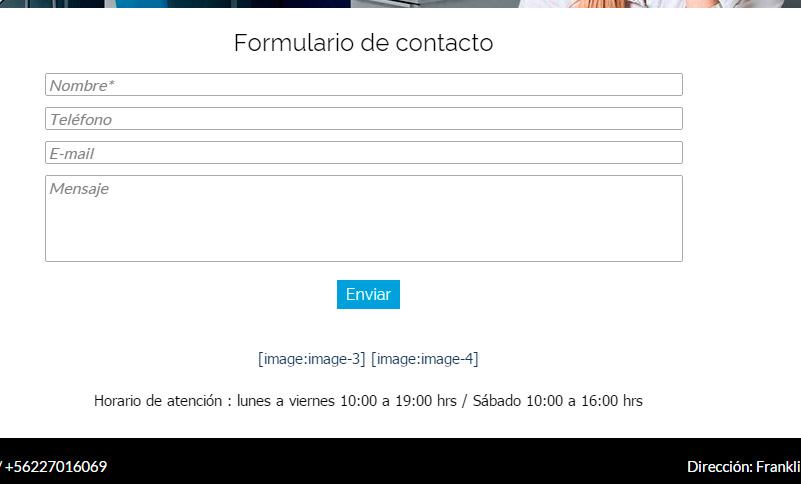
-
But images are still inside the text object.
This is what I can see if I double click the text object:
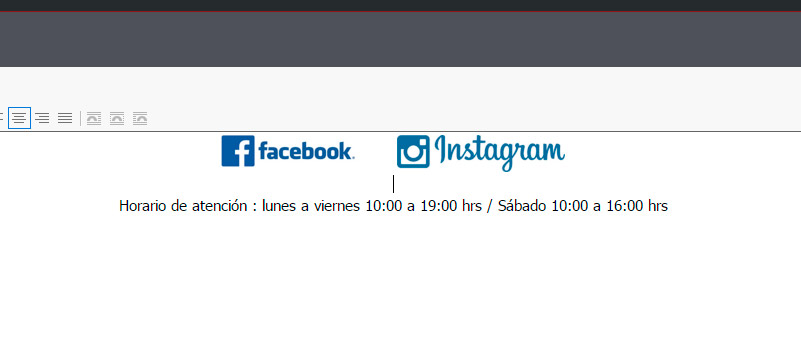
-
And finally, this is what it should looks like (after I re-selected the images and/or recreated the text object):
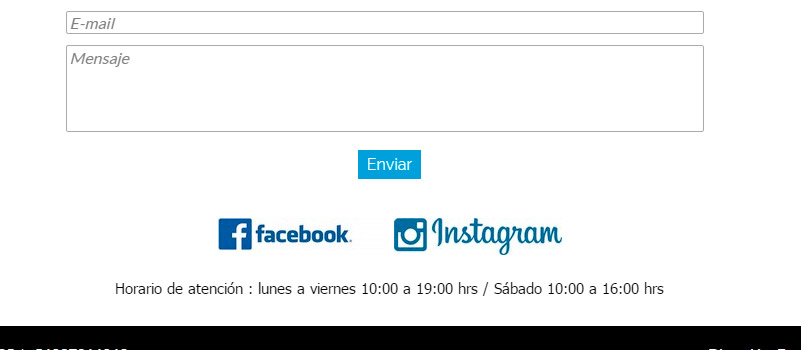
Posted on the

Hello Luis,
From where exactly do you take these images?
Is it from the C: drive or an external device?
Many thanks!
Author
Yes, C: drive and the images are always in the same path and I have tried to run the program as Admin and it's the same random problem with any image inside the project (it happens a lot with the sticky menu logo and row background).
Regards!
Hello Luis,
Could you please test the same images on a new project to see if there you experience the same issue?
On the row style do you use the same image on more rows and then you remove it from one?
Many thanks!
Author
hey!
Yes I tested the images and they work ok, the truth is that the problem is very random.
On the row style, I sometimes use the same image on a differents sections of the web, but I do not remove it, the problem is that they sometimes dissapears in one section as I preview the web.
Remember that the logo on the sticky menu and the "Back to top" button have this same issue.
.
I was thinking that maybe this issue has not been reported by others because not everybody works in the same way, I tend to work fast, I have done a lot of web pages since ver.10 (around 250), I really know how to use the program, so I may have stumble with problems that others don't.
Regards!
Hello Luis,
At the moment there is an issue with the row style in case you used the same image on more row styles and you remove it on one but it seems not your case.
It would be helpful to know the exact steps to be able to duplicate the issue since otherwise it is not possible to see what causes it.
The next time you experience it try please to remember the exact steps done.
Many thanks!