MyRoseMary Hauptmenü - Grünelinie weg machen 
Author: Raphael Kofi B.
Visited 1749,
Followers 1,
Shared 0
Guten Tag,
kann mir jemand bitte sagaen wie ich den Grünenen unterlinie beim Hauptmenü weg bekomme?
Vielen Dank voraus
Posted on the

Der ist als Hintergrundbild beim Button des Hauptmenüs eingebunden !
Author
Vieleicht Dank für die schnelle Antwort.
Leider steht nichts bei mir drin zum löschen oder so im Hinterdrundbild.
Ich füge 2 Bilder hierbei zum anschauen.
Vielen Dank voraus.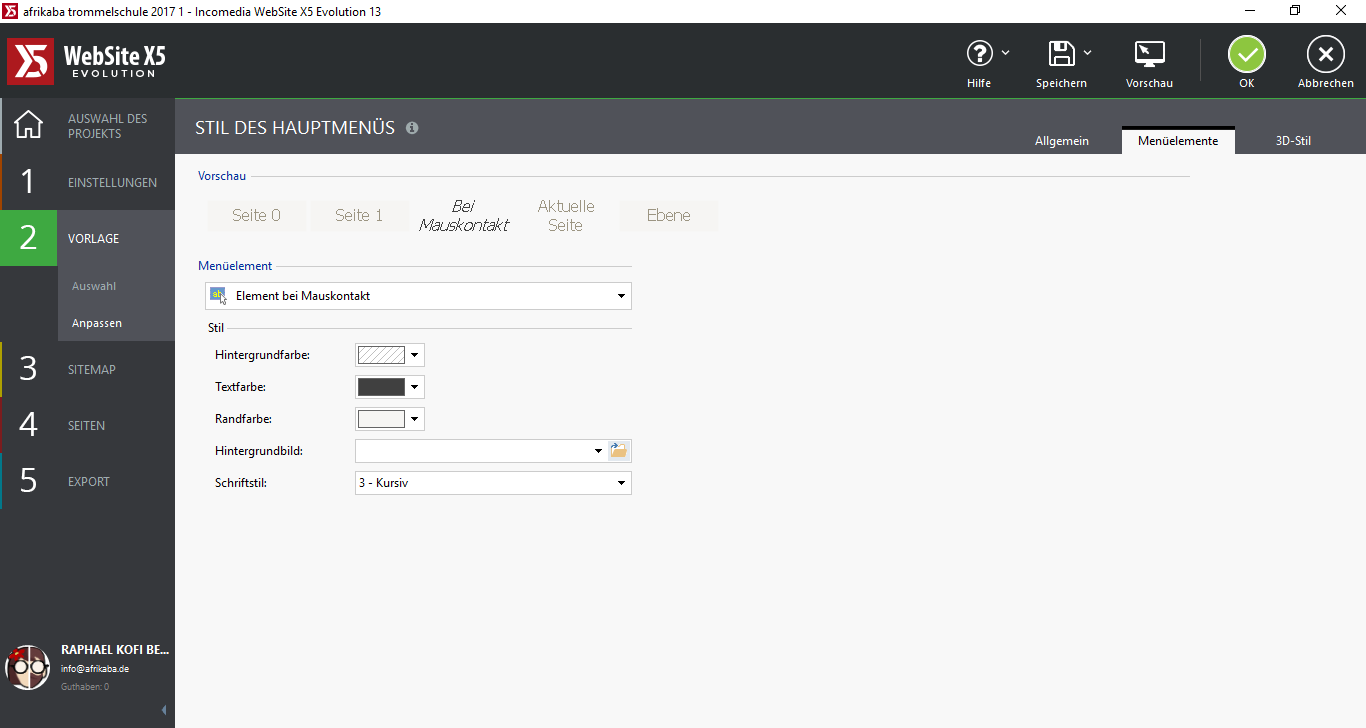

Was ich so sehe auf deinem Bild hast du es bereits gelöscht! Normalerweise dürfte es dann nicht mehr angezeigt werden.
Author
ja und deswegen wegen bin ich immer noch ratlos obwohl ich alles gelöscht habe.
ich wäre euch sehr dankbar für jeden tipp. ich nutze diese programm erst seit januar.
vielen dank voraus
Author
ich habe mein bild dazu vergessen.
Hi,.....
in meinem template "adventure" habe ich die "grüne ( #4caf50 ) Linie" unter dem Menu in der index.html ...
und in der imsitemap.html -Datei gefunden und gelöscht,......
<style>
/* menu line*/
#imMnMn .imMnMnFirstBg:hover, #imMnMn .imMnMnCurrent span.imMnMnFirstBg {
border-bottom:4px solid #4caf50;
}
</style>
Ich habe beim Mouseover und bei aktuelle Seite die Grafik per rechtsklick entfernt und es ist weg. Wieso das bei dir nicht ist, kann ich nicht sagen.
Author
Ich danke euch nochmal.
Wenn man den style löscht wie der Uwe schreibt dann geht oder wenn ich eine ganz neue myrosemary template auf mache, dann kann ich die datein löschen und es geht.
ich möchte nicht ganz von vorne anfangen mit einer neuer template.
vielleicht hat incomedia eine idee warum diese datei noch im style vorhanden sind obwohl man es gelöscht hat?
vielen dank nochmal
Dann lösche mal den Inhalt der Ordner "PReview" und "Upload" raus und starte das Projekt neu ! Es kann sich nur um Altlasten von der Grafik (die man nicht mit rechts Klick - löschen) handeln die nicht automatisch gelöscht wurden.
Author
Lieber Andreas, ich habe alles versucht wie du es beschrieben hast aber diese Grünelinie steht immer noch da.
Es geht nur weg wenn man es direkt löscht in der html so wie es Uwe beschrieben hat.
Ich danke euch für euer mühe.
Vielleicht kann Incomedia antworten warum diese style noch verwürzelt ist im html
<style> /* menu line*/
#imMnMn .imMnMnFirstBg:hover, #imMnMn .imMnMnCurrent span.imMnMnFirstBg {
border-bottom:4px solid #4caf50;
}</style>
Es kann sein, dass du noch eine ältere Version von dem Projekt runtergeladen hast, denn im neuen Projekt ist es mit GRafik gelöst. Vielleicht ist es bei deinem noch mit individuellen Code gelöst worden, der sich entweder in einer CSS Datei (custom.css) oder unter "1" Seo&Code Reiter "Erweitert" vor den Head TAg drinnensteht. Anderes gibt es nicht !
Author
Ich werde mal noch nachschauen. Ich benutze Website X5 erst seit 1 Monat und daher kenne ich mich noch nicht gut aus.
Ich habe davor NOF über 10 Jahre benutzt aber die Entwickeln sich nicht weiter und deswegen bin ich weg.
Ihr seit immer Hilfsbereit hier. Danke!
Andreas hat den richtigen Weg,.....in X5 Evo13 unter....s.o.
Author
Danke Uwe, ich habe erst jetzt gesehen dass du geschrieben hast.
Genau so hat der Claudio mir auch geschrieben.
Alles wieder gut.
Ihr seid alle immer Hilfsberiet hier. Danke!