After upgrade to WebSite X5 Pro 13.1 error while loading a project 
Author: Thomas A.
Visited 1403,
Followers 1,
Shared 0
After upgrade to version 13.1 my project doesn't open correctly. I get this message:
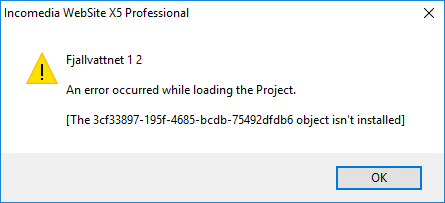
I tried to reload a backup, but same message appear. I have also rebooted the PC many times.
Please support. Thanks.
Posted on the

Hello Thomas,
Start a new project and then go to step 4 and click on "manage" on the upper right section and then install or update Google maps and then close the project and try to open your project again.
Please keep me updated.
Author
Hi!
Thanks for your support. I'm sorry for late reply, I have been away for a week (in the Swedish alps) for holiday.
I followed your suggestion and reinstalled the Google Maps. It was already installed, but I uninstalled it and reinstallled it again, and after this session I could open my project.
Again thanks a lot for your support.
Best regards
Thomas Andrén