Website x5 Evolution 13 funktioniert nicht mehr.Mußte neu installieren, da ich einen neuen Pc habe. , 
Author: Alenka H.
Visited 2373,
Followers 1,
Shared 0
das programm ladet und kurz vor fertigstellung kommt folgende Meldung: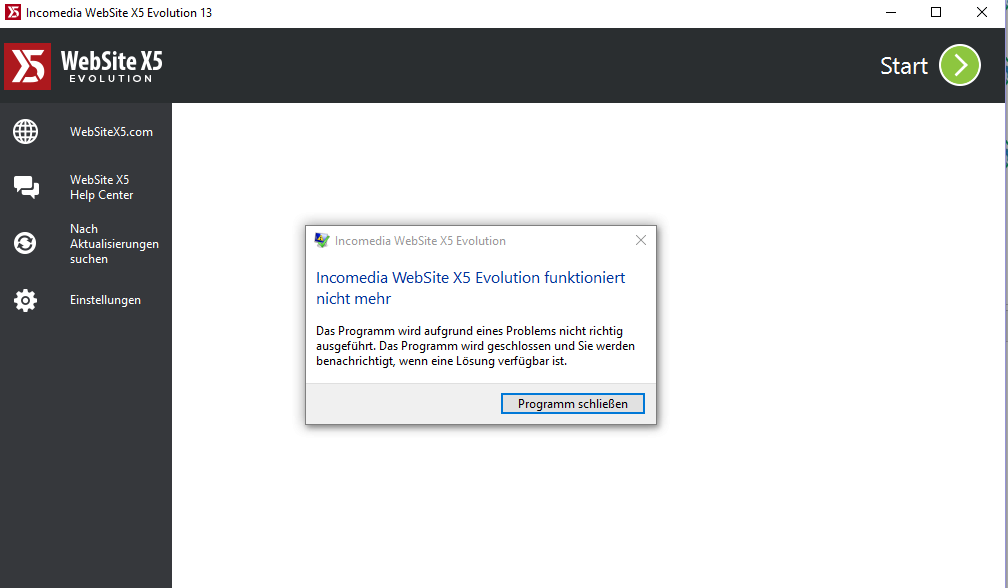
Posted on the

WElches Installationsfile hast du verwendet? Lade dir hier im Helpcenter in deinem Profil unter download die aktuelle Version runter und installiere diese. (vorher alles deinstallieren mit allen ORdnern, außer PRojekt Ordner)
Author
..............habe ich gemacht, hilft aber nicht......
Ich würde erstmal alle Updates von Windows installieren lassen, und danach alle relevanten PRogramm wie Adobe Reader, Adobe Flashplayer, JAva, Chrome Broser, Firefox usw.
Dann müsstest du schauen welche Versionen von Net Framework du installiert hast!
Author
mein Pcc ist nagelneu, mit windows 10 und allen Updates.ich habe das programm mehrmals deinstalliert und neu installiert.Es ist immer der gleiche Fehler.
Version 12 habe ich auch insttalliert und diese funktioniert! Nur nicht version 13!
Ich brauche dringend Hilfe, da ich einige Webseiten bearbeite.
1) Programm deinstalliert - dann CCleaner oder anderen Registrycleaner durchlaufen lassen !
2) Windowstaste und CMD eingeben aber nicht ENTER drücken. Oben dann per rechtsklick als Administrator starten, danach lodctr /R eingeben. Enter
3) PC neu starten
4) Website X5 neueste Version hier unter "download" herunterladen und installieren !
Author
funktioniert nicht:
Das bedeutet nur dass du CMD nicht als Admin gestartet hast! Genau lesen !!!!
Author
....ich habe als Admin gestartet!!!!!Das wäre Fehlercode 5 gewesen!
Ich habe alles nach Anweisung gemacht, es geht nicht!
Habe mir sogar noch einen anderen Registrycleaner runtergeladen weil ich dachte der ccleaner schafft es nicht.
Was soll ich noch machen?
Author
.....jetzt geht es, ich hatte "lavasoft web companion " auf dem rechner, nach der Deinstallation und Neuinstallation von Website x5/13 funktioniert es.
Wie konnte bei einem neuen PC diese Schadsoftware oben sein?