Error on editing page 
Author: Ahmad Ghazi A.
Visited 849,
Followers 2,
Shared 0
Yea same goes to me.. I am using WebSite X5 Pro 13 running on Windows 7 SP1 64 bit and it always crash when I tried to make some edit to my pages (refer to the example of error screenshots attached). I have sent the operation description and include my email address after the error. When I restart my WebSite X5 Pro I noticed that some of my previous saved work gone missing and I have to redo again. This is very annoying as I have to put extra miles to complete my project. Any solution? Please help us to fix this issue ASAP!
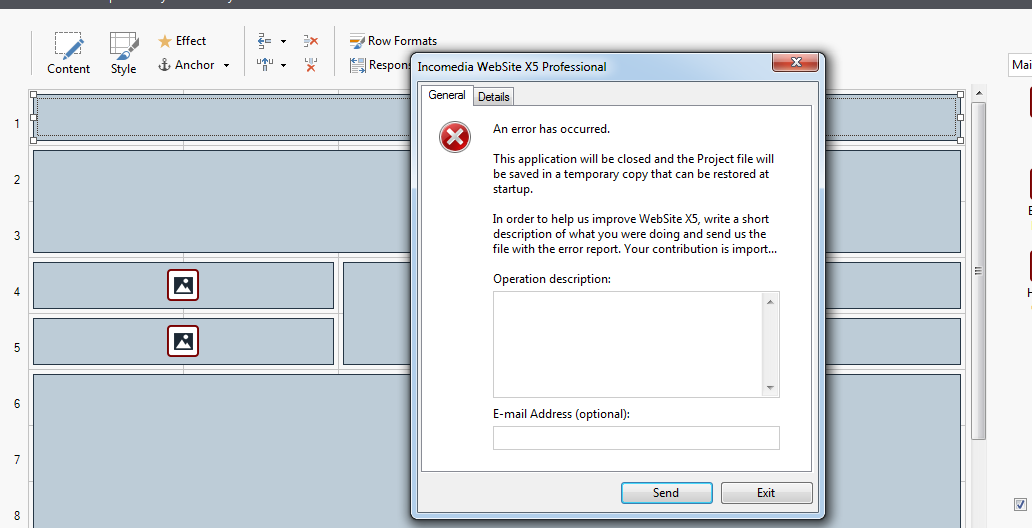
Posted on the

Hello Ahmad Ghazi A.,
Which exat objects do you edit when this happens?
Try please these steps torepair the .NET Frameworks:
To repair the .NET Frameworks 3.5 and 4 you need as first to use following cleanup tool to remove .NET 4:
http://cid-27e6a35d1a492af7.skydrive.live.com/self.aspx/Blog_Tools/dotnetfx_cleanup_tool.zip
Once done go to Control Panel then choose Programs and Features and then click on Turn Windows features on or off. Clear the check box for Microsoft .NET Framework 3.5.1 and then click on OK. After Windows disables the feature you will need to go back to re-enable Microsoft .NET Framework 3.5.1
This procedure can take some time to deactivate and activate .NET 3.5.1 and once done reinstall .NET 4 after downloading it from following link:
http://www.microsoft.com/en-us/download/details.aspx?id=17718
Once done test it again.
Many thanks!