Main Menu Bugs 
Author: M. Voce
Visited 1463,
Followers 1,
Shared 0
How the hell do I get rid of those ugly main menu arrows? And how do I keep the sub-menus visible at all times?
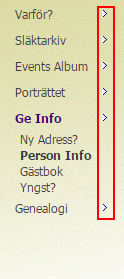
And how the hell do I keep the menus in a 1 column structure when expanding the menu bar width?
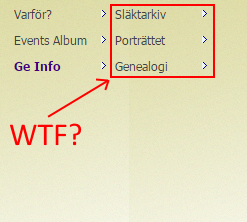
And how the hell do I disable the automatic menu abbreviator, and why isn't there a setting for it?

This version of WebsiteX5 is absolutely horrible! There's no settings for things any more, which greatly prohibits the ability to customize a website. Even the simplest of tasks like adding a banner logo takes 20 times longer due to all the extensive bugs that should have been cleared well before its release!
Posted on the

1. arrows:
If you don't want the arrows don't use submenu's it's there to point out that there is another page it's not possible to set it off. Use seperators. and the option for arrange in muliple colums in the menu drop down.
2.
I don't know what you did there, set the max. menu items in the drop down menu.
3.
the hamburger menu pop's up if you have used up more room in the menu then that there is available.
make the menu space bigger or the text / menu item smaller.
you can also use levels then set links to that level to a page and hide the page in your menu, with levels the menu reacts also different, so this might also help.
also check the help file:
http://help.websitex5.com/en/v13/pro/mappa_ht.htm
http://help.websitex5.com/en/v13/pro/proprieta_mappa_ht.htm
http://help.websitex5.com/en/v13/pro/mappa.htm