How to make the row like the image attached? 
Author: Jk_21 N.
Visited 2987,
Followers 1,
Shared 0
I wanted to know how to create the row that you have on website x5 website as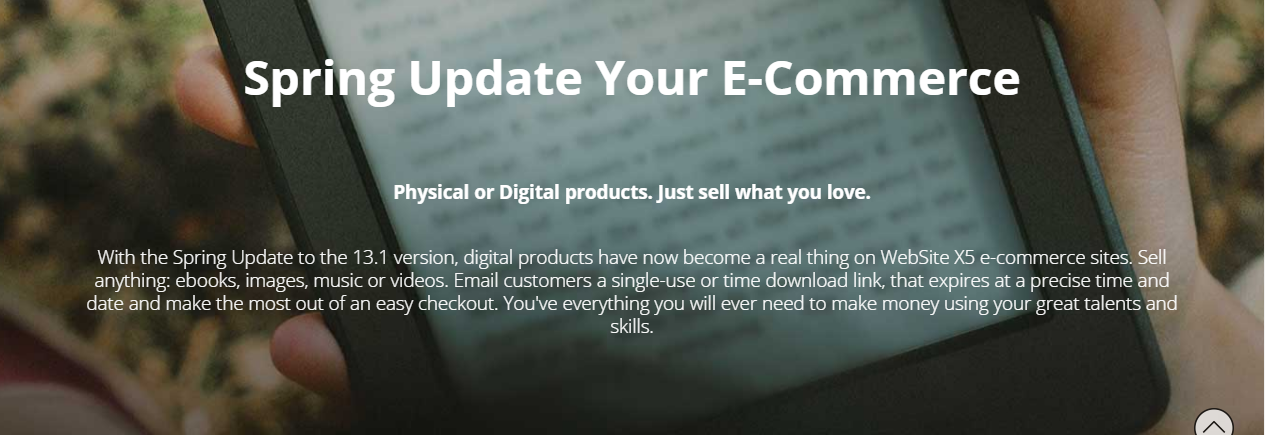 shown in the attached image as an example. Will the columns in the row have to be resized?
shown in the attached image as an example. Will the columns in the row have to be resized?
Posted on the

You need to make a large (high) object with text and a background picture using the row formats option.
See : http://help.websitex5.com/en/v13/pro/aspetto_riga.htm
Author
Thanks for the reply and just wanted to know will the row have 2 columns?
You can have one or 10 or whatever you set, you set it for everyrow seperatly, the colums in that row are all affected.
You can even link multiple rows.