Shop: Hauptvariante und Unterkategorie (Untervariante) 
Author: Thomas S.
Visited 2458,
Followers 3,
Shared 0
In der PRO-Version kann man im Shop zum Artikel Hauptvarianten und Unterkategorien anlegen. Leider stehen die Optionen dann nebeneinander, der Text wird auf die Hälfte gekürzt und dadurch unleserlich.
Kann man die irgendwie übereinander bekommen?
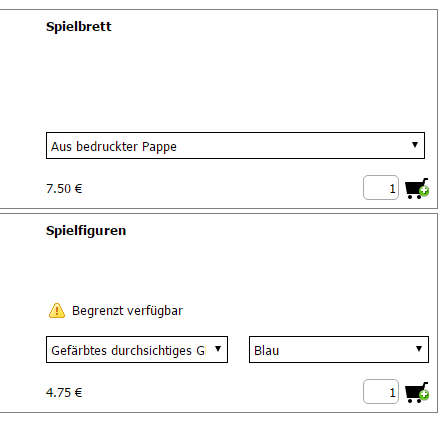
Posted on the

Gib mal den Code in vor dem </head> Tag rein !
<style>
div[id^='imProductList_'] select {
width: 100%!important;
}
.imProductListText .height-2 {
height:auto!important;
}
</style>
Author
Moin Andreas, mit -2 ist es so:
-3 bis -7 gibt keine weitere Änderung und sieht so aus:
Wieso hast du soviel Mustertext reingestellt? Das geht dann natürlich nicht, oder du musst die FEldhöhe erhöhen damit der Text mit den 2 KAtergorien Platz haben.
Author
Bin vom Programmieren gewohnt, meine Programme mit Maximalwerten zu testen. Mit weniger Text ist aber auch kein Unterschied.
Ich denke, ich stelle das auch mal als Idee hier rein. Aber ich danke dir für deine Hilfe.
Hast du beim Code etwas verändert? den "2" hinter height ?
Author
Ja, habe alles von 2-7 ausprobiert.
-1
-2
-3
Ab -3 bis -7 bleibt es so.
Ist jetzt aber kein dringendes Problem, nur eine Idee von mir. Danke.