Custom code for Paypal payments for version 12 and prevous versions 
Author: Incomedia
Because of some modifications Paypal has made on its platform, in March 2017 we were informed about an issue regarding the payments reception on websites created with version 12 and previous versions of the program.
Such modifications have negatively affected the code the software automatically generates. If you have experienced difficulties while receiving Paypal payments when using version 12 or previous versions of WebSite X5, please follow this procedure to restore the correct functioning of the payment method.
You must copy the following code and paste it into the personalized payment method space, in the shopping cart section:
- <a target="_blank" href="https://www.paypal.com/cgi-bin/webscr?cmd=_xclick&address_override=0&bn=IT_ICM-WPS&business=***&item_name=Ordine%20[UESCAPE_ORDER_NO]&item_number=[UESCAPE_ORDER_NO]&amount=[UESCAPE_PRICE, 1, ###.@@]¤cy_code=EUR&button_subtype=services&no_note=0&charset=UTF%2d8&first_name=[UESCAPE_NAME]&last_name=[UESCAPE_LASTNAME]&address1=[UESCAPE_ADDRESS1]&address2=[UESCAPE_ADDRESS2]&city=[UESCAPE_CITY]&state=[UESCAPE_STATEREGION]&country=[UESCAPE_COUNTRYCODE]&zip=[UESCAPE_ZIPPOSTALCODE]&email=[UESCAPE_EMAIL]&no_shipping=1&return=http%3A%2F%2FpaymentconfirmationURL&cancel_return=http%3A%2F%2FpaymenterrorURL"><img src="https://www.paypalobjects.com/webstatic/en_US/i/btn/png/btn_paynow_cc_144x47.png" alt="Pay Now"></a>
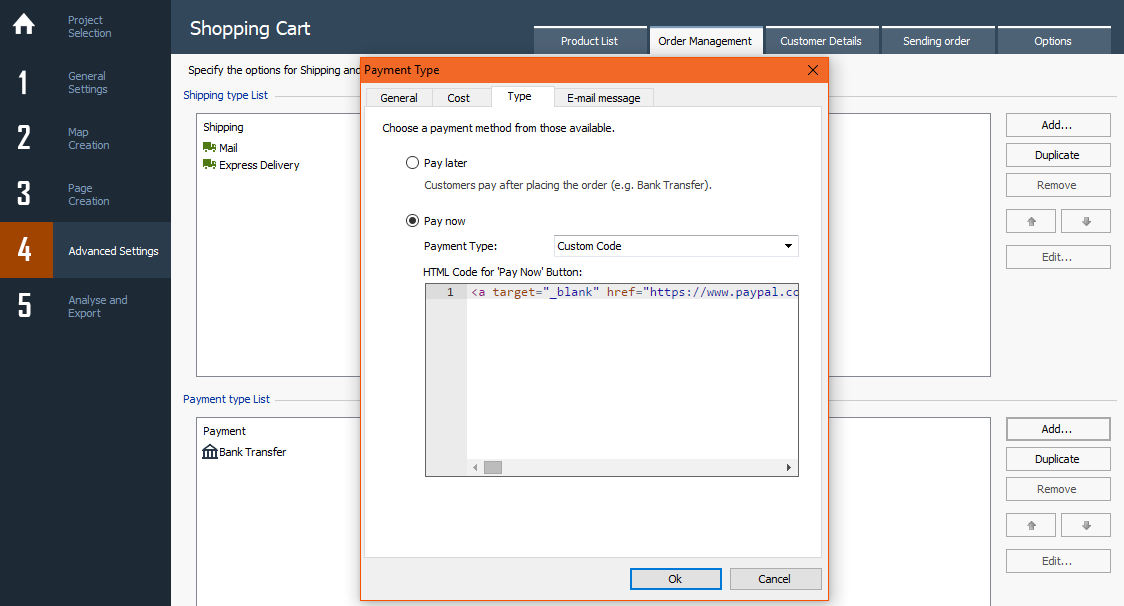
Customize the code by modifying the parameters indicated in bold:
How to customize the settings:
- &business=***
instead of *** you must insert the e-mail address that you use to receive payments from Paypal.
- ¤cy_code=EUR
if you want the payments to be in EUR you can leave it like this, otherwise you have to put the currency you need.
- &return=http%3A%2F%2FpaymentconfirmationURL
Insert the confirmation page URL of your website.
To do this:
- Go to http://meyerweb.com/eric/tools/dencoder/
- Insert the URL for thethe confirmation page of your website (including the http://) and click on "Encode"
- Copy the generated URL and paste it into the personal code in WebSite X5.
- &cancel_return=http%3A%2F%2FpaymenterrorURL
To customize this one, go to again to http://meyerweb.com/eric/tools/dencoder/ and repeat the procedure, this time with the error page URL of your site.
In case of difficulties, please get back to us.
