Please i can't get the Font Awesome Icons in to my system what is i doing wrong 
Author: Bjarne Grønvall
Visited 3414,
Followers 1,
Shared 0
I need some help i can't get the Font Awesome Icons to work.
I can se i have to do this but not get i to work
(Install the items from within the software by choosing Object Management > Licensed)
Bjarne Grønvall
Posted on the

Author
Sorry i have fixed it .
Bjarne
Author
I think i fixed it but not se my attachment. it say Invalid object content when i insatll as you can see
Bjarne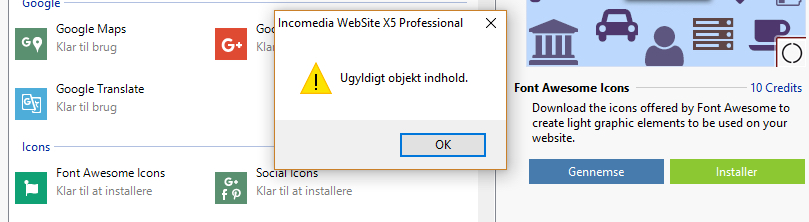
Hello Bjarne
You are not the only one with this problem.
I hope INCOMEDIA can/will get it fixed.
Kind regards
John S.
Same problem here, and also with the "Social Icons" :-(
Hi,
I can use these objects and as far as i know this issue is report from very few users.
I notice that all you guys are from Denmark, are you behind some kind of proxy or Internet provider that can modify the content somehow? Maybe you have installed some programs (antivirus maybe) that can interfere with content downloaded from internet?
You can try to download the object with tha antivirus disabled or even with windows in safe mode.
Also try to disable the firewall if you have it enabled (even the default windows one)
Hello Bjarne Grønvall,
Try please to open following folder on your computer:
C:\Users\ YOUR WINDOWS USERNAME \AppData\Local\Incomedia\WebSite X5 v14 - Professional
And there delete the content in the PluginApps and WebCache folder and then start again the program to install the object again.
In case it should not help let me know which windows version do you use.
Many thanks!
Author
Hello
I don't have this folder i am Mac user and run it with Parallels Desktop with no problem i run version 11-12-13-14 i have them all. It's the first problem. I have treid to install i on version 12 and 13 the same result.
Bjarne
Author
Sorry i forget to tell i am running windows 10
Bjarne
Bjarne Grønvall,
Thank you for the informations. I passed these informations to the developers.
In the meanwhile try to repair the .NET Frameworks by following these steps:
Go to Control Panel > Programs and Features > Turn Windows features on or off
Clear the check box for Microsoft .NET Framework 3.5.1 and then click on OK. Clear also the check box for Microsoft .NET Framework 4.6 and then click on OK.
After Windows disables the feature you will need to go back to re-enable Microsoft .NET Framework 3.5.1 and 4.6 and then click ok.
Many thanks!
Author
Hi again
I tried to use your trick.
Go to Control Panel > Programs and Features > Turn Windows features on or off
Clear the check box for Microsoft .NET Framework 3.5.1 and then click on OK. Clear also the check box for Microsoft .NET Framework 4.6 and then click on OK.
But i am sorry to tell that unfortunately it change nothing.
Have a nice weekend
Bjarne
Hello Bjarne Grønvall,
Thank you for the test.
The developers could identify the issue and it will be solved with the next update.
Many thanks!