Table wordwrap errors 
Author: Paul De Freitas
Visited 1899,
Followers 1,
Shared 0
Continued issues with WZX5 tables - see wordwrap error in image. The table object in question does not occupy all of the right margin space available.
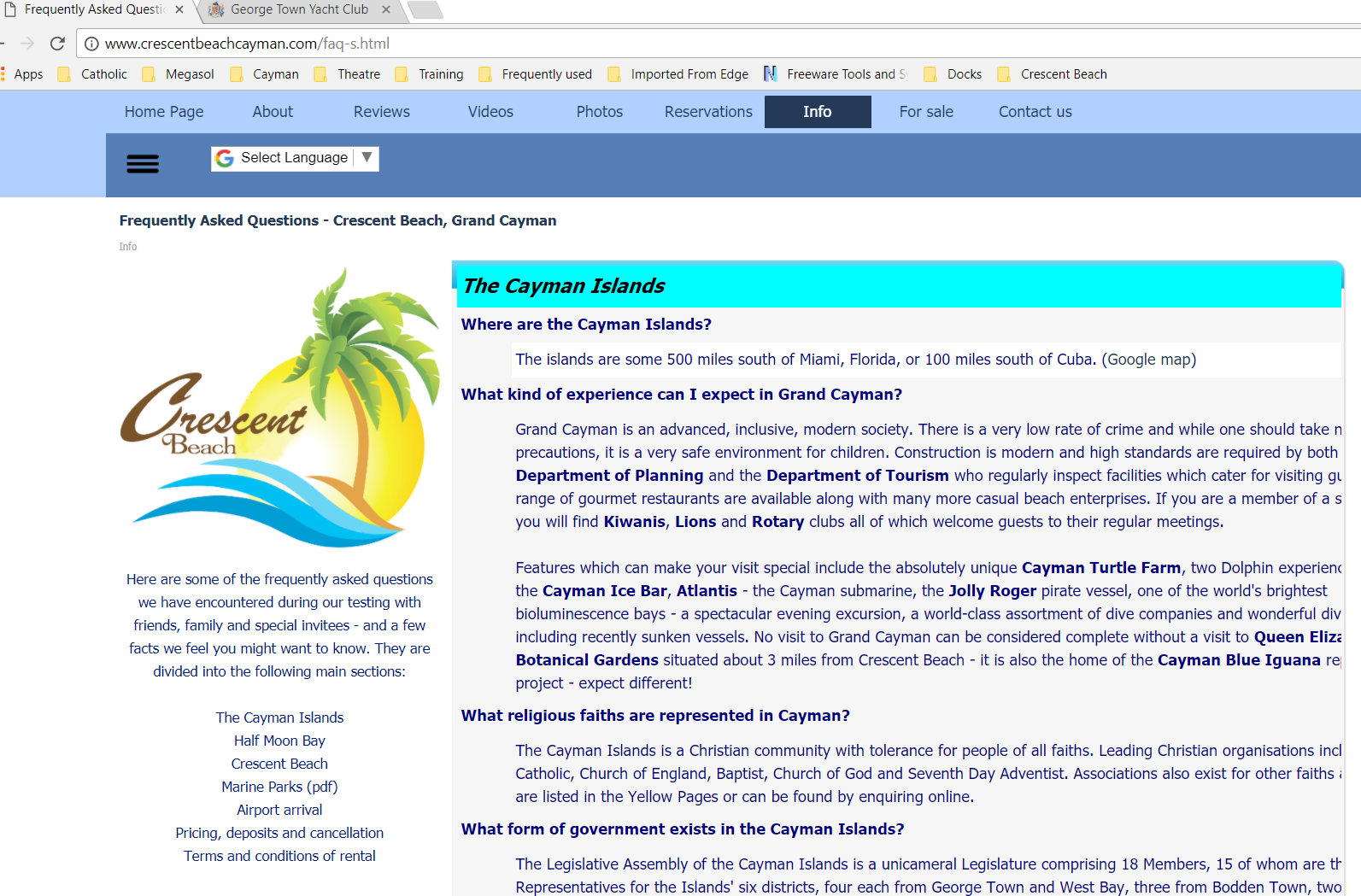
Posted on the

Paul, tables in WX5 are not responsive, so if the browser window is too narrow, or the device screen to narrow, the only way to see all the content in a cell, or perhaps all the cells is the use the slide bar at the bottom of the screen. Even in desktop view you have the table too wide.
I find it better to layout the page with cells to emulate a table. These resize with wordwrap, and can be rearranged if you wish to create a responsive site.
Author
Hi - I sized the table smaller than the guide marks in the object setup form. They appear perfectly in Preview. Anyway, I give up with tables in WSX5 - not worth the pain - very amateur I am sorry to say.
See: https://helpcenter.websitex5.com/en/post/187403
Cheers, Esahc
Paul
Hi Paul,
I am sorry you are having issues with this Object. If you need more or different features, I kindly sugegst you to create an Idea post, so to inform the developers about this need.
Thanks! Kind regards.