Database full functionality 
Author: Edwin P.
Visited 2920,
Followers 2,
Shared 0
Hello there,
Is it possible to retrieve pictures from the database with X5? At this moment it only displays text and numbers. But I need the photo's as well.
Can anyone help?
Thanks
Edwin
Posted on the

Hello Edwin
You can specify the code for an image in the database.
You can see an example here : http://www.bramminginfo.dk/brm20/tur-optagelser.html
And another here : http://www.bramminginfo.dk/brm09/side-10.html
In the last example - if you go to page 2 and hover the images you will see two different hover-effects.
The first two gives another image when hovering, and the last 2 gives a gif-image when hovering.
You will this way have the images in one or more folders on your server, and then you specify the links to the images. You can use images in "normal" size and specify the showing in thumbnail-size by using the height or width option.
A much more advanced way is, that you can use a database tool as AppGini.
This gives the possibility to have images in fields and specify them directly with thumbnail sizes : thumbnail size in tableview, thumbnail size in, and full size by clicking.
If you here : http://eksempelsite.dk/biler/Biler_view.php?Embedded=&SelectedID=4
Click on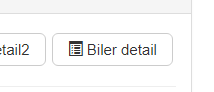 Biler detail, then you will see
Biler detail, then you will see
a table where you can click on a record and then see also the detail view.
This is made without any coding at all. Just by specifying some tables and upload the result.
You can see another example here : http://eksempelsite.dk/side-4.html
This page is without images - it is only to show the integration in X5.
It is done by using iframe.
If something of this is what you ask for, then make a post, and I will tell how it is made.
Kind regards
John S.