How to add an expanded title for Google search 
Author: Kurt W.
Visited 2352,
Followers 1,
Shared 0
When my business is listed on Google search, it only displays my website link. How can I edit it so it shows additional texts?
For example, it currently shows "Kurty Photography" on Google listing. I want to change it so it shows "Kurty Photography | Portraits and events photographers San Francisco"
See screenshot attached. Any help is appreciated.
Posted on the

Add the text is step 1 website title.
be aware that it can take weeks or even months for google to re index it, but it will work in the end!
See prtscrn
Best Regards,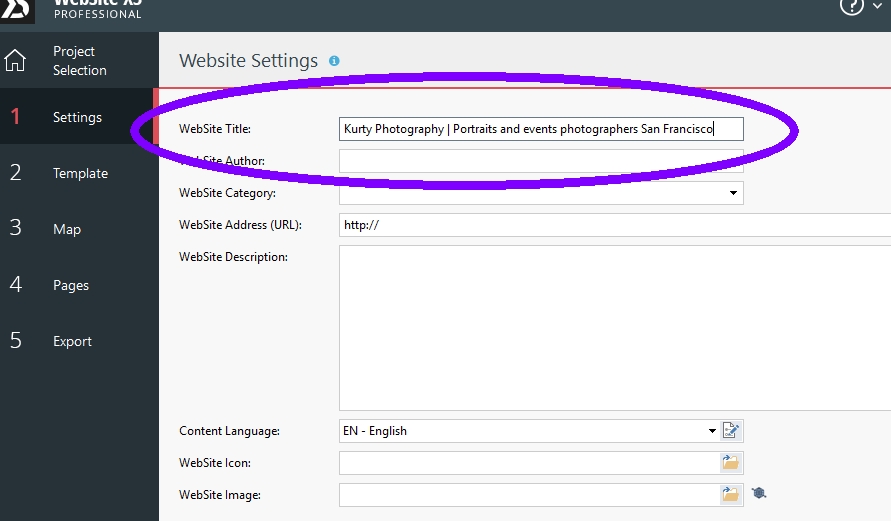
Hello Kurt.
Open Website X5>Then Go to Step3:Map>Now Select Home Page>Then select Properties>Then tick on the checkbox 'Extend Page Title'>Then Edit the Exted Page Title like Kurty Photography | Portraits and events photographers San Francisco>Then Save it and export your project to internet.
For better Google Search Result you can add the Page Description and Website Keywords in the same way.
Hope this will help you
Thank you
See the attachment