Installation error PublicKeyToken=31bf3856ad364e35 
Author: Debra C.
Visited 2769,
Followers 1,
Shared 0
I just purchased and installed WebSite X5 Evolution 12. I'm getting the following error while trying to open the application. Please advise how to fix this.
I am running this on WIN7 on an HP p6654y with a 2.5GHz processor with 436GB free space
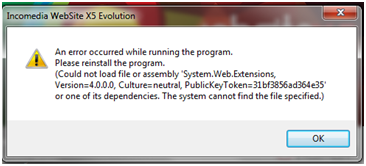
Posted on the

Hello Debra,
The current version is 16.2.1. It will be better to use the current version instead of old version. You will find the current version at your Help Centre Profile. Simply login to your help centre account, then go to Download and install the 16.2.1 version
If still the problem occurs, keep posting
Thank you
Author
I don't have version 16 available in my profile (see screenshot below). Please advise
Hi Debra,
thank you for your message.
Please uninstall the program by follwing these steps:
Then, download the program from the "Downloads" section of your program and install it again.
Please let me know if I can be of any help. Kind regards.
Author
Thank you, that got me farther. Now I'm getting this error as I try to navigate through the wizard:
Author
Can I please get some help with this. The tool keeps crashing on me. I am getting very frustrated with this software
Debra, sadly Incomedia staff do not work weekends.
Can I assume this is a new project created recently with WX5 v12? (if it is an old project, what version created it and did you import from iwzip)
Where is the program crashing (ie what steps are you taking when it crashes)?
Are there large numbers of empty cells in the page layout? (empty cells can cause very strange behaviour, especially on previewand responsive layout), if you have empty cells, simply drop any object (eg Text) into each individual or row of cells, there is no need to add content.
Is this a responsive website? (step1 General Settings/Responsive Design)
Is the problem occuring when you edit the header and then attempt to preview?
If the problem occurs when you preview, can you ensure you save before each preview?
Please provide details as specifically as possible, your current description gives us no idea what you are doing/trying to do when the crash occurs.
Hi Debra.
You might be getting this error at startup due to a bad installation of C++.
Please follow the upcoming procedure, reboot your pc and try again:
Download the Visual C++ 2013 installer available on following link (you need to download the x86 version also if the OS is 64bit):
https://www.microsoft.com/en-us/download/details.aspx?id=40784
Then, also download and install the following:
2010 - https://www.microsoft.com/en-us/download/details.aspx?id=5555
2012 - https://www.microsoft.com/en-us/download/details.aspx?id=30679
2015 - https://www.microsoft.com/en-us/download/details.aspx?id=48145
In case this should not help try to use before this repair tool http://www.microsoft.com/en-us/download/details.aspx?id=30135 and then try again to start WebSite X5.
Let me know if it worked for you
Thank you
Stefano
Author
@Stefano G., installing the Visual C++ software and running the repair tool did not resolve my issue.
@Esahc,
* This was a new project created in the WX5 v12.
* I get the error when I attempt to proceed past the Step1 "Template Style" page of the wizard. I am trying to leave all the default settings here and proceed on without changing anything, could that be part of the problem? I really just want to get past the wizard and edit the pages manually...is there anyway to do that without having to change every single setting?
* I have set this to be a responsive website
Author
@Esahc, update: I have completed every piece of hte Step1 "Template Style" and am still hitting the error when I click Next.
Author
I also get this error when I click directly on the Step1 - Template Customization link
Debra, I understand your frustration.
On the assumption that you have done all of the above (including uninstall and download a new installer to re-install) I guess it's time to rule out interference by other applications and windows features.
First off, if you have one drive or other sync software running (temporarily) stop it - if one drive syncs the directory/folder WX5 is working in there is conflict. This also applies to backup software that runs in the background. Make sure you are working totally locally (no NAS, network, cloud or USB storage).
Next disable or (temporarily) remove antivirus/malware/firewall protection.
If none of the above works I recommend checking the hard disk because there might be a weak sector or 2
Click Start, type cmd, when you see cmd.exe (usually top of list) right click on it and select run as administrator
Into the DOS box type chkdsk c: /r
Answer yes to scan on restart
Restart PC/Laptop and be patient.
Please advise if any of the above resolves your issues.