Title on tag a 
Author: Nikola P.
Visited 3084,
Followers 1,
Shared 0
Title on tag a
0.8/ 100
warningWarning! This exam still requires some attention
There are 2/240 tag <a> with title attribute.
How do I solve this problem? I do not understand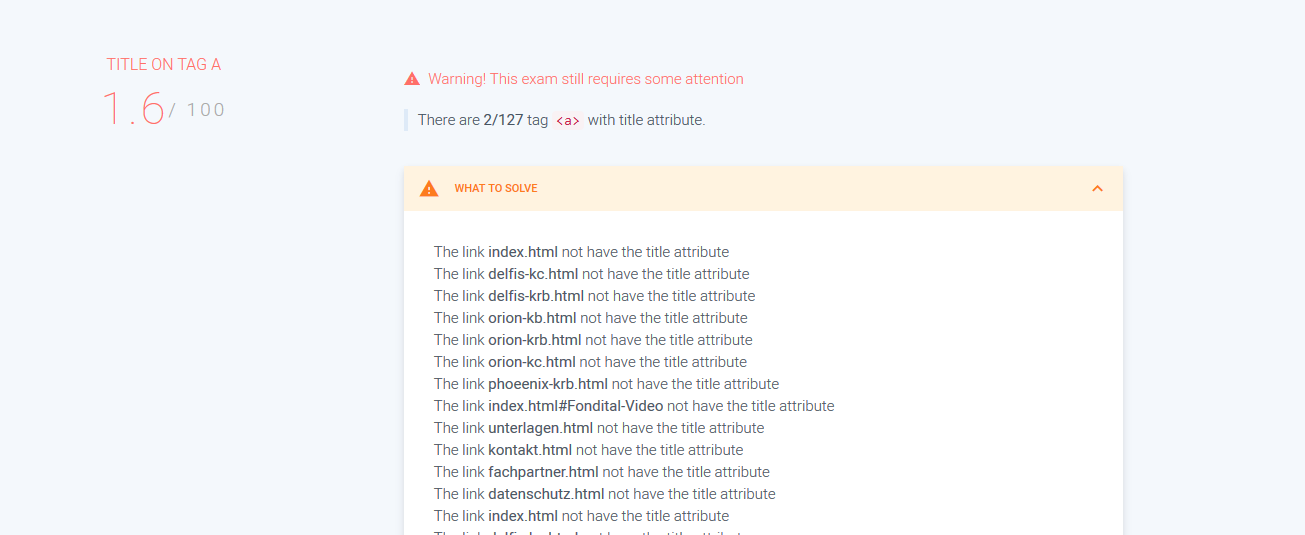
Posted on the

Hi Nikola
This test is notifying you that you have about 240 links in your page that actually have a "title" tag applied to them, but that weren't given any proper title.
A "title" on an a tag is a little text that will show as popup when you hover your mouse over a link.
Do you perhaps have a link to this page you can share with me so that I might test it directly?
Please keep me posted
Thank you
Stefano
Author
I really do not know. I sent you a website I'm working on and I have this problem on that.Here you go, check it out.
WEBSITE
Hi Nikola,
I've analyzed the website, and I believe that the error refers to the fact that most of your links (<a> tags) do not have an attribute Title assigned to them.
This can sometimes prove useful for some users since it displays a small tooltip when a user hovers on a link, explaining what the link is about.
This is something that some online tests like to see since it is surely user friendly, but you shouldn't worry too much about it as far as SEO in concerned.
How did you insert these links? If you inserted those manually you need to simply add the Title attribute to them. If not, I will proceed to notify the developers of this, so that this option can be discussed and eventually added per all the links in the software.
Thank you for your feedback
Stefano
Author
It's best to tell the programmer that he adds it. the best solution
Author
I do not know where to add (Title attribute )
Hi Nikola,
If you've added the tag manually in your Text Object, you can do that manually as well. For example if you've ever added a link such as this <a href="www.website.com">Link</a>, you can simply do this <a href="www.website.com" title="link explanation">Link</a>
If you did not add any of those manually, then it is currently not possible to achieve this without custom code. It will need to be revised by the Developers in the software's code, so that the user can get the possibility to automatically add them through the software.
Let me know if I can provide further information on this
Thank you
Stefano
>> The Link window > Commands in the Action section | File or URL | Internet file: and type in the URL address that gives its position on the Internet.
File or URL | Internet file: and type in the URL address that gives its position on the Internet.
nomepagina.html" title="nome titolo
(exactly as you can see, with the asymmetrical apices!)
.
ciao
.
Author
KolAsim Moderator
I do not understand what I have to do. Nothing is clear to me...
... the TAG <A> refers to hypertext links or LINK.
Then no! ... Properties of the Page.
You have two ways:
1) that said by me, through the Connection window: >> >> The Link window
2) the one mentioned by Stefano, through the HTML Code Object, or via the HTML Unblocked Text Object [</>].
il TAG <A> si riferisce ai collegamenti ipertestuali o LINK.
Quindi NO! ... Proprietà della Pagina.
Hai due modi:
1) quello detto da me, tramite la Finestra collegamento:
2) quello detto da Stefano, tramite l'Oggetto Codice HTML, oppure tramite Oggetto Testo ablilitato HTML [</>].
.
ciao
.
ma cosa vi costa implementare questa funziona nativa senza dover ricorrere a sotterfuggi come indicato da Kolasim? Anche io ho richiesto questa funzione un anno fa.
Author
KolAsim Moderator
I really do not understand ... do you have any example (video or pictures) how to solve it? What you write is really not understanding what you want to tell me.
Excuse me, but maybe I did not understand what you mean by TITLE attribute
See this >> example
.
ciao
.
Hi Nikola.
KolAsim pointed out how you can work around the fact that you cannot directly insert the tag "Title" to your links as of now, using a workaround which although isn't official inside the software, and for which reason the Staff cannot recommend using, as it might break the functionality of your website in some particular occasions.
As of now, what I said in my previous post still stands :
"If you've added the tag manually in your Text Object, you can do that manually as well. For example if you've ever added a link such as this <a href="www.website.com">Link</a>, you can simply do this <a href="www.website.com" title="link explanation">Link</a>
If you did not add any of those manually, then it is currently not possible to achieve this without custom code. It will need to be revised by the Developers in the software's code, so that the user can get the possibility to automatically add them through the software."
Once again though, this feature is not essential to any website, and is but a simple improvement meant mostly as a user friendly feature, but has no real impact on the website.
Let me know if I can provide further information on this
Thank you
Stefano