Http error 500 on 1and1 Window hosting 
Author: Nathaniel J.I have a 1and1 (Ionos) Windows Ultimate account. 1and1 states that it runs php 7.2. I can upload the Website X5 site fine. However, when I view the website online, several errors arise. First, upon submitting the contact page, I get the error, "HTTP error 500." It appears to get stuck on the php page for the contact form. Second, the captcha does not work. It shows a blank space. When I hit enter, it states that the captcha entered is incorrect. I then disabled the captcha feature, and tried the contact page again. I got the error "HTTP error 500." My thoughts are that these issues are server-side issues. However, how can I be sure there are no issues with the website x5 software? I did run the website checker in website x5 and it found no errors. I'm not sure what next steps to take. Is there somewhere where I can submit my website x5 project to be sure it is properly configured? What questions should I ask 1and1 (Ionos)? I appreciate any advice. Thanks in advance.
website address: http://crimsonecontracts.com

Nathaniel
It sounds like there has been an incomplete upload (I do not see captcha letters either). If you run WX5 and open your project, then use ctrl+preview does everything appear correct locally? If so, do a FULL upload (not new and changed).
Let us know how you get on??
http://crimsonecontracts.com/admin does not start on the homepage
message: HTTP Error 403.14-Forbidden
The Web server is configured to not list the contents of this directory.)
So probably problems with php (enable or adjust settings)
JJ.
Author
did a cntl+preview and the captcha appeared correctly.I did an "Upload all files to the internet". The captcha still shows blank. I also reviewed the captcha on my laptop before uploading and the captcha also did not appear. Here are additional photos of the directory crimsonecontracts.com (subdirectory crimsonecontracts2). Thanks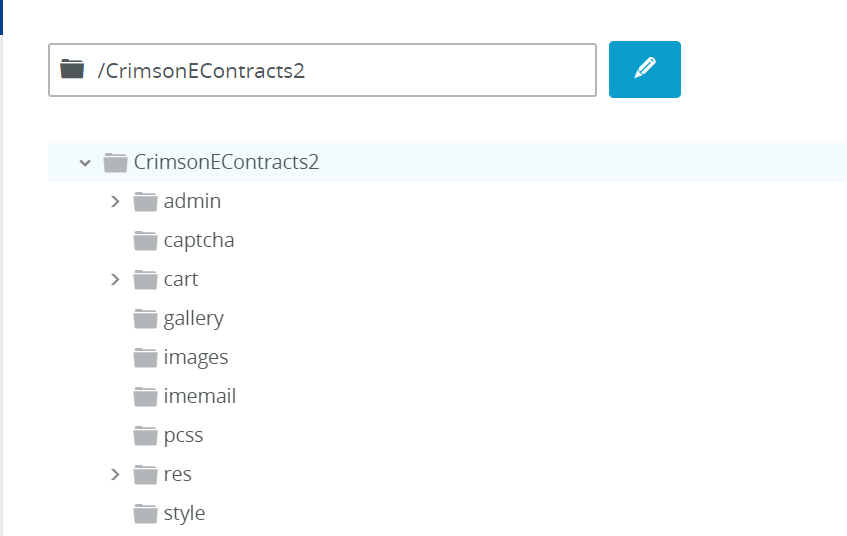
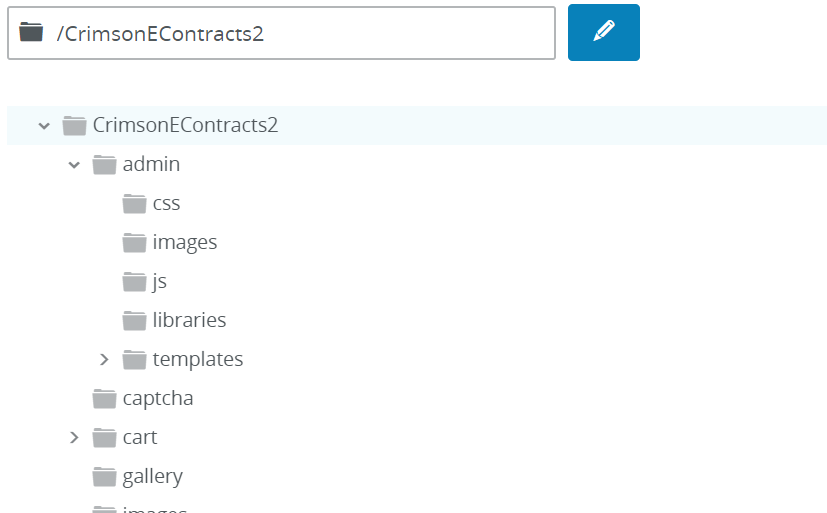
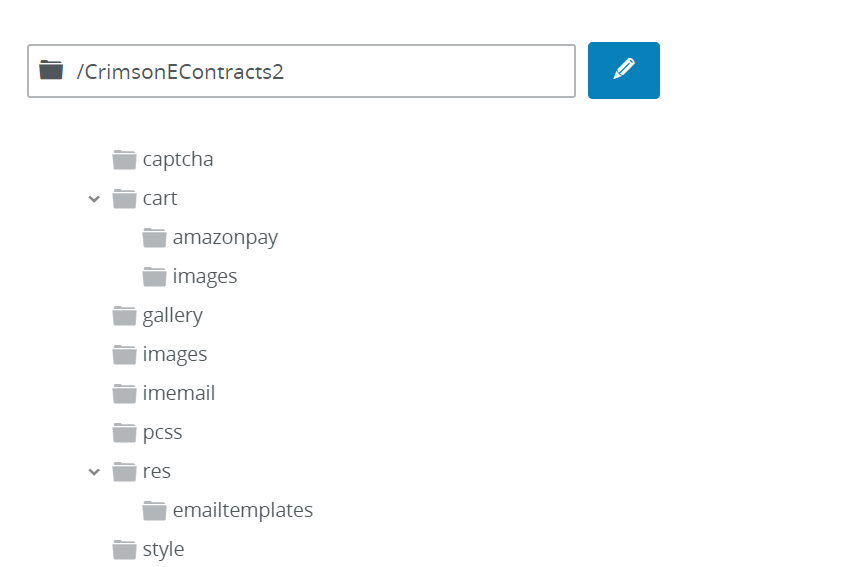
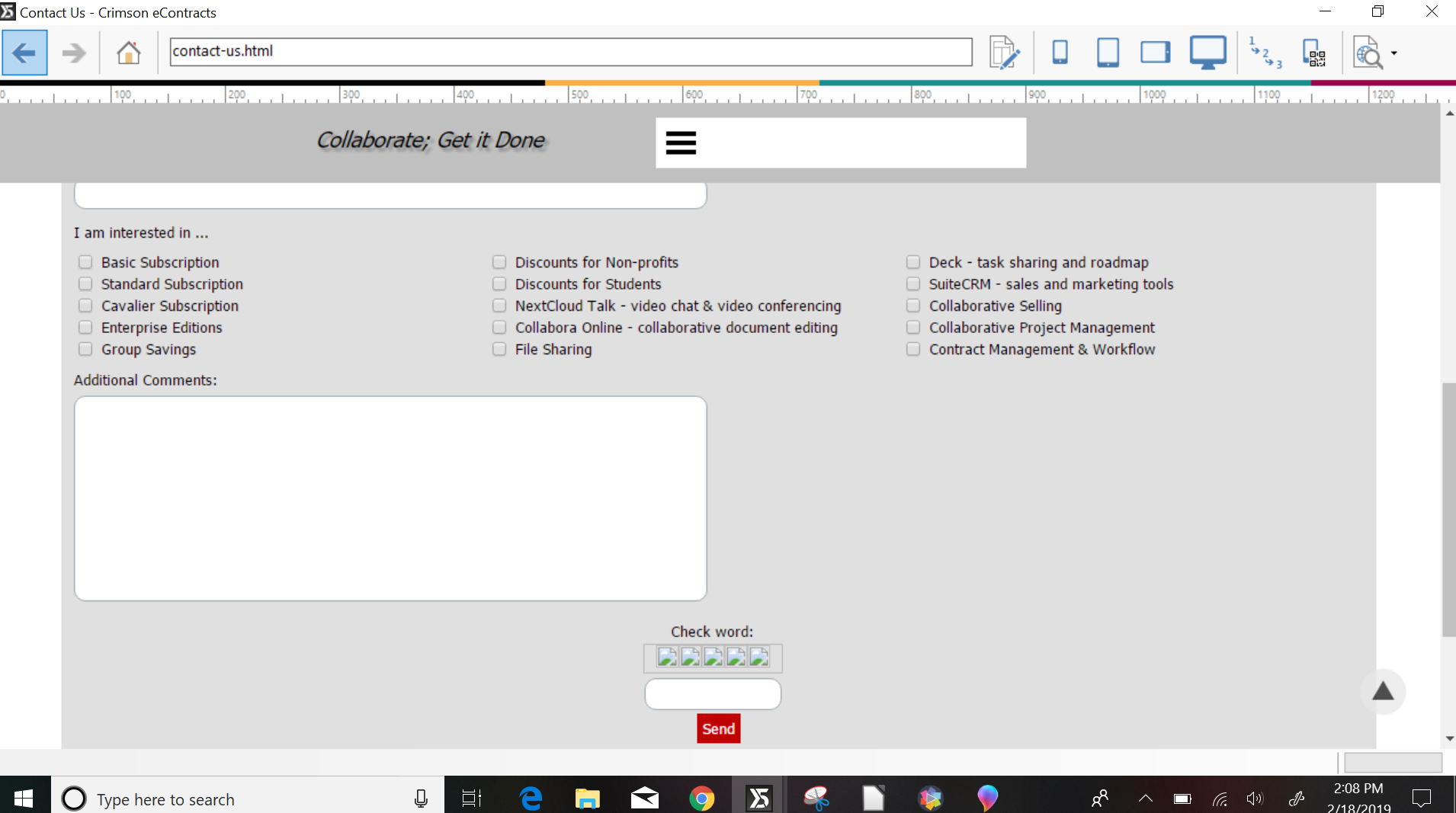
Author
Okay. I am done. Website X5 is a wonderful program. However, I have too many issues implementing it. In addition to the current issues, it is also difficult to use Stripe in it (I am not a programmer). So instead of hiring a programmer to resolve these issues, I will use 1and1Ionos's online ecommerce solution (which includes Stripe integration).
Thanks for your assistance.
Nathaniel, good luck with your choice. I cannot explain the issue but should you ever revisit WX5 remember that you also have the option of using Google recaptcha or do as I do and use the check question (I place an image of my choice as a cell background and ask the user what it is).
Hi Nathaniel.
I'm sorry to hear that you've been having this many issues with the software. If you're still willing of giving it a try, I can most surely confirm that the issues you've been presented with are due to a wrong configuration of your hosting space, especially the 403 error. It should be easily fixable by your hosting's support in any case. About the error 500 instead, it is also most surely a server error. Your hosting can give you more details about it since it is usually logged inside your hosting panel and not shown directly to the user
If you're still willing to try and solve this, let me know these details I mentioned here so that I might help you out with those
Thank you
Stefano