Version 2019 Freezing 
Author: Francos H.
Visited 3664,
Followers 1,
Shared 0
For the last 2 days the program is feezing while I am editing a project. At the moment it is happening when I copy and past a cell from one page to the other. As soon as I press past the program feezes. I leave it for 2/3 hours but nothing happens. Is there a way around this. Maybe exporting the site and then importing it to get rid of the glitch. I have attatched an image of where it is feezing
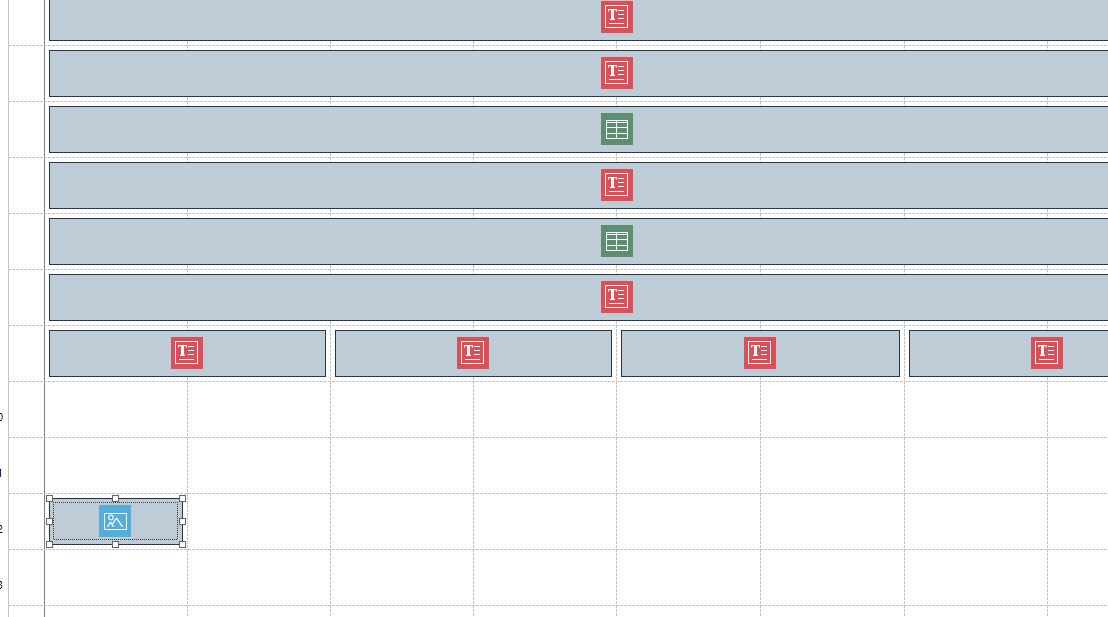
Posted on the

Hello.
What is your operating system?How much RAM do you have, what kind of processor?
Francos, delete the empty object boxes (rows and columns) on every page. Where you cannot or do not wish to delete simply add something to the empty cell (text, html, etc), you do not need to add content.
Normally this stops freezing, especially around previews.