Import Google Fonts 
Author: Bjorn Andreassen
Visited 2917,
Followers 1,
Shared 0
Import no longer works. What am I doing wrong?
See pictures.
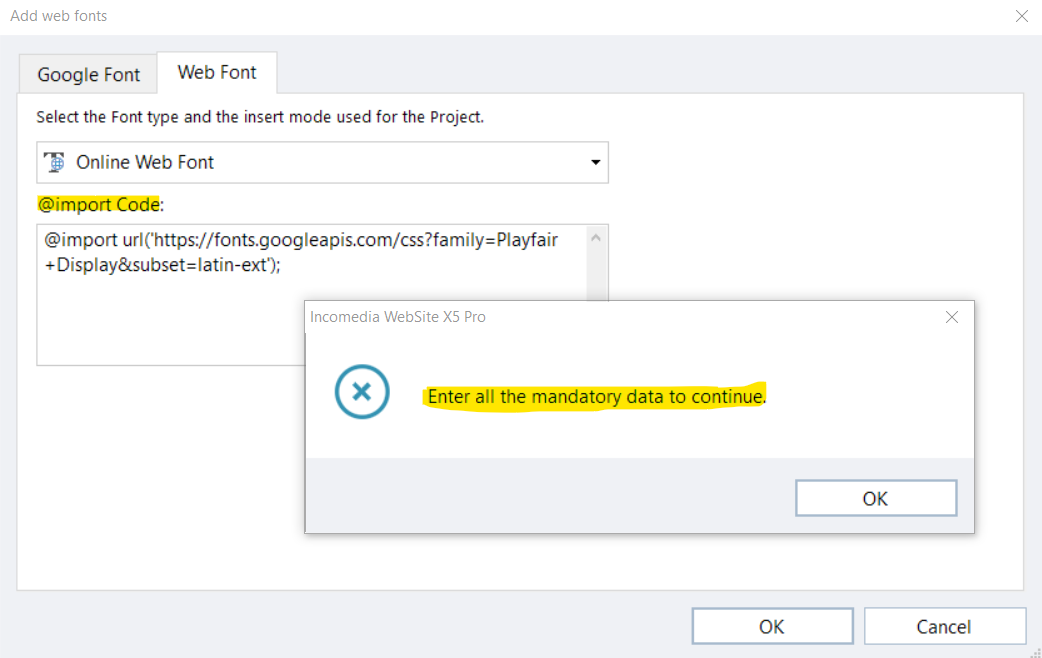
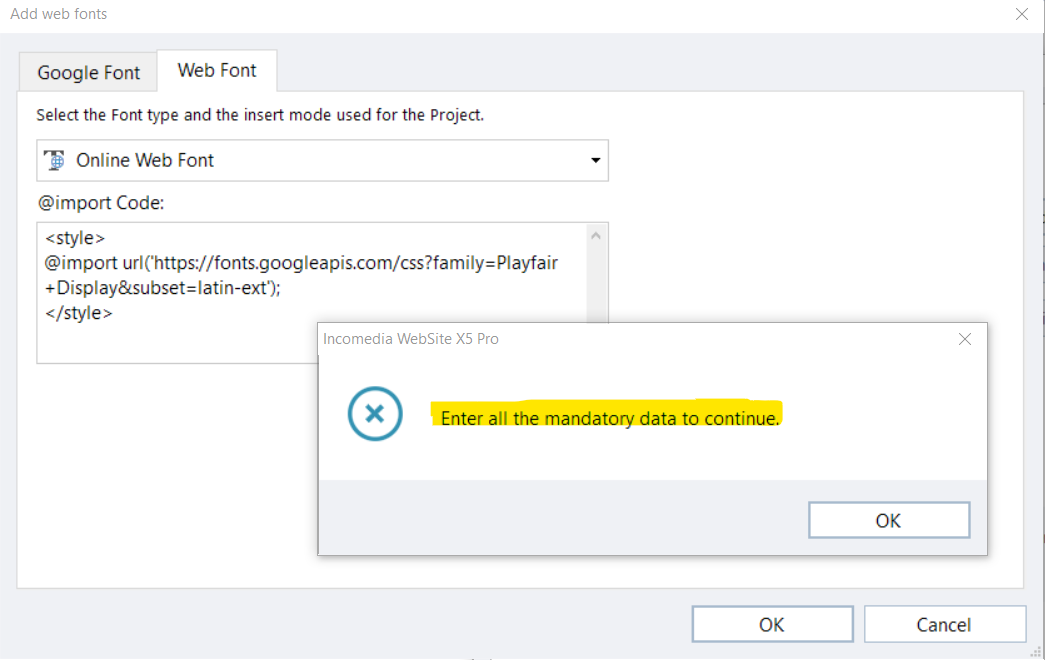
Posted on the

Bjorn, why are you persisting with using this font as a webfont when adding it as a Google Font is so much easier? Are you wishing to add a variant of the font not available thru the standard google font interface??
I did try you proceedure and got exactly the same error so have marked your post for attention by Incomedia. However, when I added Playfair Display Regular as a google font I had absolutely no error.
Author
Yes. I want variant of the font.
I updated my previous post (sorry). I have a strong suspicion that font varients are still not supported (although the @import code is not loading a specific variant in my test but still fails).
Woops, this seems to be a known issue :-(
https://helpcenter.websitex5.com/en/post/207789
Wouldn't it be nice if Incomedia posted a list of known issues here?????
Hello everyone
The other topic is actually about the fact that Google Fonts only allows the regular style to be added and is currently being discussed and taken care of by my colleague in your other topic.
About the validation error you're getting here, it might be due to the fact that apparently, a certain mandatory field is missing from the UI and this causes the issue
I reported this to the developers for further examination
I'll be sure to notify you here when news on this becomes available
Thank you
Stefano
Hi Bjorn
I can confirm that the reported issue about the missing UI element has been fixed in the latest BETA release.
If you wish, feel free to try it out and give me a feedback here
Thank you
Stefano