Comment afficher la licence installée sur un PC 
Author: CASTAGNA G.
Visited 1479,
Followers 1,
Shared 0
J'ai acheté 2 licence X5 Pro que j'ai installé sur mes 4 PCs
Sur un PC la version 2019.2.8 plante sans arrêt et pour la réparer,
j'ai voulu réinstaller la mise à jour manuellement et on me demande la clé de ma licence
Et je ne me souviens plus quelle clé j'avais mis pour ce PC
Comment faire ?
Merci pour votre aide
Cordialment
Gilles Castagna
Posted on the

(It > Fr) ... vous trouverez ce dont vous avez besoin ici dans votre profil:
https://helpcenter.websitex5.com/it/community/utenti/1129695/licence
.
ciao
.
Author
La réponse fournie ne permet d'afficher le numéro de licence installé sur un PC en particulier
>> L'Environnement de Travail | Barre d'outils supérieure | •Informations sur WebSite X5:pour ouvrir une fenêtre contenant les informations relatives au programme WebSite X5 installé.
Barre d'outils supérieure | •Informations sur WebSite X5:pour ouvrir une fenêtre contenant les informations relatives au programme WebSite X5 installé.
.
ciao
.
Author
En faisant ce que vous dites c'est la version qui s'affiche et toujours pas le numéro de ma licennce
... je vois ceci:
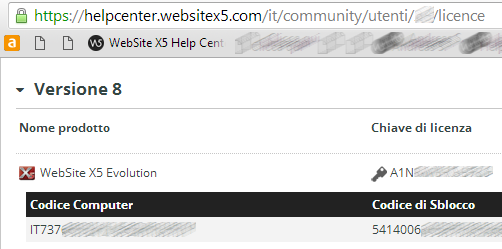
Bonjour,
Vous trouverez la licence sous :
C:\Users\xxxx\AppData\Local\Incomedia\WebSite X5 - Pro
Voir le fichier config.xml
Fernand
Author
Merci Fernand D. c'est ok je vois bien mon numéro de licence avec votre indication
Salut Gilles,
Quand tout sera OK pour toi, merci de clôturer la page à ton prochain passage. Il suffit de cocher "Correct" sur la réponse de Fernand.
Cela nous évite d'y revenir quand on fait un balayage des pages pour voir les nouvelles demandes, et peut aider un utilisateur confronté au même souci.
Bonne réinstallation et @+,
J.P.