FROM ORDER TO INVOICE... 
Author: Sinisa B.
Visited 1351,
Followers 1,
Shared 0
Is there a way to make the invoice out of the received order (more easily)?
FROM THE ONLINE ADMIN PANEL > We can export only ordered products, quantities, prices and amounts by product (CSV file) - but NO other order details (like: TOTAL amount, payment method...).
(the below screen-shot shows that there are no exported TOTAL VAT nor TOTAL amounts in the exported CSV file...)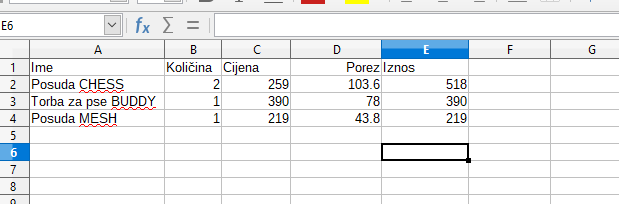
If we could export ALL THE DATA FROM ORDER - I will not be asking this question.
If this is a real oversight - it should be treated as a BUG.
@ Axel - I believe your updated CART DB system has capabilities to do this - but I want to hear Incomeda what it has to say about this.
Posted on the

Yes...I confirm... One click ... and
https://wsx5.afsoftware.fr
Author
@ Axel
Cheers, mate!
This info is very valuable for any advanced user.
Hello Sinisa
At the moment, the data which gets exported is exactly the one that the software is programmed to export.
I can surely see how this could receive a boost in functionality. For this though, an Idea topic would be better suited since the functionality is currently working as designed.
If you wish, I can turn this one topic into an Idea.
Keep me posted here should you need further clarifications on this
Thank you
Stefano
Author
@ Stefano
Thank you for the feedback!
You can imagine how this feature would help shop-owners when invoicing.
Currently they have three options:
1 - writing the invoice manually (which is obsolete long time ago);
2 - copy the e-mail order data (which could be erroneous not to mention obsolete too);
3 - export the data (CSV) for the invoicing software - but this should be done with ALL THE DATA from the order!
So, Stefano - please notify the developers about this and - if this would speedup the process - put this post in the IDEA section- thank you very much!