How change default text on e-commerce ? 
Author: Siron L.
Visited 1970,
Followers 1,
Shared 0
Running X5 Pro 2020 1.7, I would like to change default text on the e-commerce cart summary form.
cart/index.html#step1, step2, step3, step4
To be simple, can I change text in yellow colour on the sample here after ?
Thank's for your help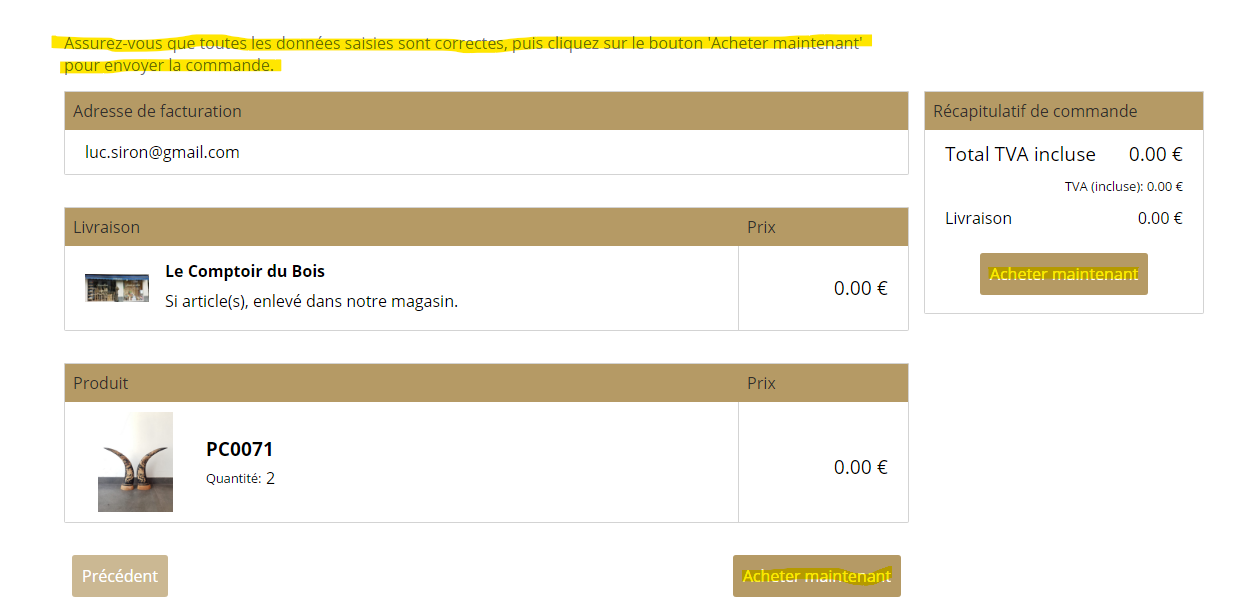
Posted on the

yes you can, goto the language settings, search for this string, then change and upload project again.
see this post there is a prtscrn that might help you.
https://helpcenter.websitex5.com/en/post/226142
Best Regards,
Author
Your are Great Andre, thank's a lot
Your very welcome Siron.