Upload Issue 
Author: North East Training Services N.
Visited 1867,
Followers 1,
Shared 0
It's driving me nuts......
On the 'export too internet' page.
Why does my system insist on uploading my entire website everytime, even though I have the 'Export only the files modified after last export on date.............' selected!
Anyone know a solution, please?
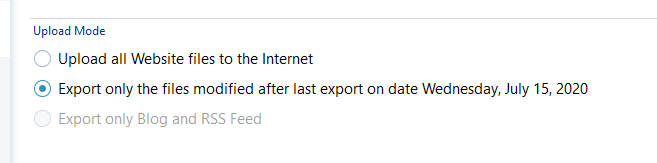
Posted on the

Hello,
What changes are you making to your project between uploads?
Some changes (more than you might imagine) require the project to be regenerated, as menu/header/footer/sidebar/css, etc. can all be affected by what can be perceived as a 'simple' edit.
Kind regards,
Paul
Search the WebSite X5 Help Center
Author
Thanks for your reply Paul.
I've just changed th eemail address on the contacts page....thats it.
Just uploaded it to the server and again....It uploded everything.
Even a chnge of a full stop, to a closed bracket, caused it to upload everything.
I know what you mean, but under the hood there can be a lot more going on than meets the eye.
The Contact Form uses PHP scripts. If you make a change to the form then these scripts need to be updated to reflect that change, which in turn can have a knock-on effect on other project files.
It can often seem bewildering why WebSite X5 has to regenerate or refresh virtually all the project files after what may seem to us (the end users) as a minor edit, but to fully appreciate why this has to happen requires knowledge and understanding of how the finished website code is generated. And it is an extremely complex process.
Responsive functionality alone can account for a significant percentage of fresh uploads. WebSite X5 has to ensure that each page will display correctly within every single viewport, after every edit.
If you like we can ask Incomedia to take a look at your specific project file, but I really don't think there is a bug here... it's just how WebSite X5 works. You will probably find when working with your projects that there are other times when only a handful of files are uploaded?
Author
Hi there Paul.
I've read what you put above and thought I would try simply changing a full stop to a commar on the front page.
This again resulted in a full upload on the entire site back up to the server.
Any idea's?....should I just live with it?
I'll ask Incomedia to comment. Please continue to monitor the thread for their reply. They usually respond within 24-72 hours excluding weekends, but there is a temporary slowdown at the moment due to staff holidays.
A few further points in the meantime though... if you use the built-in preview before uploading then that can generate a more comprehensive upload, especially if you use the CTRL key when entering the preview.
If you update your WebSite X5 software then the next upload will be a major one.
The first upload of an editing session can often be larger than subsequent uploads, which can be quite small. I have my own personal theories regarding this but I have not tested extensively so am not ready to state categorically why this should be.
Hi!
Thank you for getting in touch.
There are some modifications which might seem minimal at first sight, but which in realty require the entire project export. Such modifications usually affect the header and footer, the menu, the e-commerce section, the blog etc. If we for example add a new product, the entire e-commerce has to be regenerated. Now, the product is necessarily on a page, which has to be regenerated as well. In the page some links can be present, so that also the linked pages will have to be regenerated.
I made this example mentioning the e-commerce, but this operation affects other project aspects as well. In this way, we avoid the coexistence of old and new parts of the website.
I hope having clarified your doubts. Please feel free to get back to me if you still have questions related to this issue.
Have a lovely day!