To increase space between mobile screen edge and text. 
Author: Mandar V.
Visited 2600,
Followers 1,
Shared 0
I have a suggestion (or a kind request) for development team. Kindly consider it positively and revert back with a successful update.
How to increase space between mobile screen edge and text?
Below is a screenshot of my mobile in which text edge and screen edge cannot be defined.
Can you please provide a facility to increase margin of left and right side by 5 to 10 pixels.
Viewer cannot read it properly.
Thanks with regards
Mandar
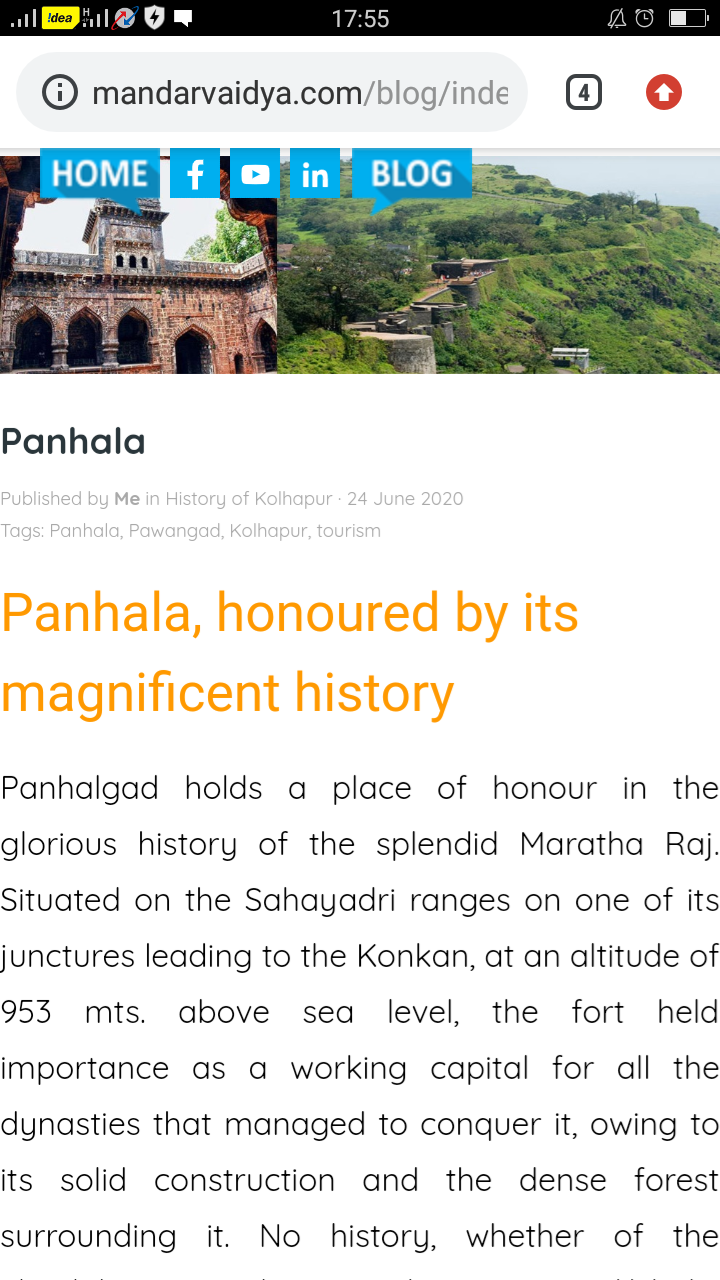
Posted on the

Mandar, could you not achieve this by increasing the margins inside appropriate cells?
Author
Thanks.
Its regarding a blog my dear friend. If you have any tool in a blog to increase or decrease cell margins, please let me know.
Sorry if I am wrong.
Mandar
Mandar, I can change the margins here
Author
Thank you very much.
Will try it.
Regards
Mandar
Author
I am able to increase spacing between screen and text in a main page of my blog but unable to to it in article page of a blog.
Screenshots attached. Please confirm.
Mandar, I believe you will solve this problem by adding 320 to responsive design in step 2 (you are quite right, altering the inner margin does not seem to work).
I always add 320 as an extra resolution. It solves a multitude of problems (only those with very old or very cheap phones will ever see this resolution).
I have marked this problem for Incomedia to investigate because I would have thought increasing the inner content margins (as in my post) should resolve this issue.
Author
Thanks dear friend.
Let me try it as you suggested.
Regards
Mandar
Author
Still I am not able to do it. Please guide me.
In a main page of blog, spacing or side marging is perfect. But when we click to any article; side margine disappears. Please guide me.
Thanks in advance.
Screenshots attached here with for youyr kind consideration.
Mandar, I see that your follow up post is now hidden. I assume this is because you have had to provide private details to Incomedia. When they solve the problem, please advise here so we can assist others in future.
Author
Thanks Esahc ..
My contact details are as below :
Email : ***
Website : www.mandarvaidya.com
Hope to see a proper suggestion from INCOMEDIA Technical team.
Waiting for the same.
Mandar