Homepage error. 
Author: Caslav S.
Visited 765,
Followers 1,
Shared 0
Homepage error.
When I publish a page on the Internet with the program (www.sutomoresmestaj.net), everything is fine for a couple of hours, and then the page is disrupted and the commands: home, gallery and everything else don't work anymore. It used to be all right, this started happening a month ago. I send pictures of the normal side and side after a couple of hours. Please for advice or miu you fix the situation. Thanks in advance.
Caslav Stankovic, Slovenia
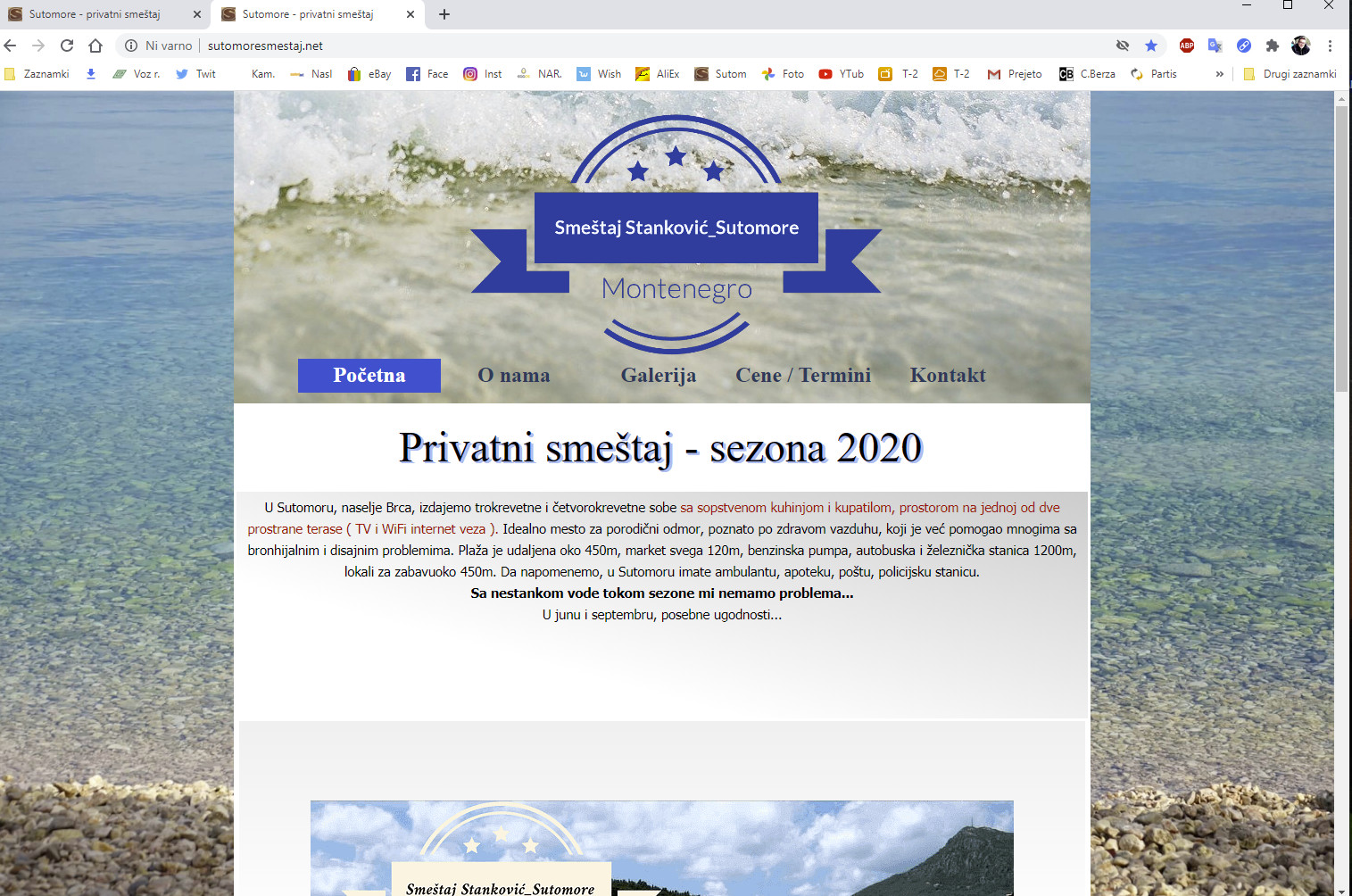
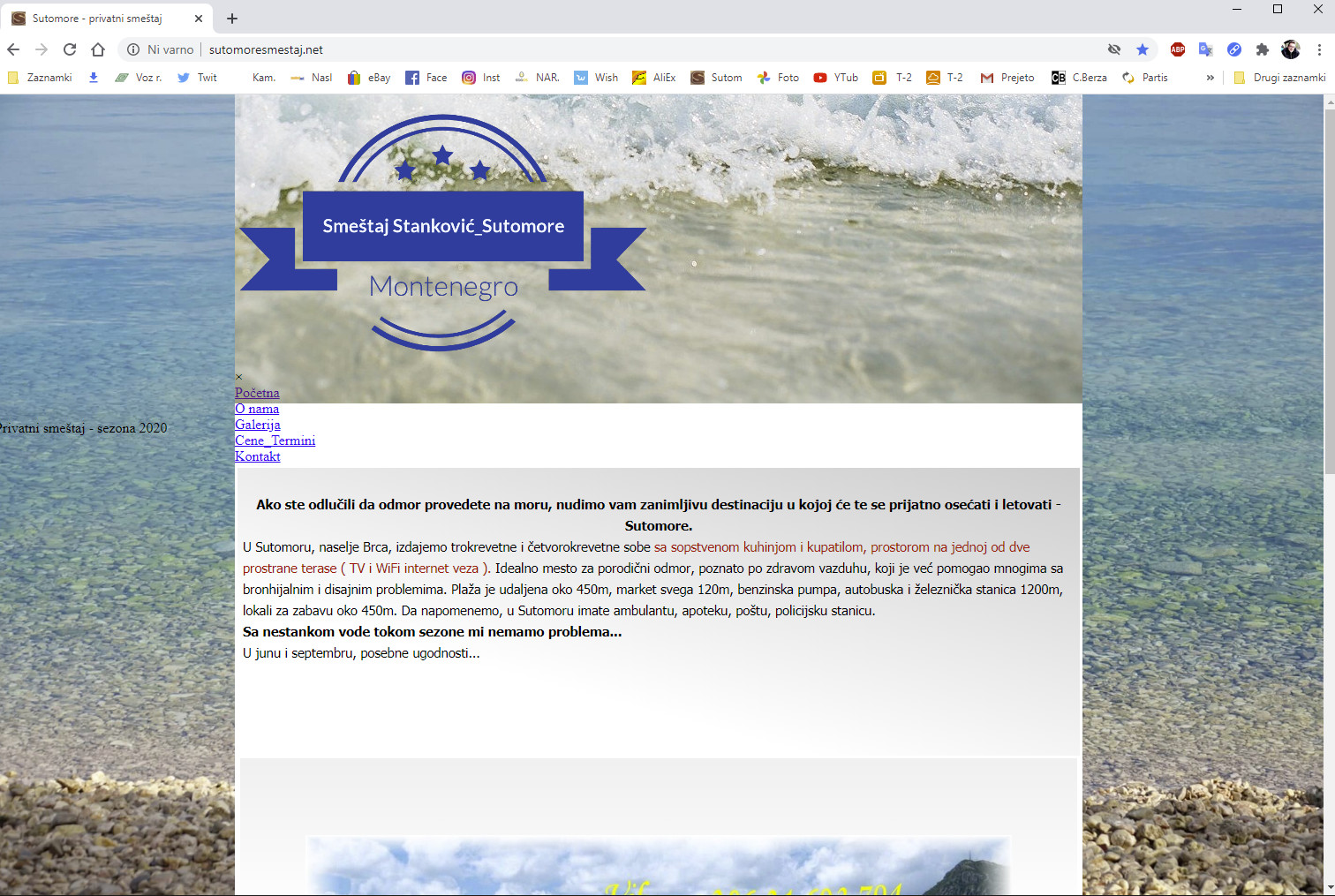
Posted on the

Caslav, it looks like an incomplete upload.
Having said this, it could have something to do with the size of your images, galleries and slideshow. It took forever to load your page the first time, even the logo in the header took a very considerable time. WX5 does offer support for reduced image size both in step1, statistics, SEO
And if you go to step 5 there is an option to reduce image size permanently (create iwzip and then import). Realistically it would be better to only use suitably sized images.
If your host is as slow receiving the upload as it appears to be at this end, it may simply have timed out. When you looked at the site you may have been looking at the cached version, always hit ctrl+F5 to make sure you are actually seeing what is on the web.
Hello Caslav,
I don't think this is time-related in any way ("everything is fine for a couple of hours").
Instead, I see two homepages:
http://sutomoresmestaj.net/index.html
http://sutomoresmestaj.net/index.php
The first is obviously the one you want to portray to your visitors. But there must be some links or references in your WebSite X5 project to the second.
So, to resolve this you will need to do the following:
Kind regards,
Paul
Search the WebSite X5 Help Center