Correct terms in the shopping cart... 
Author: Sinisa B.
Visited 1740,
Followers 1,
Shared 0
@ INCOMEDIA
Is it possible to replace the term PRICE with the word COST in the certain parts of the shopping cart table (see below)?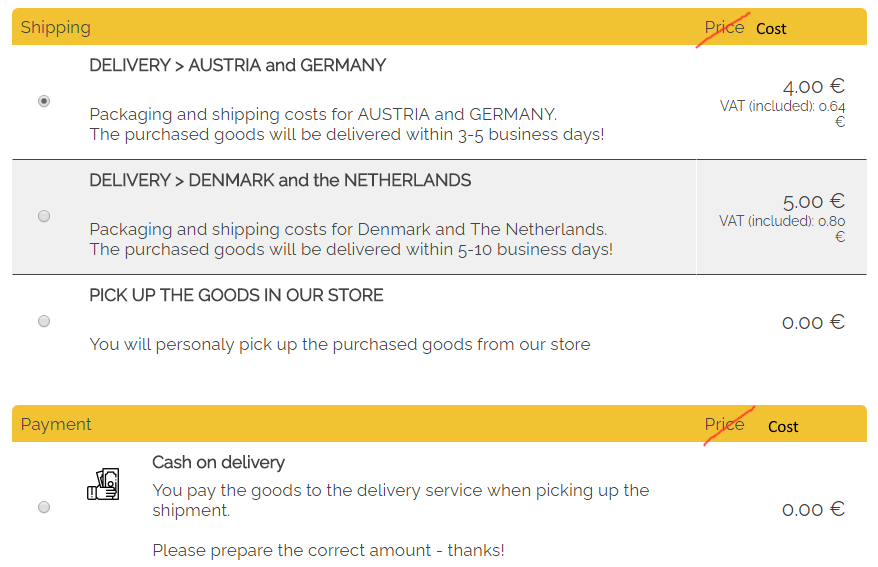
Obviously, I need to keep both terms:
PRICE for stating the value of the goods/products;
COST for stating what would be the service cost for the buyer
****
These two terms ARE NOT THE SAME - and could be puzzling for the buyer, because she/he could think that the webshop is making a profit by pricing-up the shipment or taking a percentage of the payment!
Posted on the

Hi Sinisa B,
You can change the wording of most items here. 1 Settings, General, Content-Language, the file icon to the right opens the list. Scroll down the list of items change the names and save, see Picture below.
Kindest Regards,
Dave Wilson
Author
@ David
Thank you - but I need to use both terms in the webshop: the price and the cost.
(that's the whole problem)
If I make a change in the cart_price and I put: cost, I would now have the term cost "linked" to all the products prices as well (where the correct term should be: price).
I hope you understand what I mean...
***
I'm waiting for the Incomedia input - but I already know that I should set this post as an IDEA (and hope that it will be solved in this year).
... you could specify it in graphics in the product image ...
(... or with EXTRA code, but it is not worth it to waste time...)
.
Author
@KolAsim
Thank you for your input!
Yeah, too complicated - Incomedia must define another text-variable for: cost and that would be it.
Hello Sinisa,
I have reported your remarks, I will let you know as soon as possible.
Thanks! Kind regards.
Author
@ ELISA
Thank you!
Hopefully your IT team would put this on the TO DO list...
(There is a TO DO list, right? I'm asking because app. 80% of mine and others (important) remarks and IDEA posts remains unsolved - vary bad for the overall software quality)
Hi Sinisa,
we have discussed the matter internally, but I fear there won't be any changes as far as the price label is concerned, I am sorry about this. Still, you can edit it yourself in the Language Management window on Step 1.
Please let me know if there is anything else I can do for you. Kind regards.
Hooooo ... do difficult to add a variable into the code !!!
@Sinisa. And you want me to contact them for custom payments... lol.... definitely NO
Author
@ Elisa
As you know - changing the word PRICE into the word COST in STEP 1 doesn't resolve the issue!
I need the additional word-variable - because BOTH terms are needed: the Price & the Cost. (I have explained the reason why)
Elisa, do you know that upon the major eCommerce update (in May this year) - there have been added (in the STEP 1) many more new terms (I think more than 10) by your team?
Now, you're telling me that adding one more word-term is not possible?
I get that is Ferragosto and the general holiday season, but I do not get the reply I'm getting... I really don't.
If this minor thing could not be fixed - you should advise all the users to stop posting IDEA posts - because those requests will surely never been look at!
It's a good idea to stop idea !
we waste our time.