Ecommerce - option to hide payment fee for paypal / Bank 
Author: Craig K.
Visited 1071,
Followers 1,
Shared 0
I don't want to display the fee circled in the screenshot. I'm not necessarily wanting to charge buyers for this.
Also note, the wording is incorrect in English, it should be 'Payment processing fee' not 'Price'. Under summary it should not say 'payment', but 'payment processing fee'.
Also, it is strange for the PayPal / Bank payment processing fee to be so dominant and take up the center of the screen. So more options in terms of location and labels would make sense.
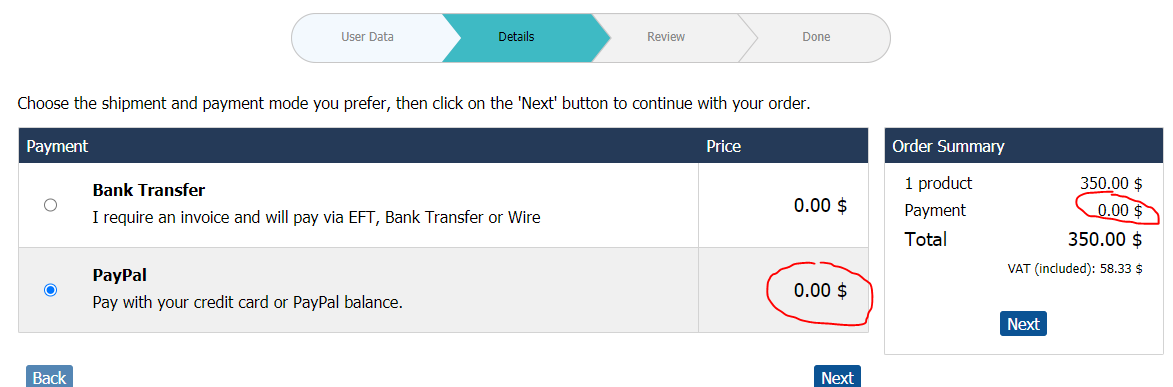
Posted on the

Hello. I sent a notification about your idea to the company employees, expect an answer from them here in the comments.
"Also note, the wording is incorrect in English, it should be 'Payment processing fee' not 'Price'. Under summary it should not say 'payment', but 'payment processing fee'." - try changing the translation here:
(It > En) ... alternatively, if you are interested, with the EXTRA code for Experts, you can delete the indicated sections and modify the texts ...
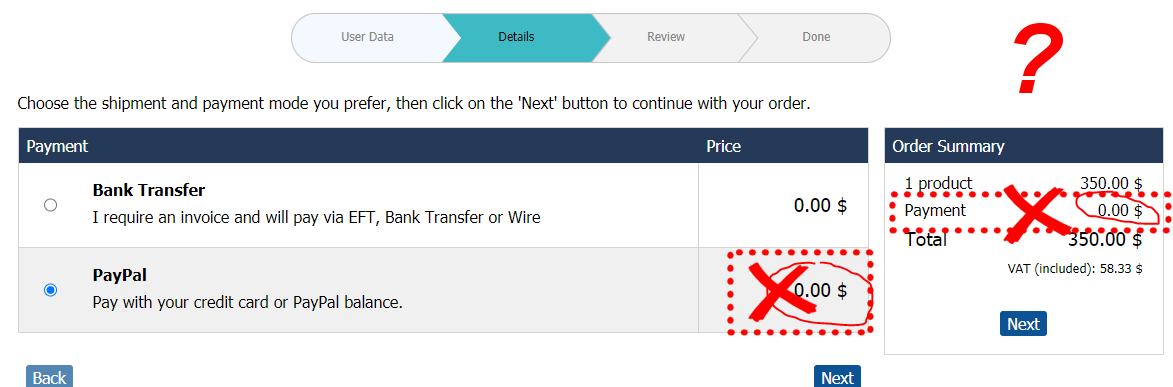
.
Author
Hi KolAsim,
Thanks, I was not aware of of this. How does the exper coding work? How do you reach that section?
(It > En) ... what you saw is a simulation done on your STAMP ...
... depending on the type of site/cart page #STEP4 can have different characteristics and structures ...
... in order to evaluate the EXTRA code I have to see the LINK page published on the net ...
... when you post the LINK, I will then pass you the code to use ...
ciao
.