Search in shop shows add to shop while this is set to off 
Author: Andre E
Visited 3611,
Followers 1,
Shared 0
i have a website with shopping card just to show products and availability, not to buy them.
So i hide the buy button in the shop and in the search
But if i use the standard search option and the search for product and click on products, visitor can then add the product and start buying it.
This should not happen, the buy button in search is off so it should not show. please fix.
small example made with a new project here:
https://andreweb.nl/tst/index.html
use search in header, search for product
then select products
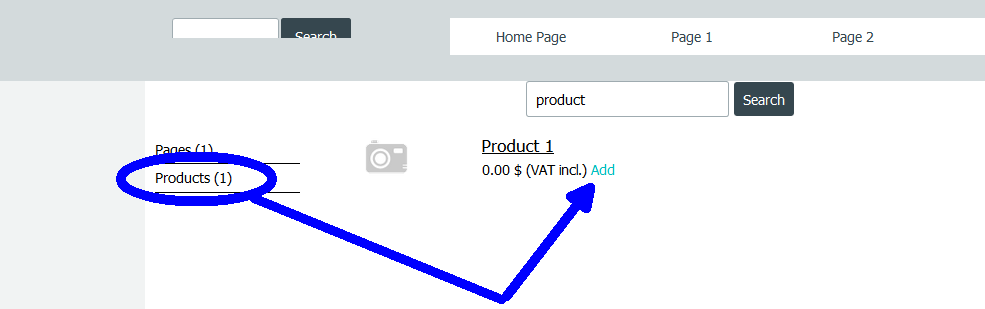
Thanks,
Best Regards,
PS i used latest PRO version.
Posted on the

Mam ten sam problem. I have this same problem.
(It > En) ... I don't know if it's a defect in the program, ... the STAFF will let us know; ... but in the meantime you could try this code:
<style>.imProductTitle .imCssLink { display:none !important} </style>
.
... Hello everybody ... ciao ...
.
Hi, I confirm that it appears to me too although the "Add" button has not been set anywhere.
KolAsim's code works very well.
Ciao
Example here (write "Immobile Vendita" in classic search bar to try):
http://www.test70.altervista.org/ricercaimmobili01/
P.S. In the results of the Standard Search the word "Products" on the left can be replaced with another (example: real estate, in italian: Immobili) by changing the wording "Products" to "Real estate" in STEP 1 / Content language, searching for the term "search_products" in the current language and replacing the text "Products" next to it).
Author
Thanks Giuseppe, KolAsim,
And the code works indeed, as usual..... :)
It seems that i have to use more and more seperate code to get x5 working the way i like it.
Hopefully Incomedia get's it corrected.
Hello Andre
This is indeed true and the buy button will always appear
That being said I must confirm that this is to be considered correct since you are in fact using the e-commerce part of the software to display items.
Since these items are configured as a product for e-commerce, the Search functionality will, of course, work this way, since it is the way it is designed to work for products that can be purchased.
It might be possible to make it so that the search can be configured to make the products unpurchaseable too, but this would be considered an improvement and not an actual bug
If you're okay with this, I will set the topic to an Idea
Keep me posted here
Thank you
Stefano
Author
Sorry Stefano,
I don't agree, in the search e-commerce you have the option to show the buy button or not, if it's set to not show then it should not show!!
I designed a website to show product, but sell them in a different shop. The option is there to show product without buying them and there are more usefull option to use the shop without buying, this makes the shop good and versetail.
But still this is a setting in the search ecommerce (to switch it off), com on, you can't be serious if you say it's not a bug, why is the option else there? No no no.
Let me know again if you still think otherwise. It works in the normal shop also the same. Not everybody uses the shop for trye sales.
Please set this for the programmers to change and set it as bug, and leave the option to hide the buy button!
see also as example an other user's question for use of shop without buy option.
https://helpcenter.websitex5.com/en/post/238031#1
Let me know what you decide!
Hello Andre
What you mention is right. You can decide not to have the button show in a specific Product Catalog Object because you might not want to sell the product on that page specifically, but this doesn't mean that the product could be sold on a different page
As of now, simply disabling the button in a single Object definitely cannot disable the search too.
What I mean to say is that, if you do not plan on using the Buy button, and do not want Products to appear in the search and on the Search Product page, why use the Ecommerce section at all?
There is no need to use the Shopping Cart functionality if you're never going to allow the products to be sold anywhere on the website.
For this reason, it is currently not possible to disable that button. That being said, you can freely to use the piece of code mention to hide it if you really need it since it does the job neatly
I hope my explanation was clear
Thank you
Stefano
Ciao Stefano, ma Andre utilizza la ricerca con filtri del carrello perchè è molto più completa, performante e precisa, oltre che graficamente più bella rispetto alla ricerca normale. Al massimo potrebbe evitare di inserire la ricerca normale a questo punto e disabilitare il pulsante "Add to cart" nelle impostazioni della Pagina Speciale "Carrello e-commerce: ricerca".
@Andre, sia io che KolAsim ti abbiamo comunque spiegato sopra come fare per ottenere quello che vuoi in modo semplicissimo. Puoi utilizzare entrambe le ricerche (ricerca carrello e ricerca standard come nel link che ho postato in precedenza) e con il codice di KolAsim non sarà più visibile il tasto "Add to Cart" nella ricerca standard.
Ciao
GOOGLE TRANSLATE:
Hi Stefano, but Andre uses the search with cart filters because it is much more complete, efficient and precise, as well as graphically more beautiful than the normal search. At most he could avoid entering the normal search at this point and disable the "Add to cart" button in the settings of the Special Page "E-commerce cart: search".
@Andre, both KolAsim and I have explained to you how to get what you want in a very simple way. You can use both searches (cart search and standard search as in the link I posted earlier) and with the KolAsim code the "Add to Cart" button will no longer be visible in the standard search.
Hi
Author
Giuseppe,
Thank you!
Just a note to your kind remark.
I did not set this post for myself, to be just plain honest, like i always like to be, i personally don't care, from the time that Kolasim placed the code my website works correct and my problem is solved.
I just kept pushing to Incomedia, to make the program better and to get this bug out, so this was not for me but for Incomedia and other users that i pushed this some more.
Agian;
If you can set buy button off in the shop and you don't see it in the shop then that is correct behavior.
If you can set it off in the search option and it still shows up in the search then that is a bug. regardless if the option is only for sales.
There are truly many use options where you want to use the e-commerce without the buy button;
Anyway i will stop know.
But Stefano / Incomedia and i have a difference of opinion, no problem at all, it's there decision, so i gave my thought about it again, and then it's over for me, well except my explanation now to you. :)
have a nice day!
Andre
********** google translate *******
Giuseppe,
Grazie!
Solo una nota alla tua gentile osservazione.
Non ho impostato questo post per me stesso, ad essere semplicemente onesto, come mi piace sempre essere, personalmente non mi interessa, dal momento in cui Kolasim ha inserito il codice il mio sito web funziona correttamente e il mio problema è stato risolto.
Ho continuato a spingere su Incomedia, per migliorare il programma e per eliminare questo bug, quindi non è stato per me, ma per Incomedia e altri utenti che ho spinto ancora un po '.
Agian;
Se puoi disattivare il pulsante Acquista nel negozio e non lo vedi nel negozio, questo è un comportamento corretto.
Se puoi disattivarlo nell'opzione di ricerca e viene ancora visualizzato nella ricerca, allora è un bug. indipendentemente dal fatto che l'opzione sia solo per le vendite.
Sono davvero tante le opzioni di utilizzo in cui si desidera utilizzare l'e-commerce senza il pulsante di acquisto;
come un ricovero per animali che vuole mostrare animali che cercano una casa conosciuta, non metti un bottone di acquisto lì perché vorresti carne una persona prima di dargli un animale, ed è un po 'difficile spedirlo per posta ....
se vendi parti ma devi anche fare la manutenzione, le parti hanno un prezzo, ma la manutenzione può variare, quindi i prezzi per le parti (come ad esempio le corde della chitarra) puoi mostrare ma devi portare la tua chitarra se lo desideri essere servito e sostituito, quindi il prezzo è un deterrente, quindi non acquistare bottoni per assistenza e manutenzione, ma se vuoi farlo da solo, puoi acquistare le corde nel negozio. (io uso in modo simile 2 siti per questo)
vuoi che il cliente entri nel tuo negozio e vuoi solo attirare il cliente, anche nessun pulsante di acquisto
se vendi qualcosa che devi sentire / annusare o vedere, allora è anche un'esca e non usi il pulsante di acquisto
Si desidera contattare prima un prezzo determinante in seguito all'offerta di un preventivo, in modo da essere sicuri che ciò che i clienti vogliono funziona e che potrebbero vendere alcuni extra.
Comunque smetterò di sapere.
Ma Stefano / Incomedia e io abbiamo una divergenza di opinioni, nessun problema, c'è una decisione, quindi ci ho ripensato, e poi è finita per me, beh tranne la mia spiegazione ora per te. :)
buona giornata!
Andre
Google Translate:
Andre, I totally agree with you that Incomedia should enhance Website X5 by allowing users to customize some functional and graphic aspects of the software in the best possible way.
In fact, I disagree with Stefano when he says that "it is normal to find the 'Add to cart' button in the standard search even if this has been eliminated in the creation of the Products and elsewhere in the project": it is a contradiction! If the user does NOT want to show that button the software should NOT show it anywhere in the project.
But, unfortunately, Andre, you must know that with Incomedia, very often, you only waste your precious time to make us understand the most basic needs of us users that even a 3-year-old child would understand instantly.
So you just have to use some extra code and then pray, pray and pray that Incomedia decides to improve the search function as it really should be in a website created in 2021 and not in 1990.
Hi
******************************
Original message
Andre, mi trovi totalmente d'accordo con te sul fatto che Incomedia dovrebbe potenziare Website X5 permettendo agli utenti di personalizzare nel migliore dei modi alcuni aspetti funzionali e grafici del software.
Infatti io non sono d'accordo con Stefano quando dice che "è normale ritrovare nella ricerca standard il pulsante 'Add to cart' anche se questo è stato eliminato nella creazione dei Prodotti e altrove nel progetto": è un controsenso! Se io utente NON voglio mostrare quel pulsante il software NON dovrebbe mostrarlo da nessuna parte all'interno del progetto.
Ma, purtroppo, Andre, devi sapere che con Incomedia, molto spesso, perdi solo il tuo prezioso tempo per far capire le esigenze più basilari di noi utenti che anche un bambino di 3 anni capirebbe all'istante.
Quindi non ti resta che utilizzare del codice extra e poi pregare, pregare e pregare affinchè Incomedia decida di migliorare la funzione di ricerca così come dovrebbe davvero essere in un sito web creato nel 2021 e non nel 1990.
Ciao
Author
One last time then, i disable it in the search e-commerce!! ->special pages-> shop search.
Not in the shop object, but i disable it in te search e-commerce! if you disable it there then it should not show up in the search of the webshop, just in case i was not clear earlyer.
And for now, i will stop posting in this thread enough said, it's Incomedia's call .......
I have peace with it, from the time Kolasim placed his code my website works as desired.
Again Thanks KolAsim for the code!
Hello Andre
As always, I thank you and the other users who participated in the topic for the feedback. In the end, what should be done into the software is what the users need, and for this reason, I've converted the topic into an Idea to keep this matter highlighted
I reiterate my thanks for your feedback
Stefano