Bookfinder Template - main shop not working when live (x5pro) 
Author: Soulx E.
Visited 2145,
Followers 1,
Shared 0
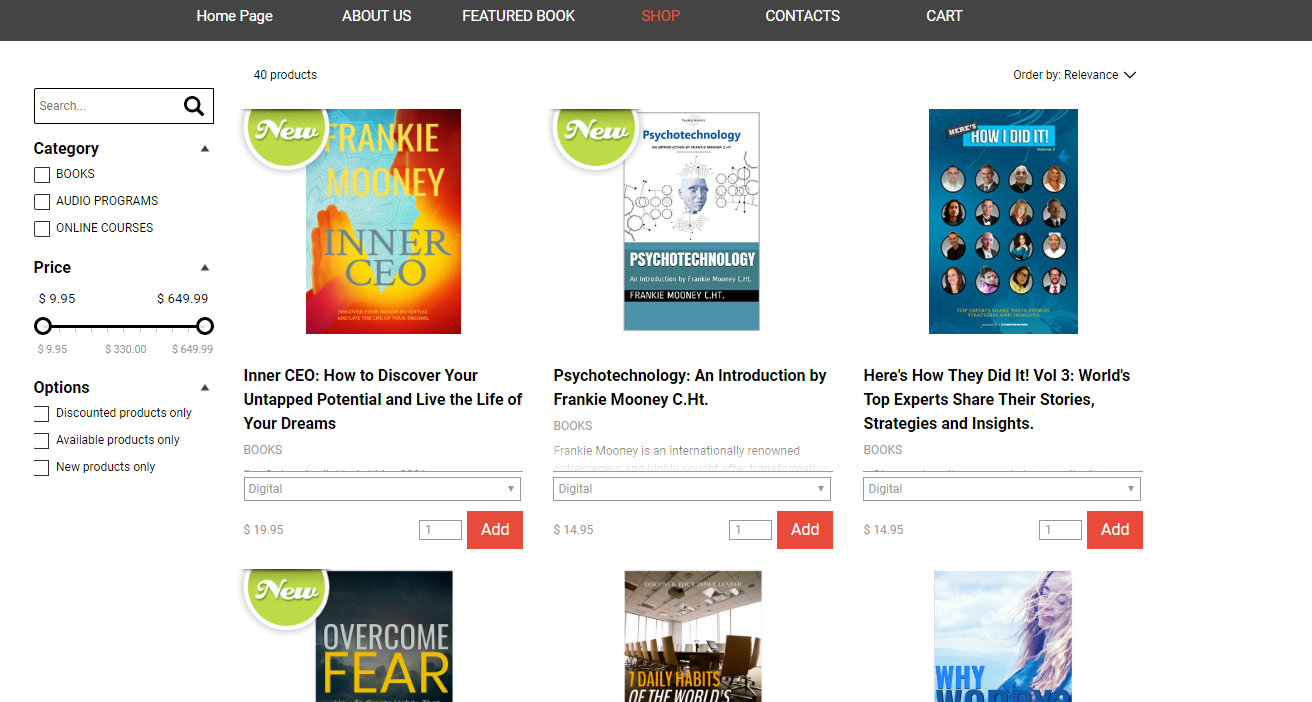
preview in software above ^
Preview online below \/
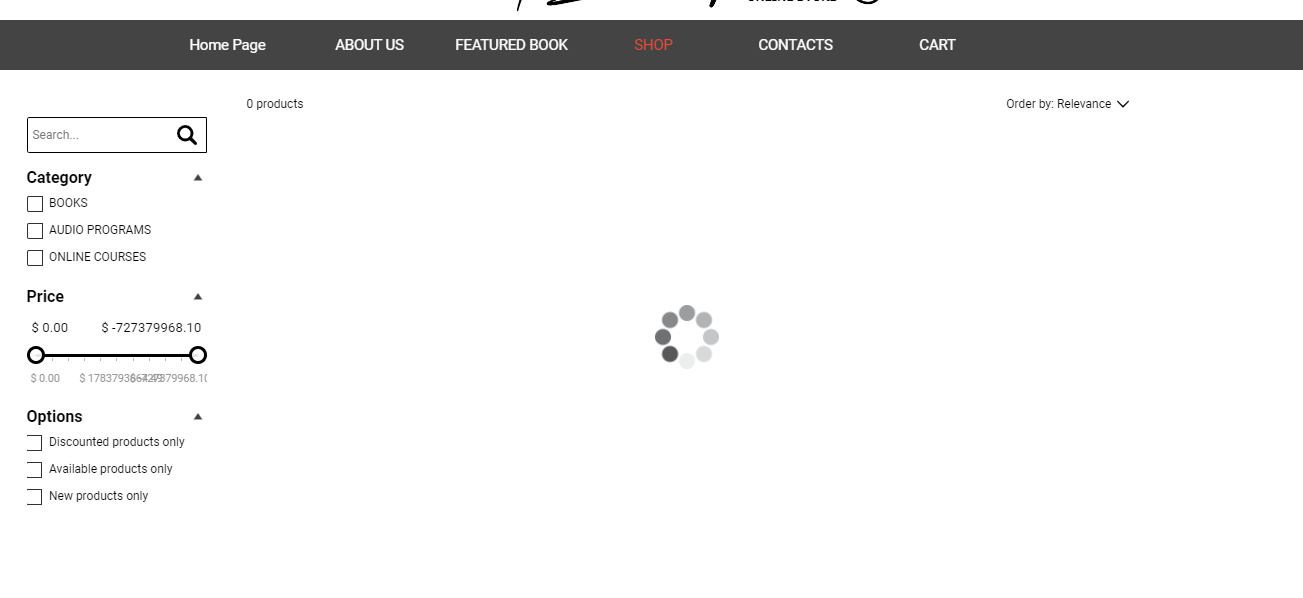
codes look scrambled, search is not working and the loading is endless.
Posted on the

Author
link is http://store.frankiemooney.com (root url http://www.5051worldwide.com/fmstore/
Uploaded to fmstore - works okay in preview, but not live online. The shopping cart search looks to be broken somewhere. All i've did is add products and complete the fields as necessary, exported to desktop - and then uploaded using coreftp. - I've done this as always as a preferred way of uploading. and using v13 for www.frankiemooney.com it works okay - but i wanted to use the bookfinder template on the new pro software and this is the first site ive made and experiencing an issue using the cart/search
Author
thats a screenshot of the cartsearch page not loading on the right, my ftp folder on the left with all the contents unedited, not sure why it's not loading the cartsearch/index on any browser.
Author
Any ideas?
Hello.You have an error in the console.Try different versions of PHP - 7.2-7.4.
Author
PHP updated and it looks to be loading fine, but there seems to be a glitch on the page numbers - they can't be clicked on desktop view. Try viewing Shop then withour refining a search it displays 3 pages, but can't click 2 or 3.
Any ideas?
Author
So there is a glitch with page numbers. On Mobile you can click page 2 or 3 but it just re-scrolls to the top of the page and doesn't change the page or product listings. On Desktop it shows page 2 and 3 but they are not clickable.
http://www.5051worldwide.com/fmstore (main http://store.frankiemooney.com)
So looks like PHP update sorted the cartsearch (although it takes some time to load - 42 products might do that right enough but surprised as Amazon is quicker - but definitely a glitch in the webx software populating the cartsearch/index.html page numbers - all other clickables seem okay - images, description scroll bars, etc. just the page numbers at the bottom don't work.
Author
Update* works okay on my wife's iphone, not my iphone - and not any browsers on my desktop. (ie. the page numbers in cartsearch/index.html
The footer logo overlaps pagination. The logo is displayed over the pagination and prevents you from clicking on it. Remove the excess transparent area of the logo.