Advertising message not shown/ strange behaviour 
Author: Václav K.
Visited 1222,
Followers 1,
Shared 0
Hi,
I have set an advertising message for my pages www.mistrvonka.cz. Firstly, after uploading, there was shown the previous advertising message that I had activated and deactivated 3-4 months ago. Now it's not shown at all, even though it's visible in the preview.
I can see some connection with http/https usage. The older message mentioned above was shown when opening the http verion of my pages. Now, after forcing https, the message dissapeared at all.
Thank you in advance for your ideas!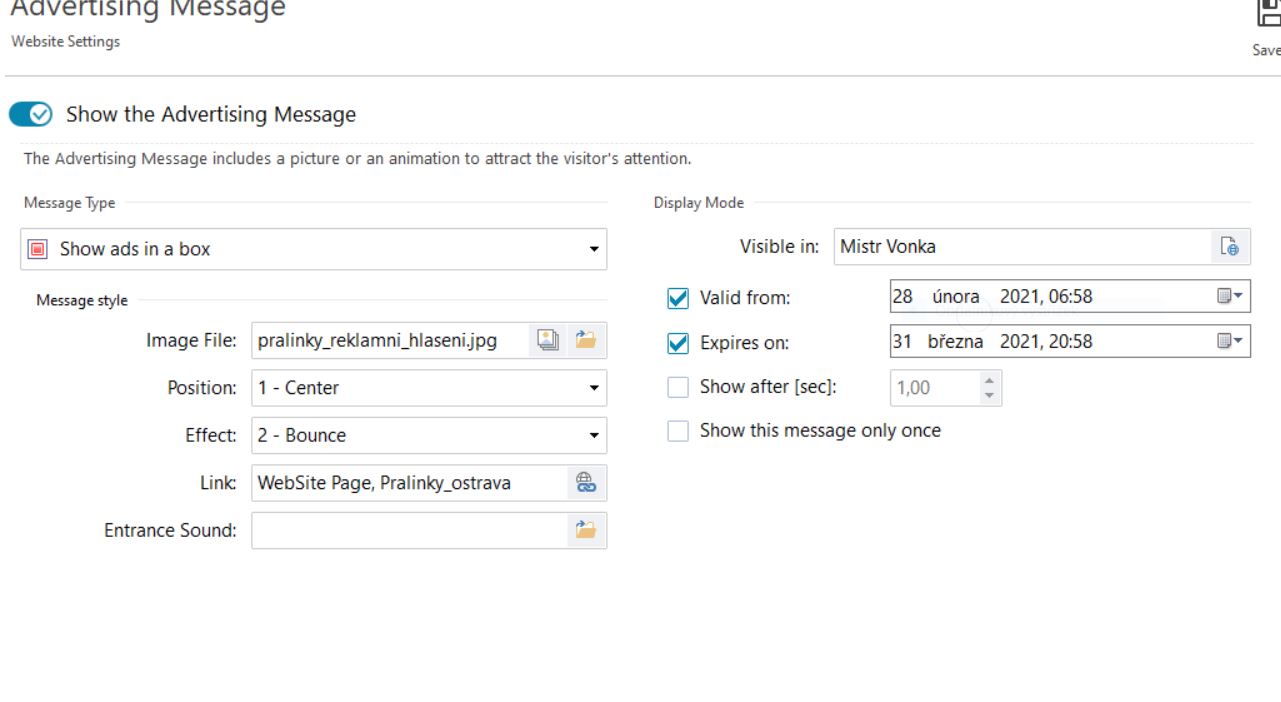
Posted on the

i can see it with no problem.
press ctrl F5 after changes in your browser, to see the latest updates from x5.
Author
Hello Andre,
Thank you! It's nice to see it works :)
Strangely enough, the message is not visible even after browser reloading (which I do after every upload and it usually works as expected).
Is there a block in your browser for pop ups or something like that?
Because i can see it, all works good, so we need to find a reason why it is not visible for you.
try another browser? / check settings browser javascripts blocked / up to date? just doing some geussing here....
Author
Ok, I checked other browsers and it worked fine. Only Google Chrome refused showing the message. There were no blocks activated. But after restarting the computer everything is fine now :)
Thank you and sorry for this confusing "issue".
... it works; ... as Andre said, in the Chrome browser of the page in NETWORK, operate Ctrl+F5...
.
ciao
.
google chrome her also no problem! ( i wont make a prtscrn this time)
you can assume it works Václav K.
THX KolAsim