Php Seite einbetten 
Author: Helmuth R.
Visited 1654,
Followers 1,
Shared 0
Ich habe eine Login Seite per php erstellt da die Zugangsdaten in einer DB abgelegt sind.
Lieferanten Portal Login (zauberschrank.ch)
Nun möchte ich gerne, dass diese Seite (container) direkt dargestellt wird.
An welcher Stelle baue ich den php-code ein?
Sollzustand:
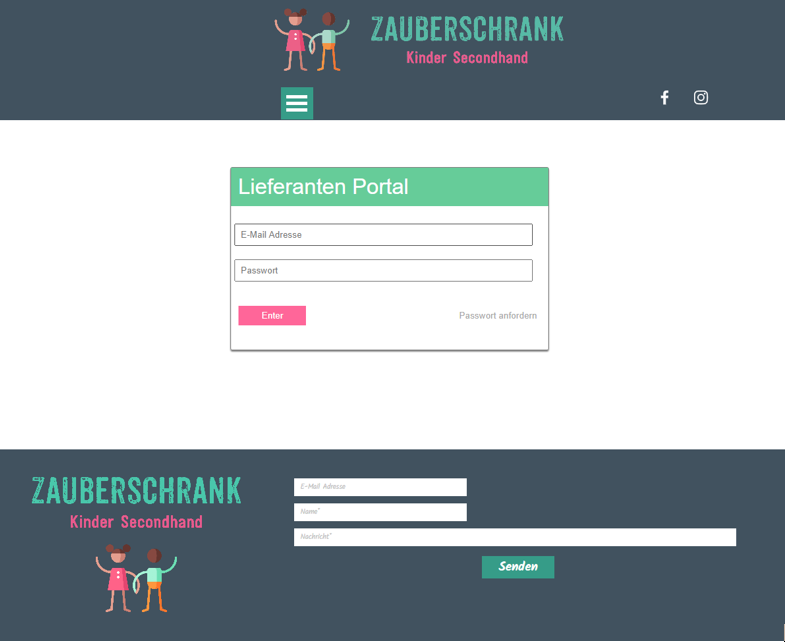
Posted on the

Pack das in einem html-objekt auf der Seite wo Du diesen Login haben möchtest.
LG
Andreas
Anschließend musst du noch über die Eigenschaften der Seite > Erweitert das Dateiformat auf PHP setzen.
genau...bin dabei aber von aus gegangen wenn er schon mit php arbeitet das er das weiß.
Guter Hinweis Klaus
Author
Danke, das hat geklappt.
Wie bekomme ich das object jetzt noch resonsive?
Jetzt bin ich raus
Haben Sie für die Seite die responsiven Einstellungen vorgenommen und am besten links und rechts von ihrem Code-Objekt weiter leere HTML-Objekte platziert, die sie dann für die responsive Darstellung ausblenden können.
Das Objekt selber scheint mir auch für responsive schmal genug zu sein, so sollte innerhalb des php HTML-Objektes keine Anpassung notwendig sein.
JJ.
JJ. JUAG, war eher...ok
Online hast du anscheinend es noch nicht hochgeladen sondern nur einen LINK zur Login Seite eingefügt!
Author
Der Link hat isch geändert:
https://www.zauberschrank.ch/lieferanten.html
passt nicht ganz in der Mobilen Ansicht
Ändere die Breitenangabe des php-Objekts von 700 auf 100%. Also
<object data="https://www.zauberschrank.ch/portal/index.php" width="100%" height="600">