Data tables open in a database, but still 
Author: Atilla J.
Visited 1496,
Followers 1,
Shared 0
Data tables open in a database, but still: "Unable to connect to DB"
I want to finally arm my webshop page, but there is no database connection or it doesn't work well.
Symptoms:
The page loads, but the webshop does not (http://shop.pannonmajor.hu)
Message from the admin interface: "Unable to connect to DB"
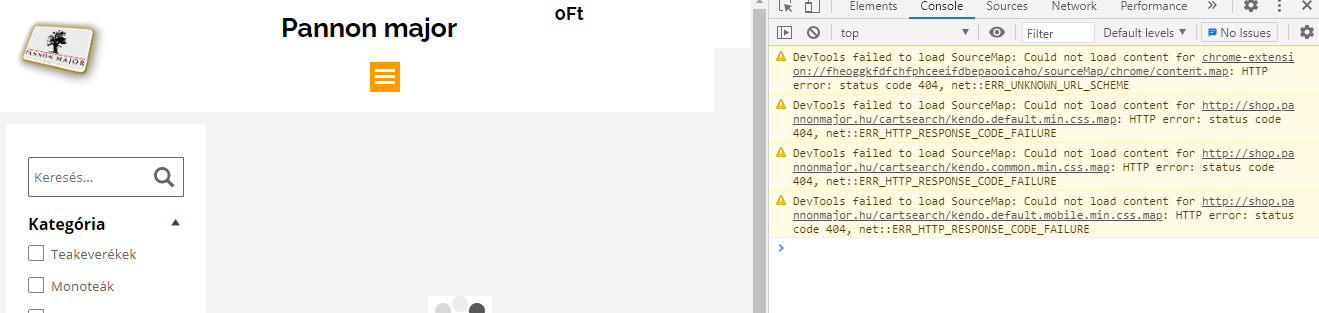
Could this be related to the following?
My service provider only allows internal access. Thus, when setting up access, the server name is localhost.
Specifying this in my project: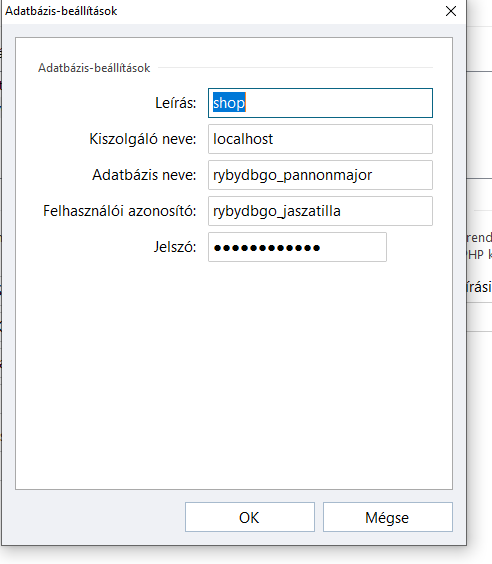
Upload (export to internet): OK
If I change the localhost to cl18.webspacecontrol.com
then the upload indicates a database access bridge.
Posted on the

Do you get an databse error at the moment you upload?
check with the hosting company if PHP is set to 7.1 at least but better higher best is = 8.0
Hello Atilla,
Check your web URL. Needs to be https and also during export (step 5) check if the URL is the same as your web server URL:
In your DB parameters try to change localhost by the IP (DB hosted) provides by your provider. Take care about some possible space/blank if you have configured the DB by copy/paste action
Enjoy!
Axel
Author
Well then I put it differently:
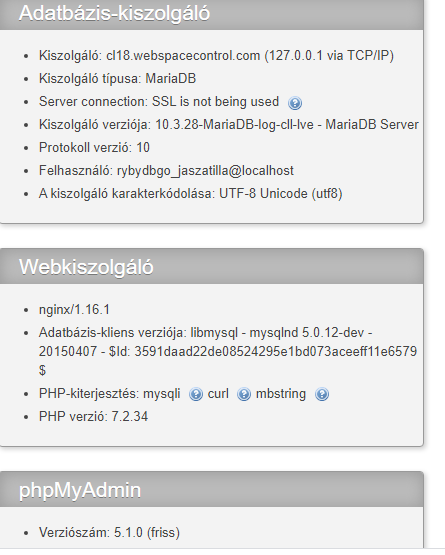
Relative database access: localhost
Symptoms:
Then there is no error message at the time of upload.
But the webshop does not load only the page.
The PHP and SQL versions are of course the same, because we are talking about the same database:
And compare what I described to changing the localhost setting to 'cl18.webspacecontrol.com'
There is already an error uploading, although the version numbers are OK.
Like I said: the same database
Often, localhost is forbidden by any provider for evident security reason...because it's a generic name which can authorize easy access.
Try to get the provider IP of cl18.webspacecontrol.com. Ask to your provider.
And again test with his IP
And you do a mistake: PHp & MysQL cannot be same versions. It's 2 different tools
Author
Sorry, of course not the same.
I mean, in both cases we're talking about the same server environment. that is, I refer to the same thing differently in both ways.
Configuring one case (Websitx5 - database configuration): localhost / 127.0.0.1
Another case: cl18.webspacecontrol.com
I understand what you're writing about localhost.
However, I know that the service provider only allows internal access. External access. And when websiteX5 uploads and checks the version number online, etc., does the service provider disable it?
Can't make the websiteX5 upload so it doesn't work when in the database: cl18.webspacecontrol.com?
With the localhost database option: upload works, but the database connection does not.
Not sure to understand well your needs.
To work locally or with your hosted provider ?
In any case, you cannot use your DB hosted to your provider from your local machine.
It cannot works with WSX5. Impossible.
Because your hosted DB is not reachable from external, again for security reasons if your provider has protected this action !
I hope .... for you, and your data....
Author
Dear Axel,
Thanks. I think that's solved.
Others may be interested in which Hostgator this hosting provider is.
If someone has a websiteX5 database on their site, please indicate how you solved it! Because then I'm guided. I am not in contact with the hostgator, but a third party.
Hello Atilla,
And how to ?
to help other users on this forum ?
Enjoy!
Axel