Change 'Continue Shopping' link button in Shopping Cart 
Author: Ian P.
Visited 851,
Followers 1,
Shared 0
I am using X5 Evo 2019.3.17
In the shopping cart the button 'Continue Shopping' takes you back to the HOME page.
I need to be able to go back to a different page which is the main page for shopping as this is a multi use site, not just for shopping.
Is it possible to change the link?
Below is a screenshot of the page I wish to go back to .
Many thanks
Neil
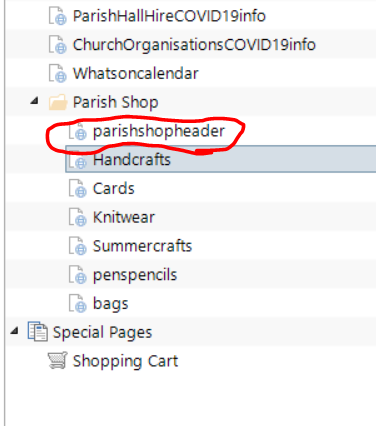
Posted on the

Hello.This behavior is built into the program.You can change this, but only if you change the site files on the hosting.But you need HTML and possibly PHP skills.Please note that the next time you export the site, these changes may be lost.
... if you work correctly, and use a page with "Product Catalog Object", and select a product from this page to add to the cart, then the "Continue shopping" button will return to this catalog page...
.
ciao
.