Problems with export files 
Author: Guilherme F W.
Visited 2141,
Followers 2,
Shared 0
I never found a solution for this problem. I was working arround by coping files from preview folder, hut now I have some pages that are allowing every one to edit dinamyc content.

As you can see, the map fpr the site is this above, but this is the folder qhere i'm trying to export these files:
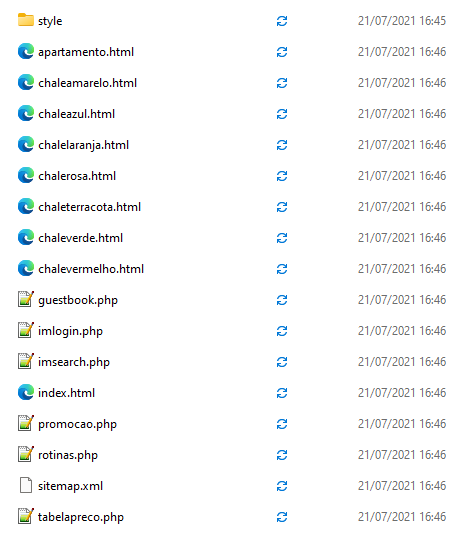
As you can see some HTML files are missing. How can I solve this problem?
Today i using Website X5 pro 2021.3.3.
Posted on the

Do you have your project on onedrive?
You should keep it on a "normal" drive.
It is not a good idea to manually copy files from the preview folder to the web space. It is safest to use the export function of WebsiteX5 in step 5, as this will upload all the necessary files.
On the other hand, in the pro version of WebsiteX5, you can mark pages as "in progress" in the sitemap. these are not uploaded.
Author
The problem is that it is not export - step 5 - some HTML fiiles. And it is not on Onedrive.
Have you checked this
Author
Those pages are not check as "in progress".
Author
If i put object "dinamyc content" in any page exported before, it is not exported after that.
Author
Anyone has any idea what can be done to solve this problem?
Author
As anyone can help me, how can I lock pages with dinamic content in HTML code?
Have you ever tried the following after inserting "dynamic object": hold down the Ctrl key and click on the preview button and then wait until the green progress bar has run through completely. Then upload the project.
If that doesn't help: what happens if you upload the entire project (not just the changes)?
Author
Is there a limit in the number of pages I can create? If so, how can I see it?
The number of pages is limited only in the Go version. There is no limit to the number of pages with evo and pro.
Author
It did work!
What do you mean by "upload entire project?" even with ftp tool, it does not creat eall pages.
Author
Sory, it did not work. anything. I wrotte it wrong.
You could check if the same thing happens in a new project with one or two test pages. .
You can also try to delete the preview and upload folders in the project directory, then start the program and load your project. The directories will then be recreated. You can find the project directory in the settings if you click on Settings on the left on the advertising page immediately after starting the program. There is an entry 'Directory of projects'. Navigate there with the Explorer and find a folder for each project in which the above-mentioned folders are located.
Author
The directory upload in the backup is also incomplete. It is missing the same HTML files.
Author
The preview folder on backup files is complete.
Did you check this:
Author
Where is this preview folder?
Author
You mean on iwzip file?
No, in the project directory are the folders preview and upload. You find the project directory in the settings when you click on Settings on the left on the advertising page immediately after starting the program. There is an entry 'Directory of projects'.
Author
It did not work.It recreate the files but the upload folder has some HTML files missing.
It is very late here. I'll try with a new project to see if has the same problem tomorow.