Working through website audit suggestions from Lighthouse 
Author: Ross P.
Visited 1013,
Followers 1,
Shared 0
I have had a suggestion that I do a website audit through Lighthouse and it has highlighted some things I have not been doing so well, some are relatively easy to to fix but some I just need a wee bit of guidence with please:
- <frame> or <iframe> elements do not have a title? I have a weather map for the area in the footer of the page with the following code -
<iframe width="420" height="380" src="https://embed.windy.com/embed2.html?lat=-44.894&lon=168.385&detailLat=-44.850&detailLon=168.390&width=650&height=450&zoom=11&level=surface&overlay=wind&product=ecmwf&menu=&message=&marker=&calendar=now&pressure=&type=map&location=coordinates&detail=true&metricWind=default&metricTemp=default&radarRange=-1" frameborder="0"></iframe>
My question is how do I add a title to it like "Weather conditions in Glenorchy NZ" please? - Image Optimization/Compression. As can be seen by the attached image I have left this as "None" on the website settings should this be say medium to reduce the image file size or will this also effect the actual width and height of the image on the site.
Should the boxes for Enable file minification and Enable gzip compression be ticked?
If these areas are changed now will they effect the viewing of the current website as it is now?
Look forward to your suggestions.
Cheers Ross
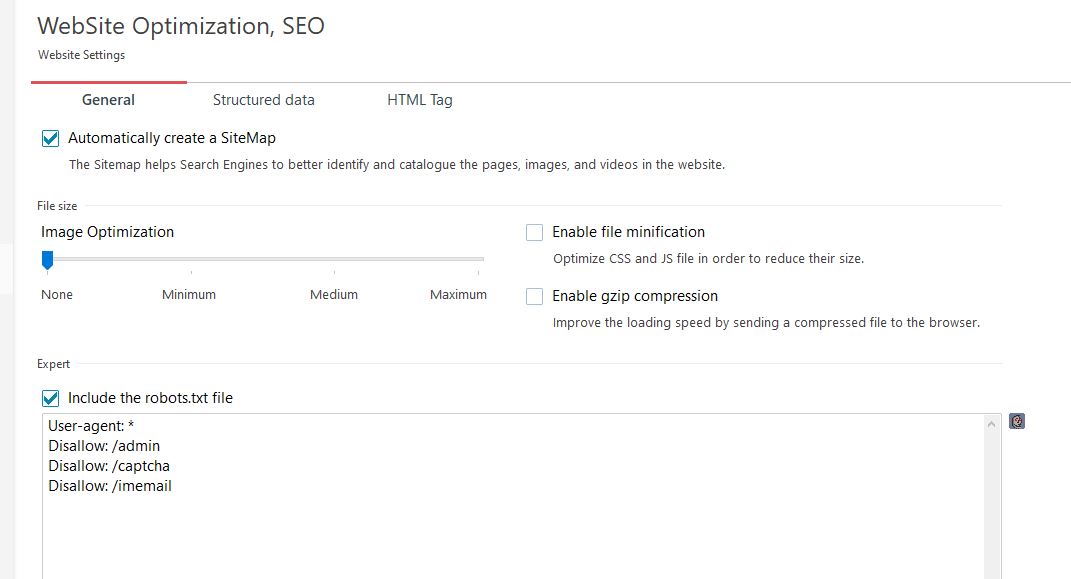
Posted on the

Hello.
1.
<iframe title="Weather conditions in Glenorchy NZ" width="420" height="380" src="https://embed.windy.com/embed2.html?lat=-44.894&lon=168.385&detailLat=-44.850&detailLon=168.390&width=650&height=450&zoom=11&level=surface&overlay=wind&product=ecmwf&menu=&message=&marker=&calendar=now&pressure=&type=map&location=coordinates&detail=true&metricWind=default&metricTemp=default&radarRange=-1" frameborder="0"></iframe>
2. "or will this also effect the actual width and height of the image on the site." - No. This does not change the width and height of the image. You can experiment with different values for this option. Achieve a minimum file size with acceptable image quality.
"Should the boxes for Enable file minification and Enable gzip compression be ticked?" - You can enable these options.
"If these areas are changed now will they effect the viewing of the current website as it is now?" - these options should not adversely affect your site. But after activating them, I recommend checking the entire site to know exactly the answer to this question.
Author
Thank you Aleksej H.
Appreciate your help and advice.
Kind regards
Ross
Glad your problem has been resolved.