Project cleanup not working 
Author: Pavel M.
Visited 2210,
Followers 2,
Shared 0
I read the cleaning instructions, pressed the button to count unused files - the program simply does not see them. As a result, a bunch of old photos and unnecessary files roam every time you upload from your computer to the hosting, taking up time, space and consuming the Internet.
Do the usual manual deletion of unnecessary files in the library, as is done everywhere, and this is not an automatic misunderstanding.
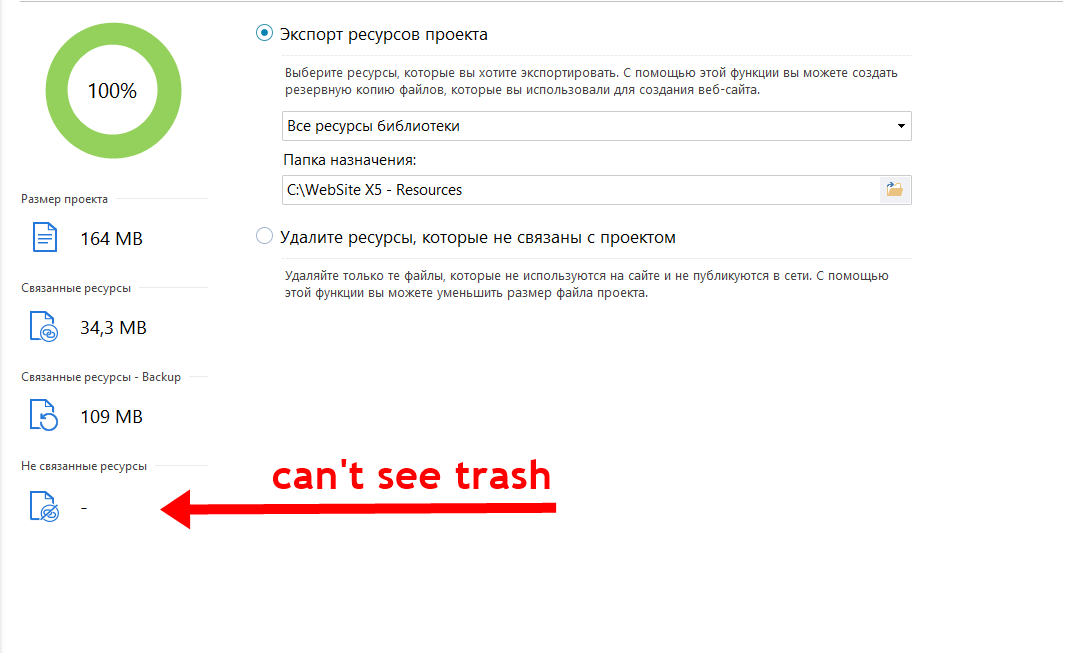
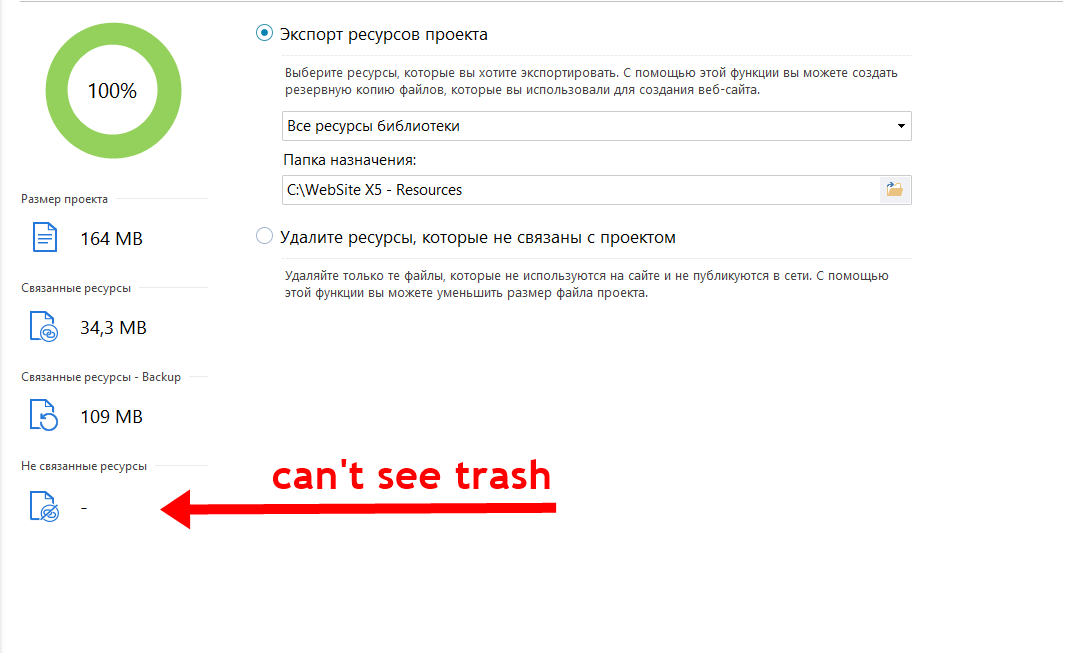
Posted on the

Hello. I sent a notification about your question to the company employees, expect an answer from them here in the comments.
Hello Pavel
Keep in mind that there is a substantial difference between unused files and files which are not longed connected to the project
If the software finds no unused files, it means that there are none. If you still see old pictures, they are probably still in the backups.
Can you please try removing all backups from your project, then perform a new cleaup?
Let me know if it works this way
Thank you
Stefano
Author
Make a manual removal of files from the library. The program does not delete unused files, because it stupidly uploads them to the hosting every time, although all backups have been deleted.
"Make a manual removal of files from the library"
What Library? Where can this library be found, if you wouldn't mind sharing?
Because deleting the backup project files sure isn't working at the moment.
Thanks in advance for any concise clarification on how to actually use this feature so that it actually works.
Kind Reagrds,
Author
The library is located in the file selection window, the last one in a row. All the files that you once uploaded to the project are collected there.
The developers, instead of adding a simple manual deletion of files, made some kind of non-working fiction.
Hello Pavel
This functionality has been tested by multiple users before release, and it always seems to have worked correctly.
If you believe this isn't working for you, it might either be because of a particular situation I would like to investigate for you, or perhaps what the cleanup does is unclear.
If that is okay with you, I will turn the topic private. You will send the project to me and tell me what image is still present in the project and which you believe shouldn't be. I will try to understand why it remains
Is that okay?
Thank you
Stefano
Author
Okay, Stefano, hide the chat, I'll reset the link to the project and the screen with unnecessary photos
"The library is located in the file selection window, the last one in a row. All the files that you once uploaded to the project are collected there.
The developers, instead of adding a simple manual deletion of files, made some kind of non-working fiction."
Thanks for the reply Pavel, much appreciated. I'm not able to delete anything from that library and, only able to select it's contents. I need to be able to delete files from it for goodness sakes as we all know. There are files located in that library that can't even been seen in the projects main folder where all the website folders, files and images are found. This is getting really ridiculous, really quick.
Yes, at this point it appears to be a work of fiction indeed, and I'd just like to wake up from this terrible dream already.
Anyway, keeping up the good fight...
Kind Regards
Author
In general, I managed to remove unnecessary, but not according to the instructions. In the new version of the program, I saved the project in a separate place, unchecking all the checkboxes (project export without preview files and backups). Then this exported project is opened in the program and it no longer contains anything extra.
Thanks to all.
Hi Pavel,
Thanks for the info but to clarify, when you say save the project in another place do you mean to export it by creating a backup or saving the entire project with all its folders and files in another place? Please see the attached image below.
Thanks in advance for any clarification on this and it would be appreciated if you wouldn't mind writting down several bulleted steps of this process as I'm sure others would like to know this workaround.
Thanks again in advance.
Kind Regards
Author
Hi, A J.
Click on "Export the Project", in the window that opens, select the location where you want to save the project, uncheck all the boxes and click on the Start button (in the upper right corner).
Then you close the program, find your exported project, double-click on it and it opens in the program without garbage.
Hello Pavel
Thank you for your feedback, you confirmed what I said before: "If the software finds no unused files, it means that there are none. If you still see old pictures, they are probably still in the backups. "
You did in fact remove the backup via IWZIP export without backups and the files were gone
I remain available here in case you have other questions
Stefano
Author
Hello Stefano
Where, then, were these backups, if before that I deleted everything from the Backup folder?
Hi Pavel,
Thanks for the info, will give this a try until I can find out why deleting of the project backups action is not working for me in particular at the moment.
Will be nice to know exactly where WX5 saves any and all backups so that they can be found and deleted easily if need be. I already know of the "backups" folder located in the project folder, so thats a good starting point as far as knowing of one loaction. Nothing is deleted from the project at the moment anyway even when these backup files are deleted.
Kind Regards
Hello Pavel
The backups for a project are all stored in the Backup folder of the project. Exporting the IWZIP without backups grants the same result as deleting the Backup folder
Unfortunately, there is no way for me to know exactly what the situation was when you tried this out but I can confirm that the procedure you mentioned seems correct and returns the correct result too
I remain available here
Stefano
Hi Pavel,
Just an update that the process did not work. I see more and more files actually accumulating in the project file window instead of being deleting so the project keeps getting larger and bigger after performing the process.
I really like this software and I'm not gonna give up on it just because they've created a feature that is completely useless at this point in time for me at least. Wish it did work as I could really really benefit from optimising and clearing out the cache on the size of my projects.
Ready to pay more upgrade money in the next few months in hopes that something is created within the software that actually works and can be used.
I'm sure Incomedia can appreciate at least how I go about displaying my optimism and hopes for a better software.
Kind Regards