New features in website X5 2022.2. File management system 
Author: Aleksej H.
Visited 2223,
Followers 1,
Shared 0
Hello. From this video you will learn about the changes in the new version of the program - 2022.2.
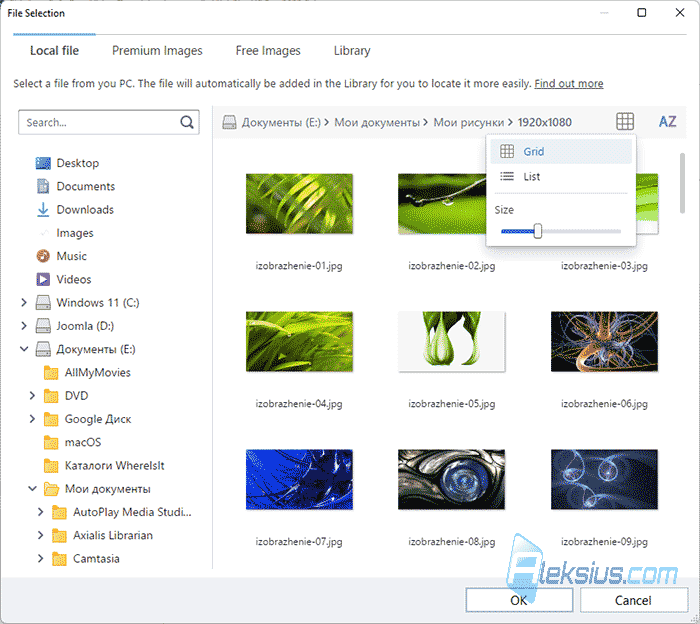
Posted on the

This is slowest file menager i've ever seen/taste... Where van i switch back to windows default???
puoi ancora utilizzare la vecchia modalità..
basta che tieni premuto il tasto CTRL mentre fai click su
Claudio, have you experienced any problems when using CTRL+left click?
https://helpcenter.websitex5.com/en/post/251661
Thank you for answer, shoot in the leg with this file browser and waste od time for your bussy progamer/s...
Author
"This is slowest file menager i've ever seen/taste..." - It would be interesting to know the answers to the following questions:
1) How many pictures/videos were in the folder that opened slowly?
2) Is this folder located on an SSD or a HDD?
3) What processor do you have?