Shoppingcard 
Author: Theofanis P.
Visited 1816,
Followers 1,
Shared 0
HI My shopping card only shows image button text cannot be seen.
Am a bit confused because I currently have 3 shopping cards in the program but have only built 1 unless the program has added
If I go to the page I built, everything is ticked to be displayed, but only the image is displayed
My Regards Teo
Posted on the

Hello.
1) Please give a link to the page from the site with the problem.
2) Is this problem observed only on the hosting or in the preview window in the program too?
Without more information, I can only guess. Try it:
1) Press the CTRL key and without releasing it, press the preview button.
2) Delete all site files from the hosting and re-upload the entire site.
3) Clear your browser cache.
Author
Https://tplastbilsdelar.se
Hi Theofanis.
I think you must set the validates for your shoppingcart:
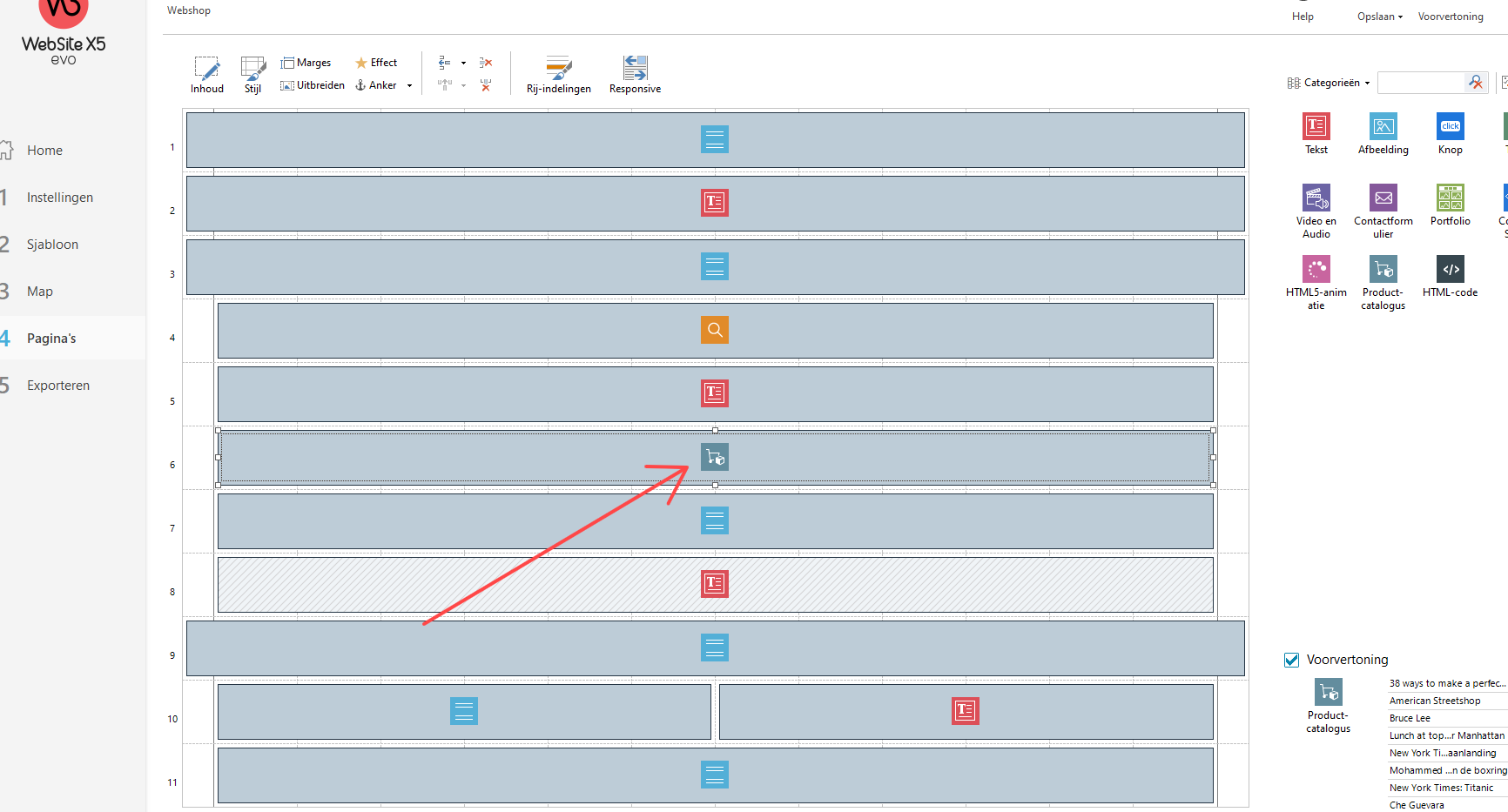 pecific page in your website.
pecific page in your website.
1 Go to your shoppingcart on the s
Then go to 1 settings ( instellingen in dutch)
2 Specific here which part of the box you want to change
3 See here results or click here on ( for expample o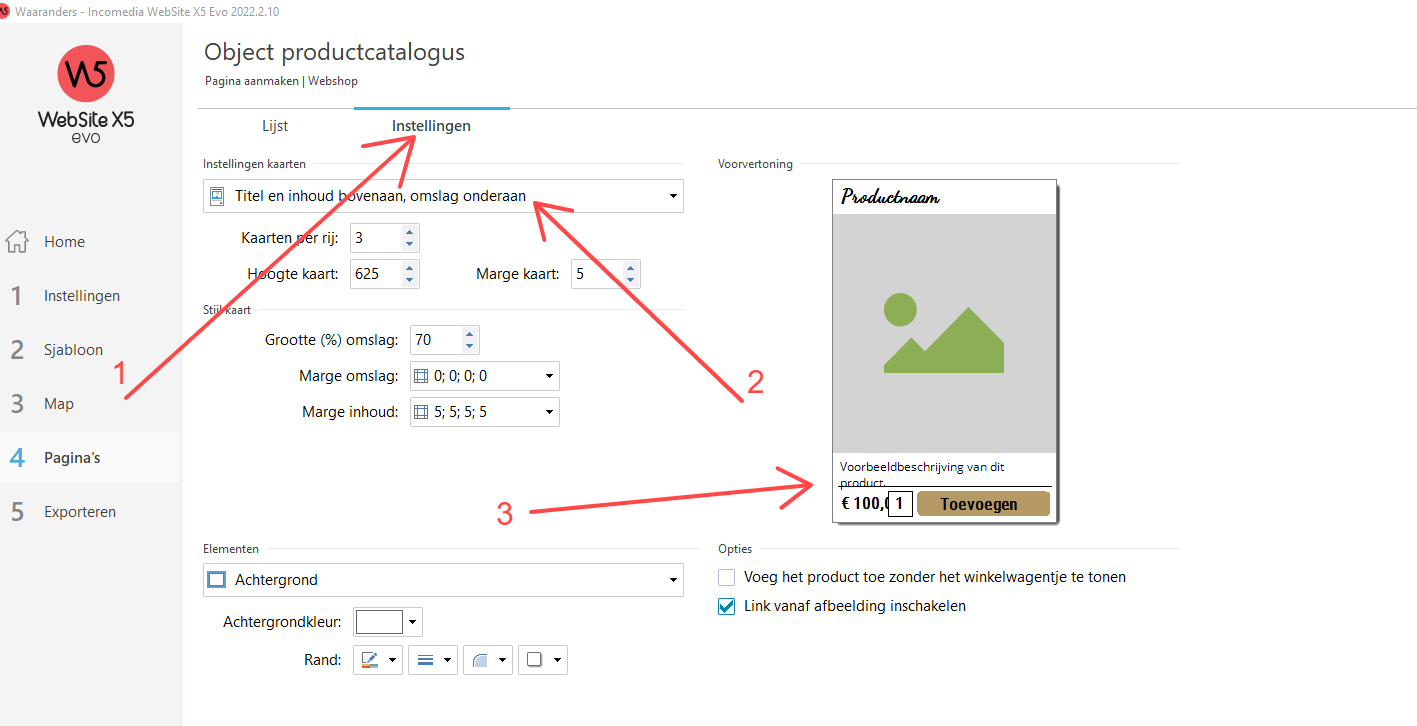 n price ) etc
n price ) etc
Hope this help you out.
Succes
Jan
Please make sure that you have made visible all the elements you need.
Author
Hi
All butt is on
i try to reinstall incromedia in aftenone
and se if it work
my regard Teo