Strange Google chrome browser display issue 
Author: Mandar V.
Visited 2094,
Followers 1,
Shared 0
I am facing a strange Google chrome browser display issue since this morning.
All websites created with Website X5 are displayed cut and a horizontal scrollbar is seen below the page. Attaching screenshots for your kind suggestions.
The first is a default Website X5 browser previre.
The second is a Mozilla Firefox preview.
Third, fourth, and fifth are Google chrome previews. Surprisingly all sites created with website X5 are displayed scattered. Please guide me what is the problem.
Regards
Mandar
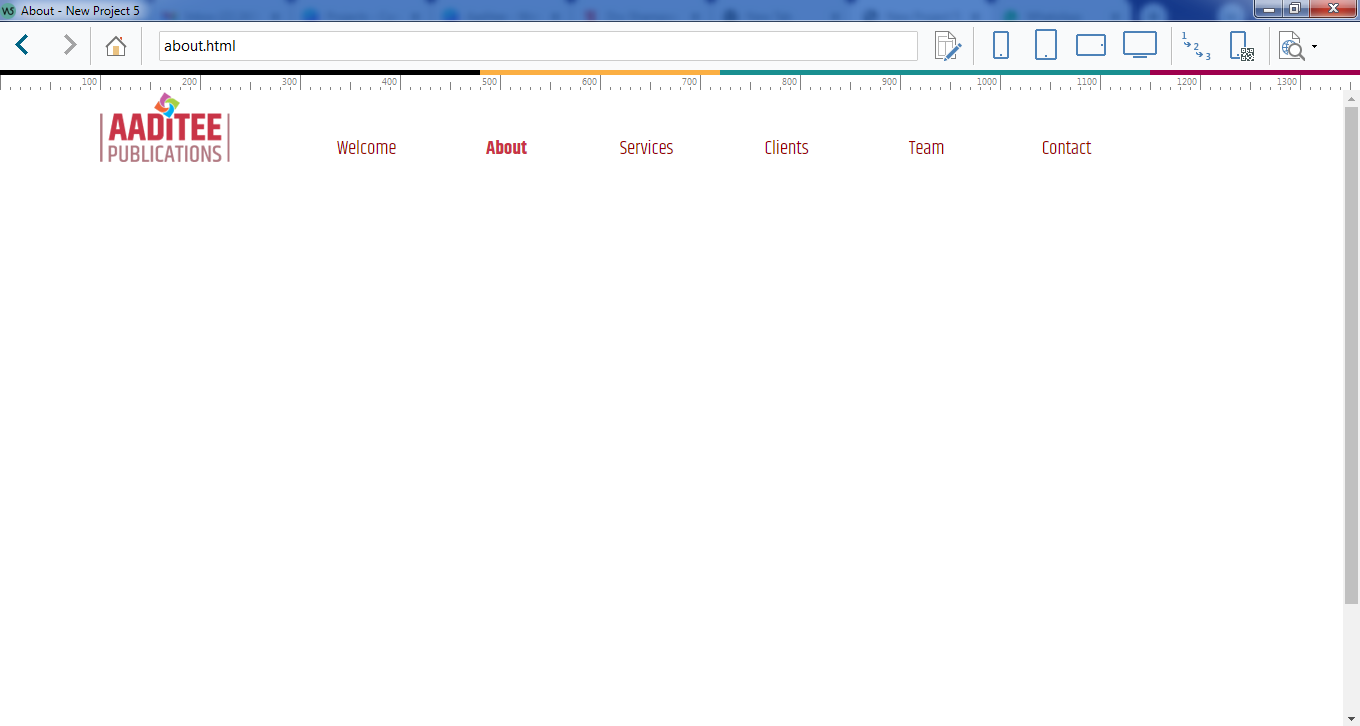
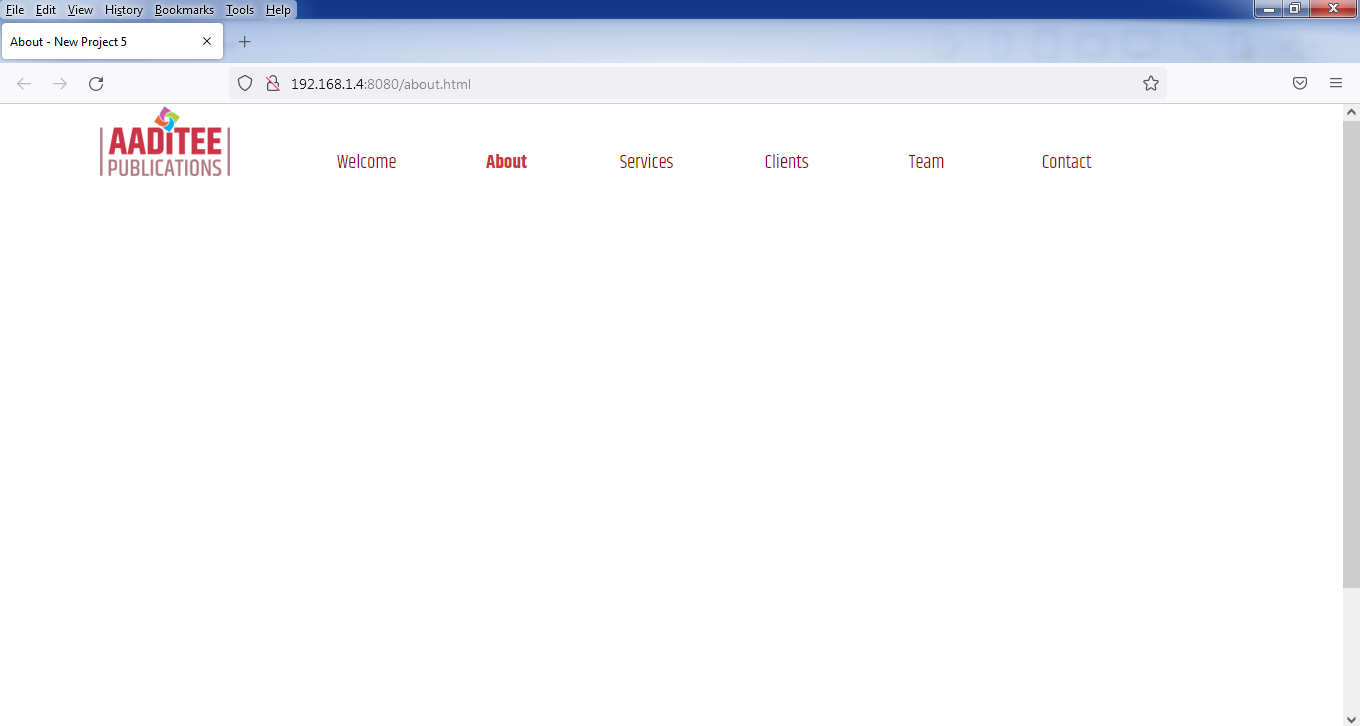
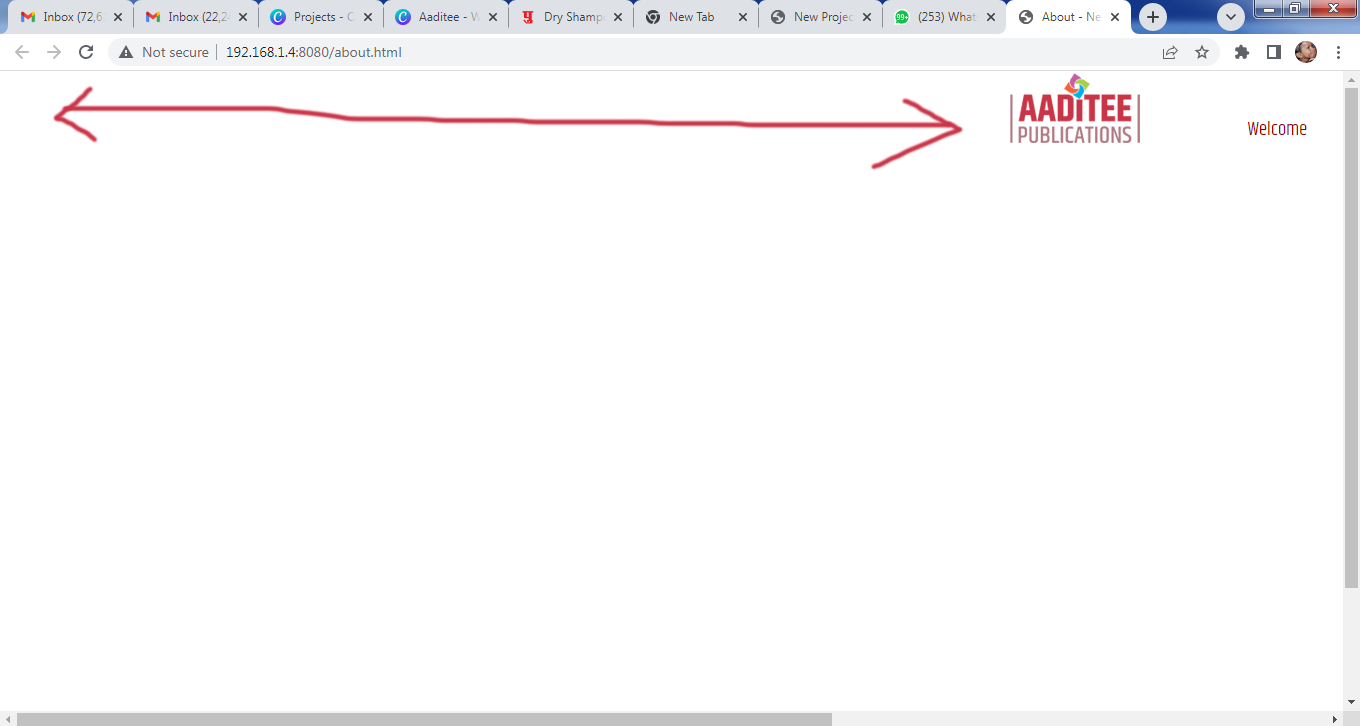
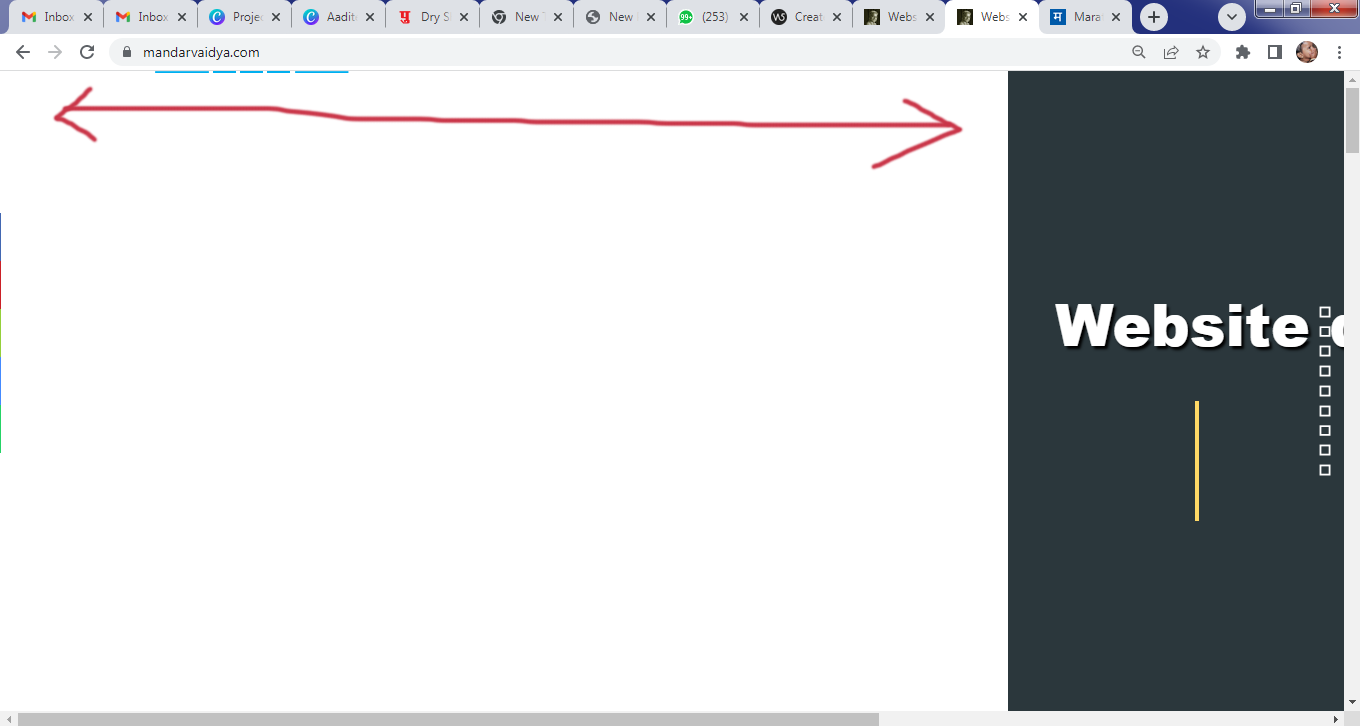
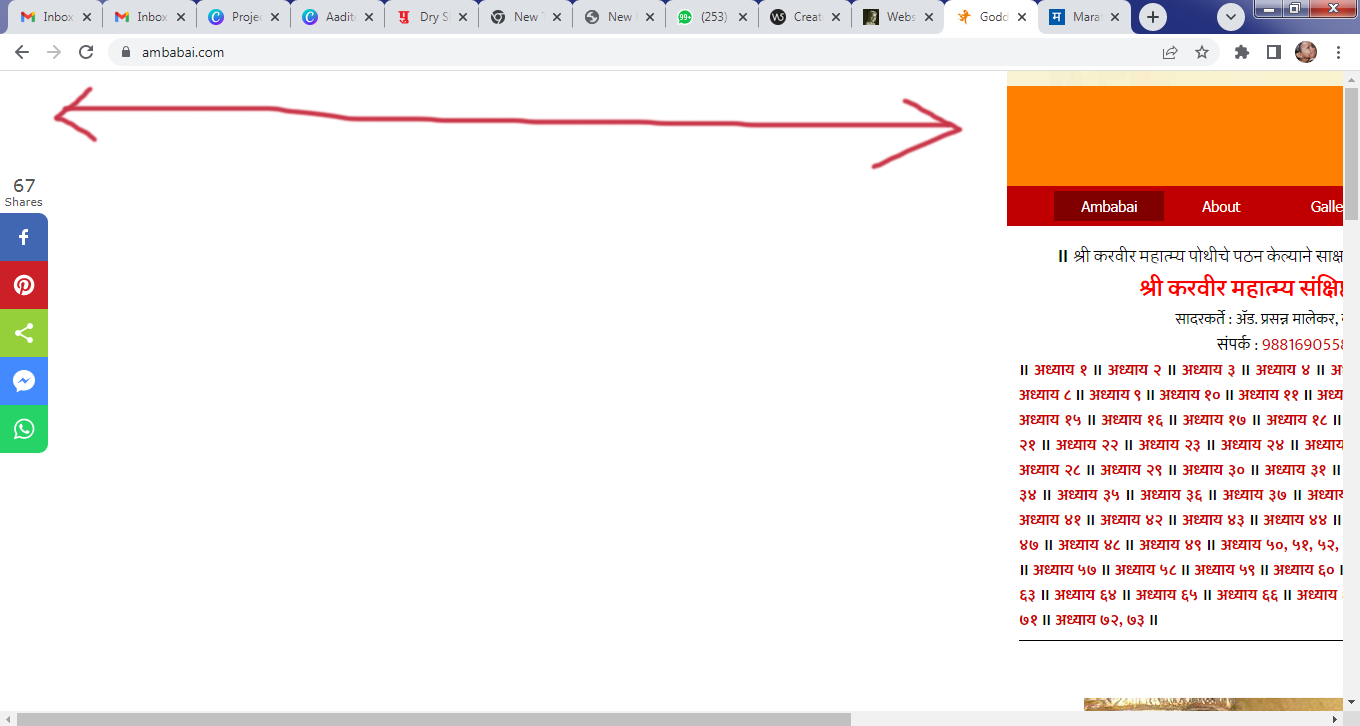
Posted on the

It's hard to help without a link and a look at the source code.
credo questa
https://www.mandarvaidya.com/
ma io la vedo bene...
According to the screenshots, the website with the problems is not yet online.
Mandar, the usual cause for this is when there is an object outside of the displayable area (but it is not limited to the crhrome browser). Please check your header, footer and sticky bar to ensure that all objects are within the displayable area. Each object has 8 handles, make sure they are all fully within the area.
Author
Esahc .. Thank you.
But no object is outside the display area and the site appears properly in all other browsers.
Regards
Mandar
For me, the website works fine in Firefox, Edge and Chrome.
As Daniel said, if https://mandarvaidya.com/ is the website, there is no issue in chrome on my PC. Have you cleared the cache for this site (ctrl+F5)? Are other sites affected (not just your own)?
infatti... come da immagine precedente...
nessun problema ...