I cannot open my file. I received this message. Please assist. 
Author: PAUL SLY
Visited 1457,
Followers 1,
Shared 0
Please assist. I received this message when trying to open my file.
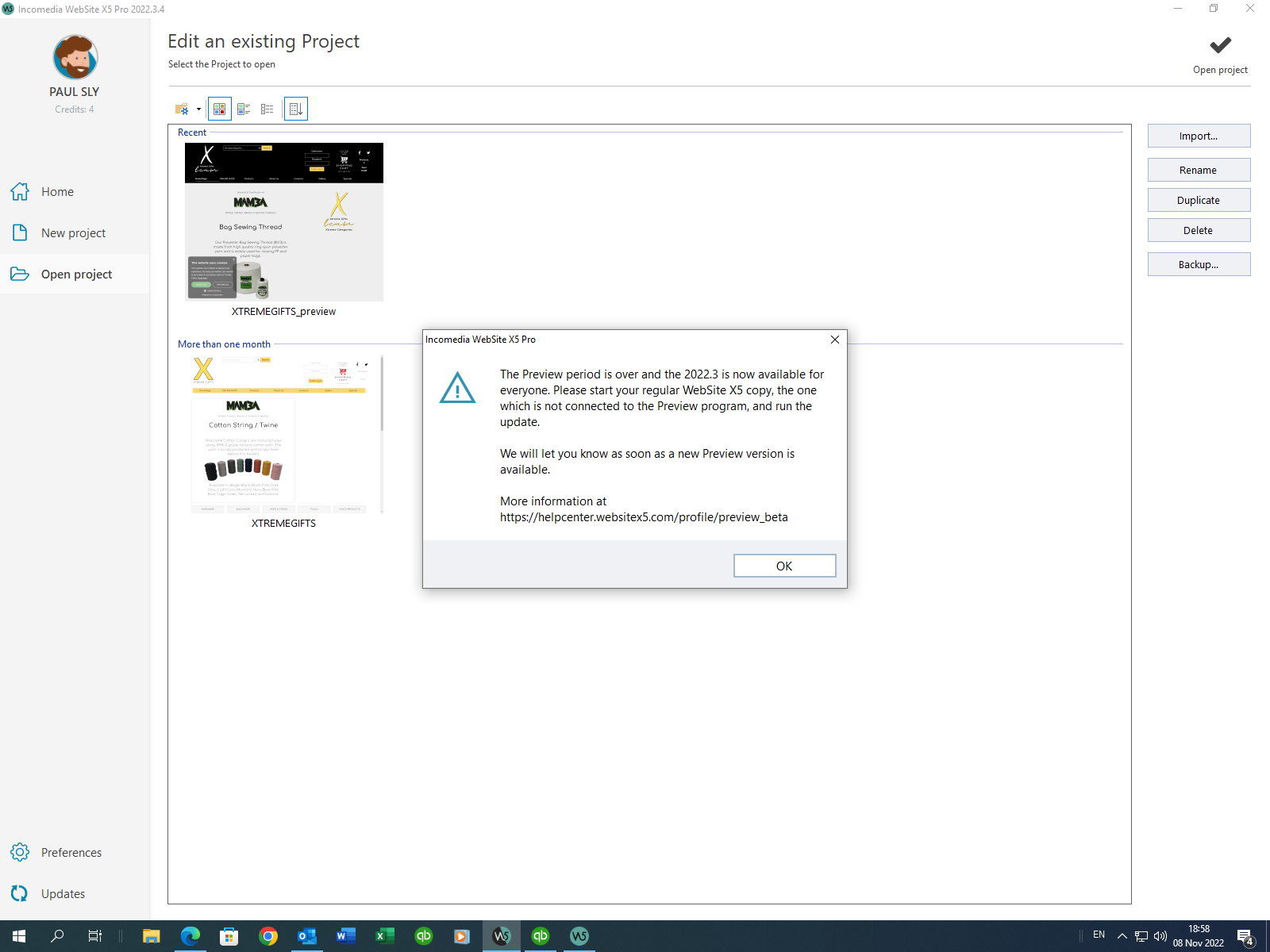
Posted on the

Author
Another screen shot.
Author
I seem to have made a critical error by creating this project on the Preview version. Is there perhaps any way around this, or do I have to begin over?
Any assistance would be appreciated. Thank you.
There is now the final version 2022.3.4, so make an update.
Author
Hi Daniel, I have done the update but it still won't allow me to open the project.
I haven't tested the preview version as I only have the Evo version.
I went straight from Evo 2022.2.11 to Evo 2022.3.4. Maybe the pro users can give tips for moving from the preview to the final version.
Author
Thanks Daniel. Much appreciated.
I hope there is a solution. It's quiet a large project.
Once again, many thanks.
Sorry, but no solution.
The project saved in the Preview version cannot be imported with the STABLE version...
When activating the PREVIEW version, this is well specified... that projects CANNOT be imported into the STABLE versions.
But wait for STAFF if they can do anything for you...
Author
Thank you Claudio. Much appreciated.
It is something that I overlooked and only read about it a short while ago.
Paul
I have been caught as well, and there was one user on here who has devoted so much time to developing a project in preview that for years he has resolved to only update his websites when a new preview is released :-(
The primary frustration is that we cannot even open a project created in preview after the full release (at least until a new preview is released) in order to copy and paste objects and content to the stable release.
https://helpcenter.websitex5.com/en/post/249072
Author
It is frustrating. I totally agree with you. I've now had to look at starting at ground zero and / or other options.
Thank you so much for your input. Much appreciated.
How many pages were created with the preview version?
4 years ago I transferred my brother's website with around 50 pages to the WebSite X5 program. The pages only contained images and text and it took a day to transfer to WebSite X5.
Author
I added quiet a few pages.
www.xtremegifts.co.za
In the shop 30 products per page and 28 pages equals 840 minus 1 are 839 products. There are also 12 pages if I counted correctly.
Maybe Incomedia has a solution.
It is probably just a small lock code in the saved project that prevents the preview projects from being used in the final version.
Hi Paul,
thank you for getting in touch.
Unfortunately I have to confirm that, because of security technical reasons, preview projects cannot be imported back in the full version, I am so sorry about this.
I am available for any further clarification. Kind regards.