This site can’t be reached 
Author: irakli G.
Visited 2298,
Followers 1,
Shared 0
This site can’t be reached
sometimes website accsesable
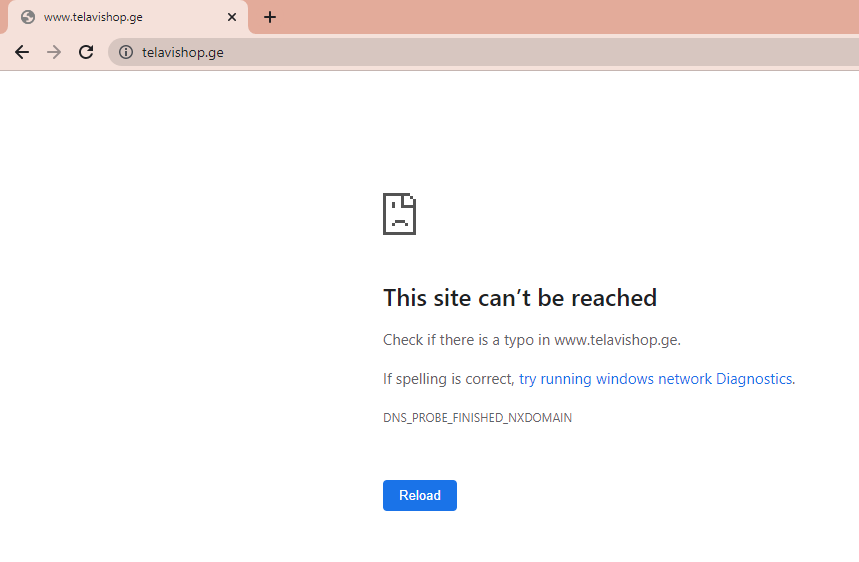
Posted on the

I can see it.
@Irakli
Your home-page is a php page (index.php). That is OK. There seem not to be a html-homepage(index.html). This is also OK.
Could it be that you have old links that directs to the index.html?
By just specifying the https://telavishop.ge it seem to function.
Also https://telavishop.ge/index.php will function.
But https://telavishop.ge/index.html will not.
So all seem to be OK - but check for links where you use https://telavishop.ge/index.html and eventually change these to https://telavishop.ge/index.php
If you recently have made something on the home-page that made X5 turn it into php, then maybe you have some pages in your cache that directs to an old html version of the home page.
X5 automatically updates all pages and corresponding menu-links, but you could have old versions in your browser.
If you experience that a menu-link directs to the old version then refresh your browser and try again.
I had recommended deleting the faulty index.html.
Here code for the .htaccess file and to redirect from index.html to index.php.
----- German Website - translate with Google ----
index.html to index.php via .htaccess ReWrite
Because I always delete the index.html file from the server after the WordPress installation, I always use the following server-side .htaccess ReWrite to control the redirection to the start page. All you have to do is add the following rule to the .htaccess file:
RewriteEngine on
RewriteRule index\.html index.php[NC,R]
Some servers also require this rule:
RewriteEngine On
RewriteBase /
RewriteRule ^index\.html?$ / [NC,R,L]
>> https://www.rietsch-design.de/index-html-auf-index-php-umleiten.html
---------------------------
@Irakli è un problema dei tuoi DNS...
ho visto che i DNS di Google lo bloccano e quindi ti impediscono di accedervi...
Invece con i DNS di CloudFlare si riesce ad accedervi
quindi imposta nella tua scheda di rete i DNS di Cloudflare
1.1.1.1
1.0.0.1
@Irakli is a problem with your DNS...
I've seen that Google DNS blocks it and therefore prevents you from accessing it...
Whereas with CloudFlare's DNS you can access it
so set up Cloudflare's DNS on your network adapter.
Hola:
Yo a ese sitio telavishop.ge no puedo acceder en Chrome ni agregando index.html ni index.php solo cuando coloco www.telavishop.ge puedo acceder, aunque muestra la advertencia de página no segura.
Pero en Edge no hay ningún problema, se visualiza bien, entra directo con telavishop.ge y no muestra ninguna advertencia de página no segura.
Saludos.
In Germany - 3 Browser - Firefox, Edge and Chrome: telavishop.ge >> https