Coloms on homepage disappeared 
Author: Ruud V.
Visited 1180,
Followers 1,
Shared 0
Made the homepage yesterday, with coloms like this:
1/1 image
1/1 text
1/2 image 1/2 text
1/4 text 1/4 image 1/4 text 1/4 image
1/4 image 1/4 text 1/4 image 1/4 text
and so on, all went well, till I made 1/1 text,
then all rows became 1 colom, didn't save the project, restarted, problem remains the same.
What went wrong?
Can I correct it?
If not, how to avoid it next time?
Regards
Ruud
Posted on the

Hi Ruud,
thank you for getting in touch.
Would you mind recreating the same page structure on another page so to show me with a screenshot how it looked before and after the issue? Did you perform any particular action when the change occurred?
Thanks! Kind regards.
Author
Dear Elisa,
I tried to rebuild my website; www.serenita-utrecht.nl with some additional rows. Used only basic things like image and text boxes. Only adapted the margins of these and changed the background color of most of the text boxes.
Everything went fine till I added the last text box, which should have been the complete width of the website, the whole website changed into only the first colom as you can see in the attached screen print. (W5first)
Tried to construct a second website, but this time only 2 colloms are possible at 1/3 or 2/3 of the total width. Also from this I attached a screen print. (W5test)
Kind regards
Ruud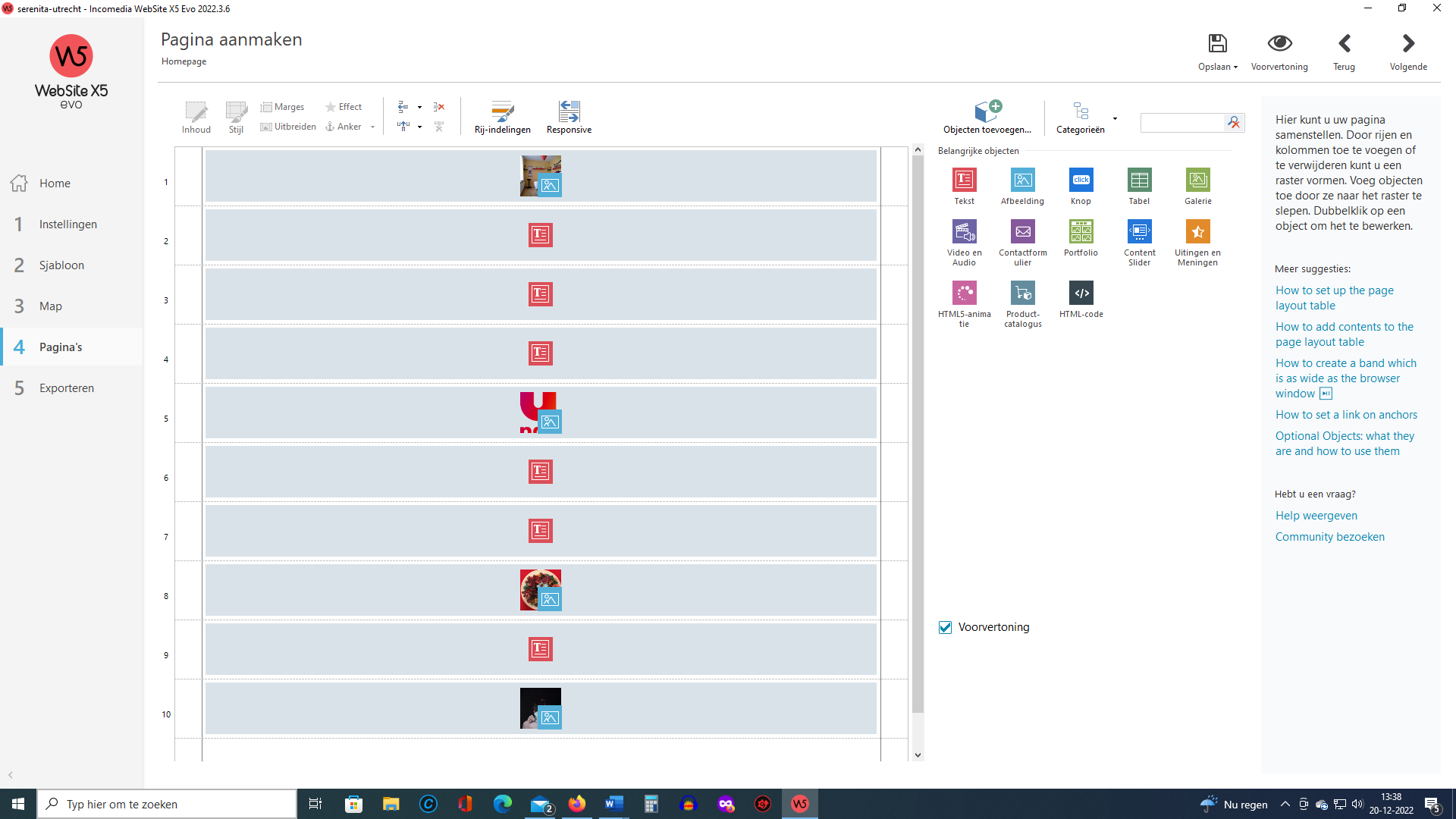
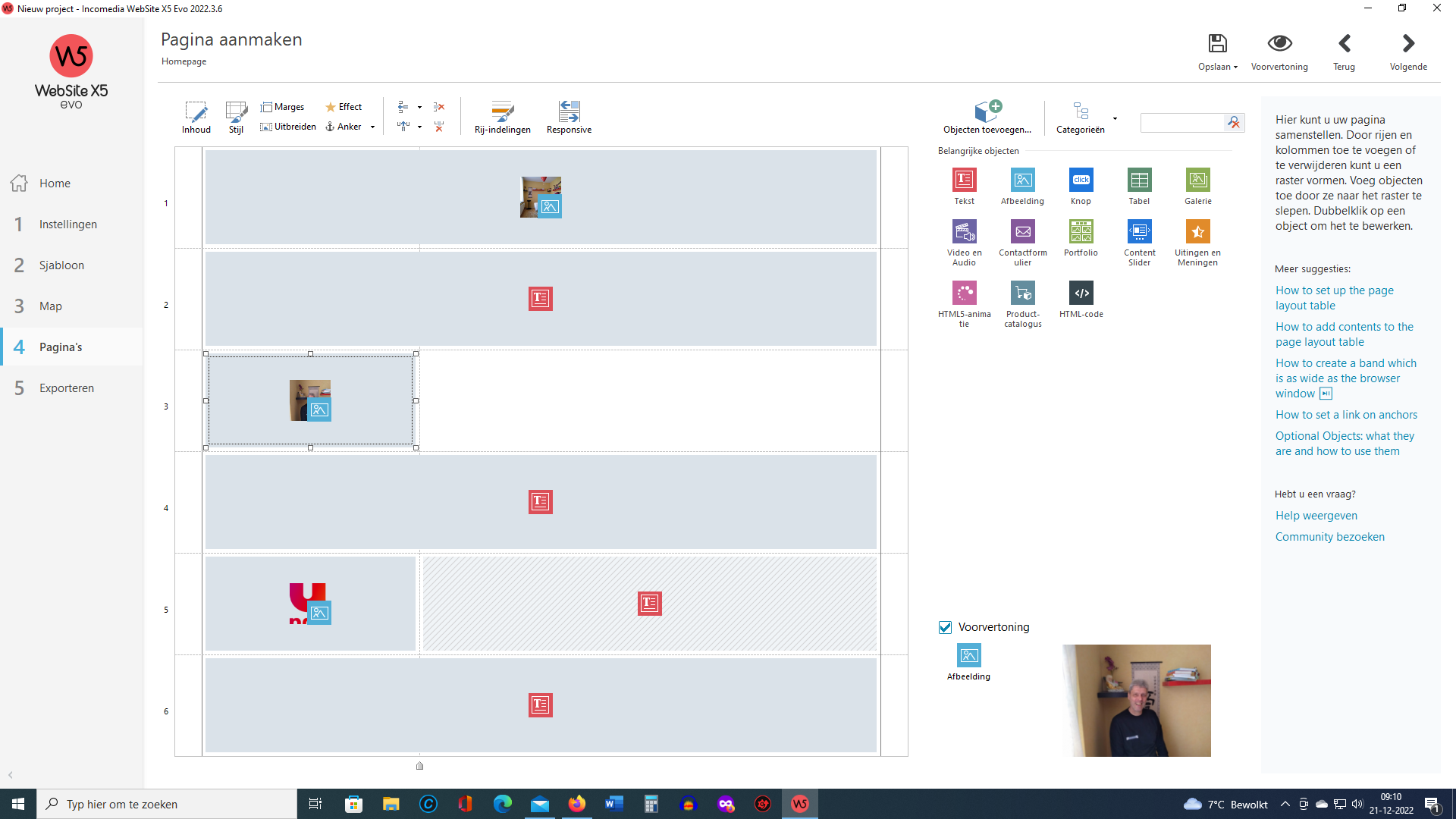
Hello Ruud
One quick question. What happens if you use the options to add Rows and Columns here, does it work?
Are new columns added? Does this help in any way?
I remain available here
Stefano
Author
Hello Stefano,
In both websites I'm able to add colums aswell as rows. (on the 2nd website I forgot about the adding of colums, so that one is currently ok, but no extra data added)
In the first website when I add an additional colum it gives a blank colum, so doesn't restore the lost ones.
Regards
Ruud
Author
Additional info, when I add a colum to the first project, it adds a colum to all rows. Whether I do it at a text box, or an image box, same result.
Regards
Ruud
Hallo Ruud,
Volgens mij is dat ook de bedoeling. Je maakt eerst de indeling voor de hele pagina en verdeelt vervolgens de verschillende tekstvelden of afbeeldingsvelden hierover
www.jan-timmerman.nl
Hello Ruud
Adding a column will always add columns to all rows, you cannot add a column to a single row. But you can make Objects larger to fit more columns
Unfortunately, I can't tell why some columns seem to have disappeared, I suspect it might have been deleted by accident, but it is not possible to restore a deleted column.
You will have to add it again and organize the Objects so that the Objects fit the page correctly again. I'm sorry about not being able to help further with this
I remain available here
Stefano
Author
Thanks, I assume that it went wrong because one of the logo's of a partner was from a webformat instead of a picture. I removed it and replaced it with a regular format and it's working fine now.