Sending email does not work 
Author: Sandor Kardos
Visited 1551,
Followers 1,
Shared 0
vasarosnamenyiak.hu Sending email does not work.
in neither version PHP 8,1 etc.... -- 5,6 .
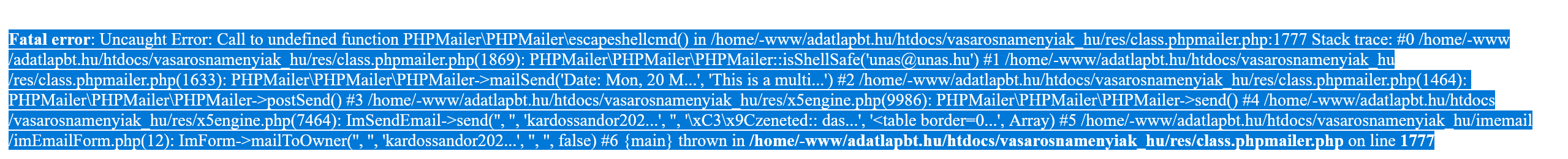
Posted on the

Is it the page http://adatlapbt.hu/ ? An incorrect value is entered in step 5 'Export' selection 'Export the website to the Internet' in the field 'URL of the website' for this website. Instead of http://localhost/ the correct URL http://adatlapbt.hu/ must be entered there. if that is changed, the project must be rebuilt. To do this, click on the preview button while holding down the Ctrl key and wait until the green progress bar has run through completely. Then upload the project completely again.
-----
Ez a http://adatlapbt.hu/ oldal? Helytelen értéket adtunk meg az 5. lépés „Exportálása” „Webhely exportálása az internetre” kiválasztásában a „Webhely URL-címe” mezőben ehhez a webhelyhez. Ott a http://localhost/ helyett a helyes http://adatlapbt.hu/ URL-t kell megadni. ha ez megváltozik, a projektet újra kell építeni. Ehhez kattintson az előnézet gombra, miközben lenyomva tartja a Ctrl billentyűt, és várja meg, amíg a zöld folyamatjelző teljesen átfut. Ezután töltse fel újra a projektet teljesen.
Author
www.adatlapbt.hu Unfortunately it doesn't work... :-(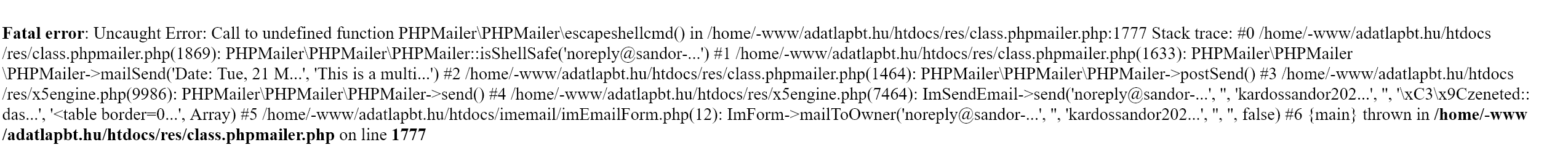
You probably use the "Export website" option in step 5 "Export" and then upload the generated website with an external ftp program. Also in this selection you have to enter the correct URL https://www.adatlapbt.hu (note the s after http !!!). Here, too, you have to rebuild the project as described above. The text with the blue exclamation mark is an indication that certain things will not be updated automatically in this way. Basically it is better to use the internal upload in step 5 as I described above.
If you use Incomedia's inclusive web hosting, you will find information in this guide.
If you use another web host (provider), then read these instructions.