Cambiare colore pulsante carrello 
Author: Alberto B.
Visited 1218,
Followers 1,
Shared 0
Salve
Vorrei modificare il colore del pulsante e del testo dell'ultimo step del carrello (vedi immagine), però senza modificare le impostazioni del punto 2 (stili, testi, ecc), ma inserendo eventualmente del codice...
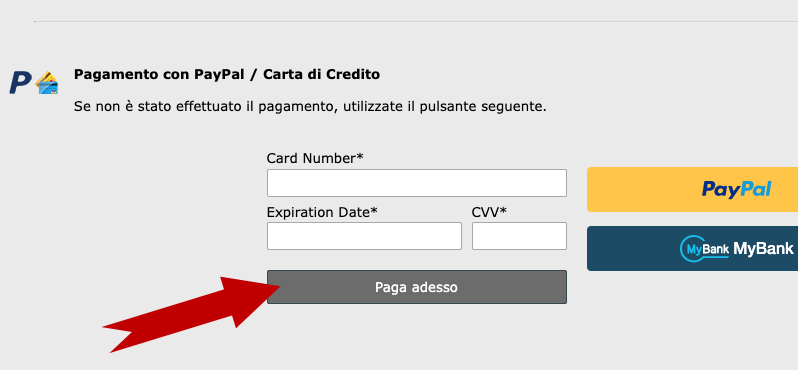
Posted on the

nelle proprietà del carrello e-commerce come ti mostro qui:
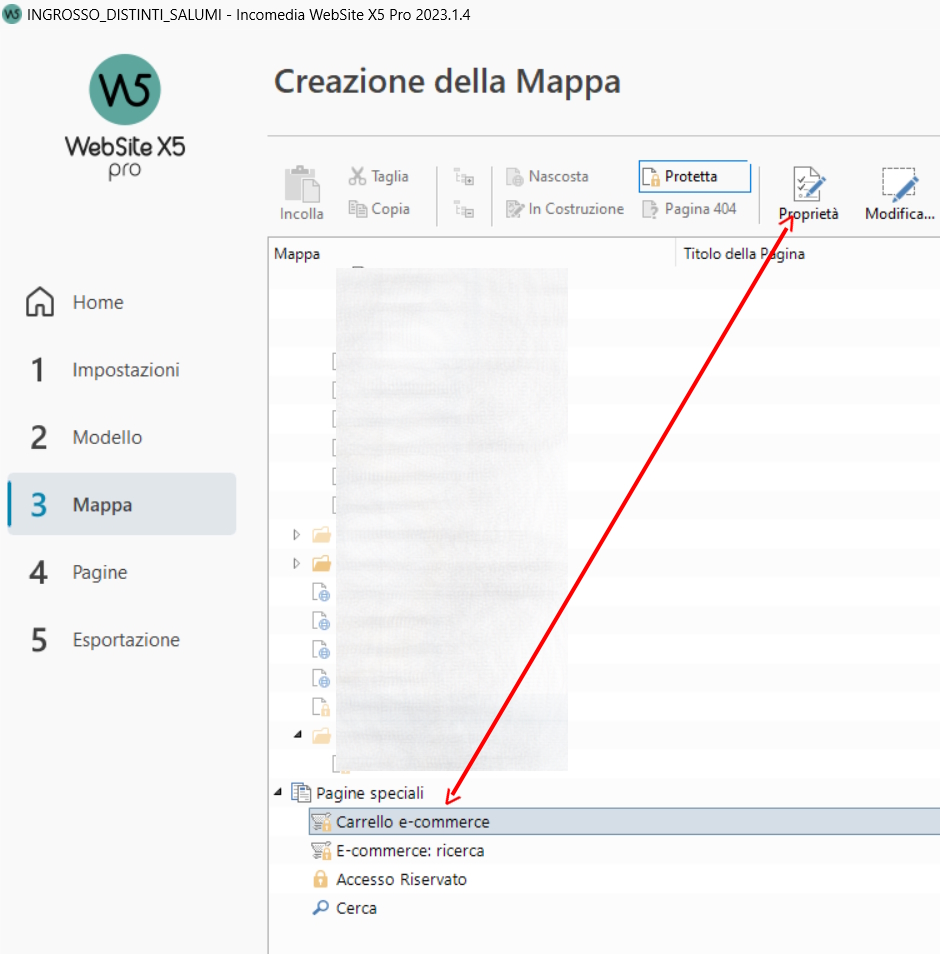
nella tab ESPERTO e in "prima della chiusura del tag head"
prova ad inserire questo codice:
<style>
#paypal-cc-submit {
background-color: #FF0000 !important; /* rosso */
color: #FFFFFF !important; /* bianco */
}
</style>
Esporta il sito online e fai delle prove x vedere se funziona.
Author
Grazie Francesco funziona benissimo !
funziona benissimo !
direi che il supporto di Francesco andrebbe premiato con un belfeedback