Table of content 
Author: Maneesh K.
Visited 1308,
Followers 1,
Shared 0
How to insert a table of content in a blog post or a page?
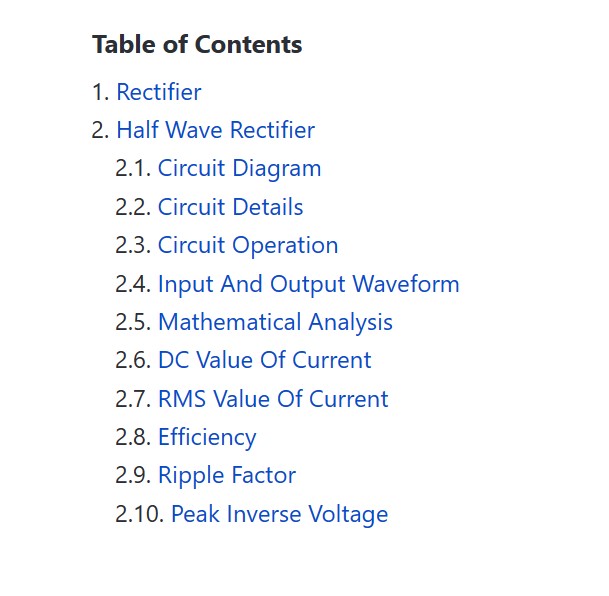
Posted on the

A table of contents is a list of links that link to anchors on the same page below, see instructions
-----
How to set a link on anchor
>> https://guide.websitex5.com/en/support/solutions/articles/44000809499-so-stellen-sie-einen-link-auf-einem-anker-ein
-----
For a table of contents in blog posts, the last section "How to create and manage anchors via code" of the guide linked above will probably need to be used. I haven't tested it yet.
I have now tested the table of contents and anchor in a blog post, it works.
Below the screenshot of my German version of WebSite X5 when linking the list of the table of contents, see points 1 to 4.
Point 5 is the HTML icon, which must have a blue border in order for the pasted HTML code to run.
-----
In the preview it looks like this.
-----
You can also put numbers in front of the links in the table of contents and, if necessary, indent them with spaces.
-----
----- Preview -----
You can put the content in a fold/unfold object (html) so it is easy for the user to access and to "hide" again.
It is handy for various viewports.
The object can be fixed in one of the corners.
Example: https://bramminginfo.dk/arnbjergparken.html
You should look in the lower left corner.
Another example here: https://bramminginfo.dk/flugt-museum.html