Text in the box appears cropped. What to do? 
Author: Mandar V.
Visited 1297,
Followers 1,
Shared 0
Text in the box appears cropped.
Kindly note point number 2.
What to do?
Regards
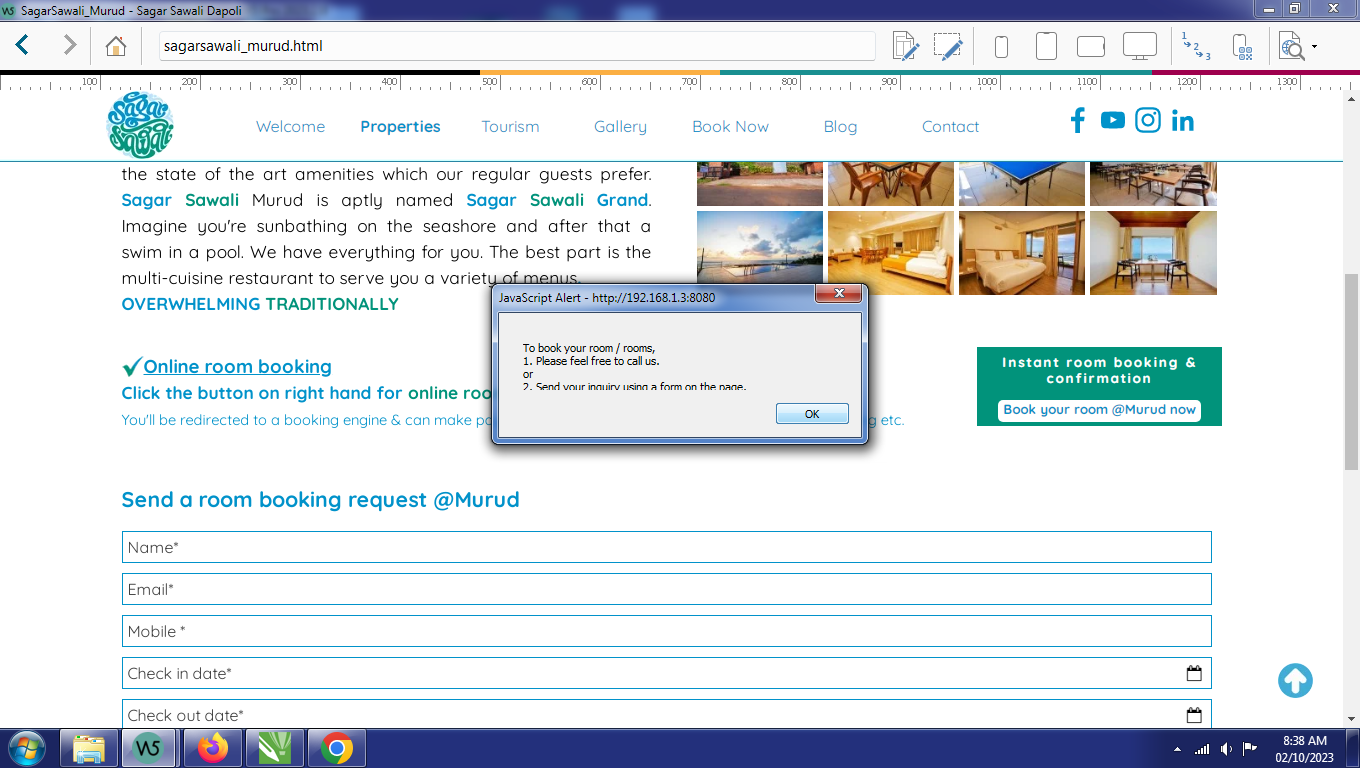
Posted on the

Mandar, assuming this is the link to display the message, why not use Tooltip instead? You will have absolute control over font size (step 2, template, tooltip) and pop up box size, etc.
Hi: I'm also going to assume that it is a hyperlink which calls the message box.
When placed with the "show as popup window" option it limits the lines shown in the preview. I don't know why, but in the browser or online they are shown in full. With a popup window, only 3 and half of line 4 are visible.
If the "show as popup window" option is deactivated, the complete message will be displayed with several lines. In the example I made, I placed 8 lines and they are displayed in full.
Greetings.