Accordion Text/ faq - No Visible Icon 
Author: Ben A.
Visited 2477,
Followers 1,
Shared 0
Hello,
The Accordion Text/ FAQ is not functioning. After buying and its installation, no icon is displayed hence could not be used. I am using the 2022 Pro version, how can this be fixed please?
Ben.
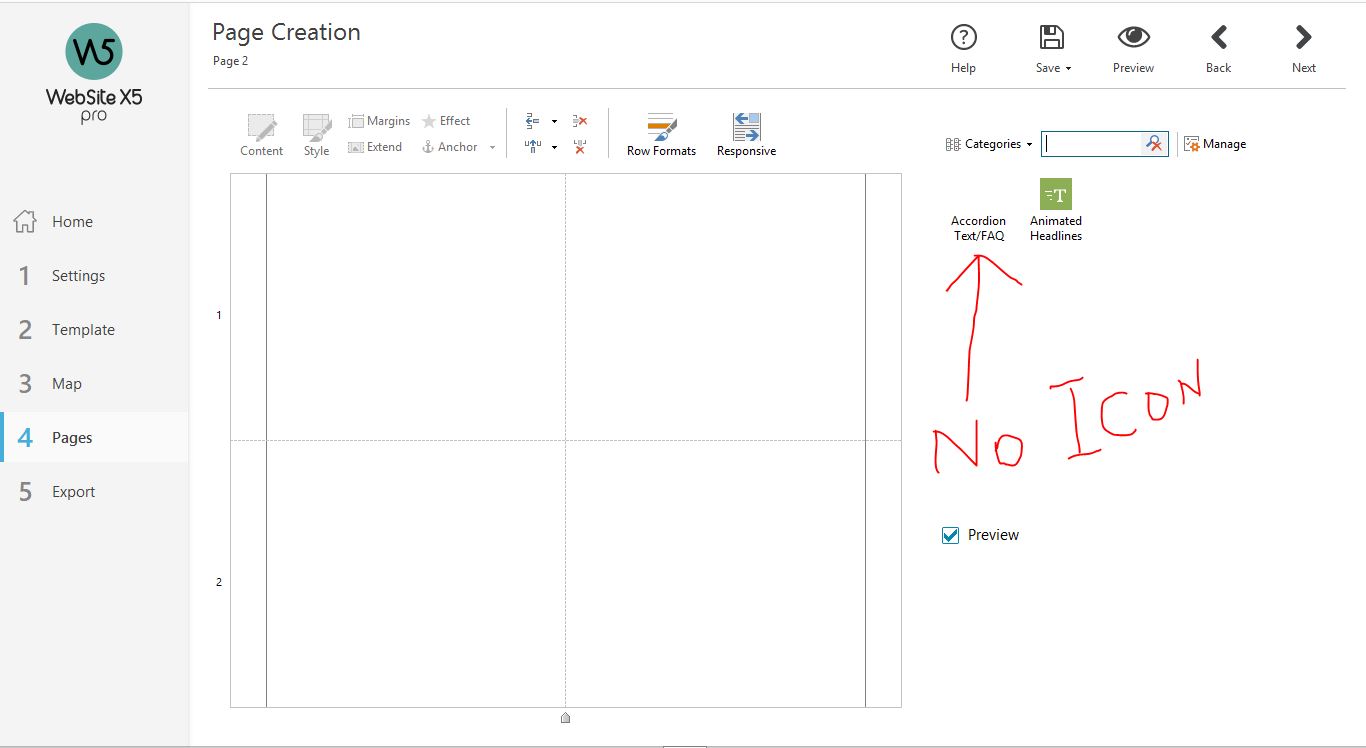
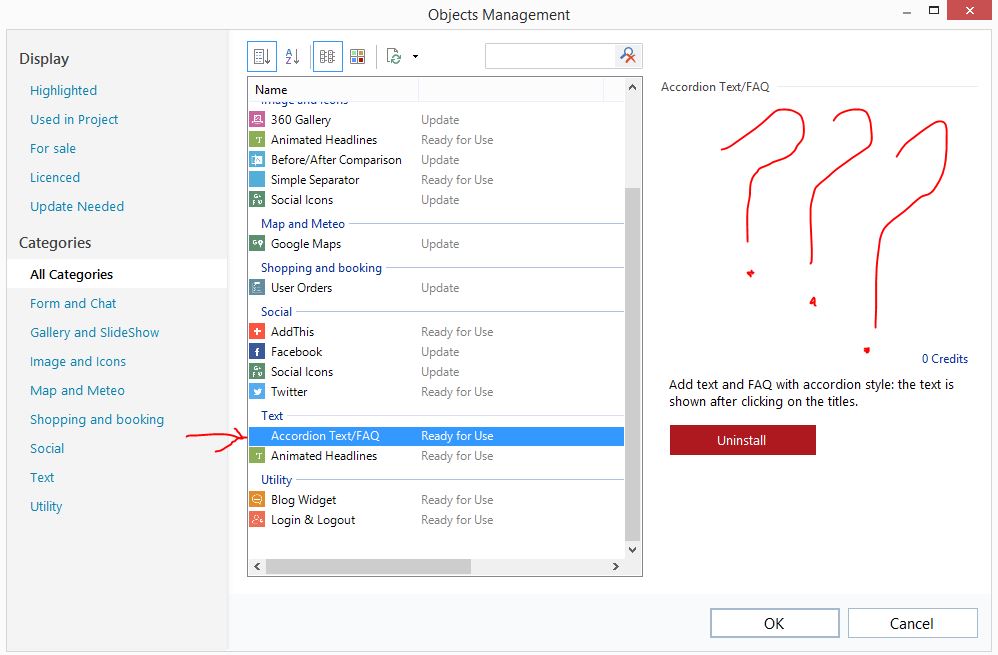
Posted on the

Hello. I sent a notification about your question to the company employees, expect an answer from them here in the comments.
I tested this object in 2023.2.8 Pro. Everything seems fine.
Try reinstalling the object. Try reinstalling the program. Run the program as an administrator (temporarily disable antivirus, firewall and any other protection).
Author
Thanks for the response.
However, problem persists even after installing higher version. I tried to also download some other free objects as well.
I observed that when I connect to the internet, the icons are visible but when offline the icons are not seen. Glaringly, as displayed in the pictures, the Icons affected are: Accordion Text/ FAQ, Freshdeak Messaging and Social Icons.
Ben.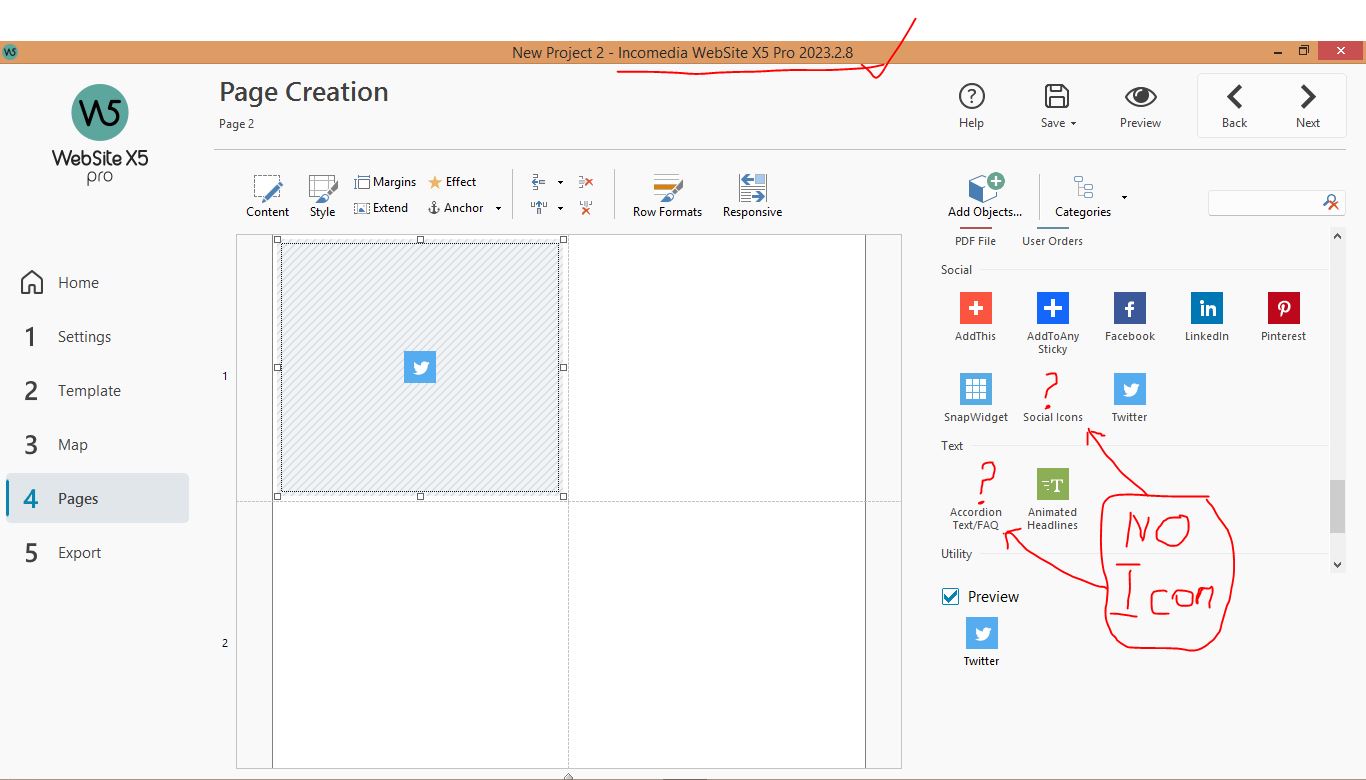
Hi Ben,
I suggest you to reinstall the program, if you haven't already: can you see the icon then?
Thanks! Kind regards.
Author
Helloooooooo,
I uninstalled version 2022 completely and installed upgraded (Pro.) version (i.e. 2023.2.8). I want to believe that is another way of re-instaling...
Yet, same result, icons (3) remain invisible. Again, for emphases, the object icons affected are: Accordion Text/ FAQ, Freshdeak Messaging and Social Icons.
Thank you.
Ben
Hello Ben
Please also try going here:
C:\Users\your username\AppData\Local\Incomedia\WebSite X5 - Pro
and delete the folders named "PluginApps" and "WebCache" while the software is closed.
Then, restart it. Do the icons appear?
I remain available here
Stefano
Author
Thank you
I have done as advised; all the free objects downloaded have disappeared. Accordion Text/ FAQ that I bought is also not there again. All the pre-installed objects, originally in the program are visibly intact.
...waiting for next line of action.
Regards.
Ben
Have you tried to install the missing objects including the Accordion Text/FAQ object again?
Author
Thank you
I have re-installed the missing objects including Accordion Text/ FAQ; yet thier ICONS are not visible.
What next?
Regards.
Ben
Hello Ben
About the folder named PluginApps, could you zip it and send it to me here?
I will check if the file is in fact missing or if the software is failing to load it
I remain available here
Stefano
Author
Hellooooooo,
I have been trying to upload the zip folder but not submitting.
Attachment must be maximum 1024kb as indicated on this platform
Contrastingly, the zipped 'PluginApps' file is 43.5MB
Perhaps, only the affected folders in 'PluginApps' should be zipped and uploaded or what should I do again?
Thank you in anticipation
Ben
Hello Ben
Please try and send them here via https://wetransfer.com/
You can send it to *** mentioning my name and the topic's ID (261055)
I remain available here
Stefano
Author
Hello Stefano,
The zipped file has been sent successfully via weTransfer.
Hope to hear from you soonest.
Regards.
Ben
Aqui também não está disponível, segue a imagem:
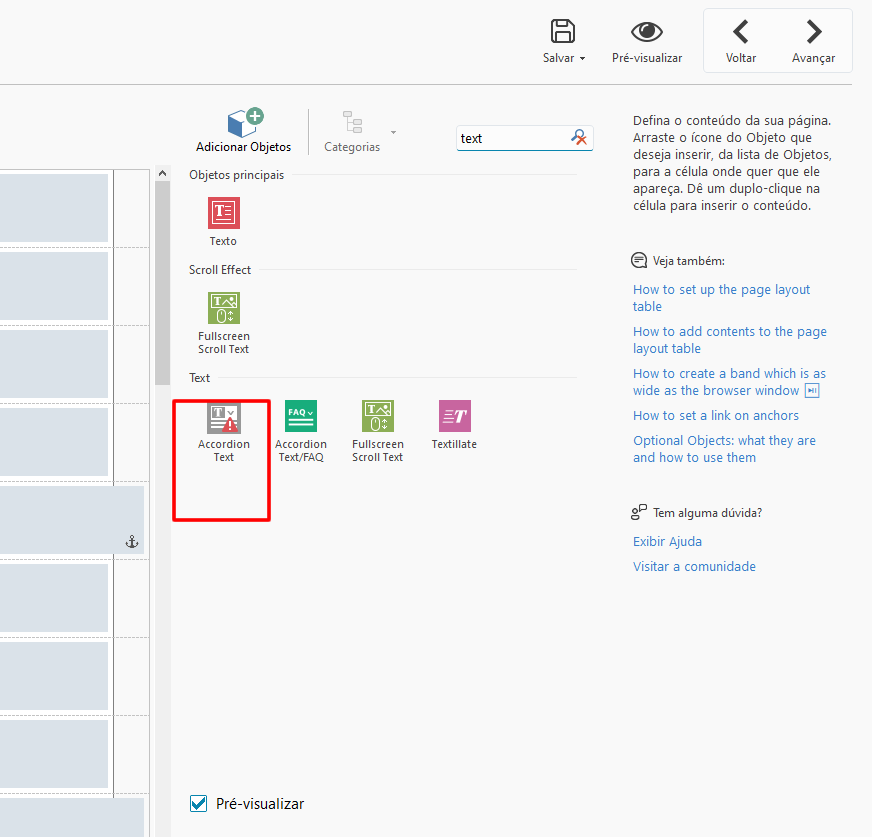
Author
Exactly!! It's invisible since I bought it!!!
It's your product; so you should have a better solution please.
I am solely an end-user of Website x5 Pro.
...hope to get concrete solution soonest.
Still, I appreciate the responses
I remain Ben!
Amigo, fiz um teste aqui e mesmo aparecendo essa "falha" o objeto funciona normalmente... Experimente inserir no projeto e acredito que irá funcionar mesmo com essa aparência de falha e erro.
Resumindo: Mesmo com aparência de problema ele funciona normalmente aqui.
Boa sorte!
Atualizando, isso acontece porque aparece uma mensagem dizendo "deprecated" (ou desatualizado), mesmo estando atualizado. Isso provavelmente não irá aparecer após corrigirem. Mas, todavia, não influencia em nada o uso do objeto.
Use a vonbtade e ignore a aparência do botão e também do objeto inserido na página (que aparece estranho com aparente falha).
Acho que vai conseguir! Boa sorte!
Hello Ben
It seems like the file is just missing, as if it's not being downloaded or it's being deleted for some reason.
I previously asked you to delete the PluginApp folder inside the AppData folder. This time, I would like to ask you to delete the entire AppData\Local\Incomedia\WebSite X5 - Pro folder instead.
Then, uninstall the software too and reinstall it from scratch. Can you let me know if the same icons still don't appear then?
I remain available here
Stefano
Author
Stefano,
I have done as you instructed; still the same, no positive result.
However, since you already detected a missing file, Perhaps you should copy the missing file(s) into the affected folder then zip it up and send to me.
Affected objects are: Accordion Text/ FAQ, and Freshdeak Messaging.
Meanwhile, you may have a better approach; mine is simply a suggestion.
E-mail: ***
Thanks in anticipation
Ben
Hello Ben
We're currently updating the two PluginApps after we encountered a possible issue that could explain the problem you encountered.
As soon as the updates are published, I will inform you here. You will then have to uninstall only the PluginApp and install it again to see if it works then
I remain available here and thank you or your patience
Stefano
Hello Ben
Please try uninstalling and reinstalling the Text & Faq Object now. Let me know if that helped
Thank you
Stefano
Author
Stefano, you are the best; I appreciate your effort and the whole Website x5 Team.
Accordion Text/ FAQ is now working fine.
Could you and the team please do the magic for the remaining affected two objects: Freshdesk Messaging and Social Icons?
Thank you in anticipation of your response.
I remain BEN
Hello Ben
Of course, I've notified the developers of this too so that the situation can be fixed for all Objects
Thank you again for your patience
Stefano
Author
Hi Stefano
This is duly noted; I will be expecting to hear from in that regard once they are fixed.
Thanks all the way...
Ben A.
Hello Ben
They should now be fixed. Could you check for me please?
Thank you
Stefano
Author
Dear Stefano
Thank you sooooooooo much
The three (3) affected objects are now intact and working perfectly.
God bless.
Ben