Canonical pages - duplicate without user 
Author: Mariana B.
Visited 2491,
Followers 1,
Shared 0
Hello!
Please tell me how can I correct the pages that aren t indexed because of the reason below
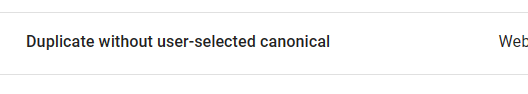
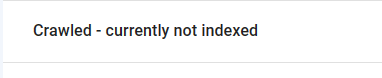
Thank you
Posted on the

Here are some links and a short guide.
A) Duplicate without user-selected canonical
Information, see
-----
>> https://www.linkedin.com/pulse/how-fix-duplicate-without-user-selected-canonical-sultan-shah
Canonical Tag Syntax - example:
<link rel="canonical" href="https://example.com/canonical-page-url">
-----
At WebSiteX5 under ...
3 Sitemap
... mark the page in question, click on "Properties" at the top, then click on the "Advanced" tab and insert the canonical tag at ...
Custom code:
Before the </HEAD> tag
<link rel="canonical" href="https://example.com/canonical-page-url">
B) Crawled - currently not indexed
Information, see
>> https://rankmath.com/kb/crawled-currently-not-indexed/
Since I'm not an SEO professional, I can't give any further tips on this.
Maybe other users and the moderators will get in touch about these Google problems.
Author
and where exatcly I should write that?
Before closing the HEAD Tag
Author
and to shopping cart products how can i do that?
The canonical tags for products are automatically generated by the WebSiteX5 program.
The canonical tags for blog posts are also automatically generated by the WebSiteX5 program.
Author
this is?
Image is corrupt and cannot be displayed.