I am unable to export to disk. 
Author: Warren M.
Visited 1094,
Followers 1,
Shared 0
When I go to the export to disk.
I enter the disk location and the URL but there is no way to continue.
The start is greyed and there is no other buttons
Posted on the

I have a notebook with Windows 11 Home and WebSiteX5 Pro 2023.3.10, the export to the hard drive works here.
If necessary, reinstall WebSiteX5 by clicking on the user name at the top right and selecting “My Profile”. The program is available under “Download”.
Or start the computer using “Restart” so that the Windows system can rebuild itself.
Post information about the computer used and the version of WebSiteX5 as well as a screenshot if reinstalling and restarting do not help.
What do you see here:
Author
I see just what you have there
Author
Except the start is greyed out
post the screenshot !
Author
I am running the latest version of the software. Just did the updates
Author
Screen Shot
but what version do you have ?
post the FULL screenshot of the screen shot where you can also see the version !
thanks
Author
Version is 2021.5.7
no I meant this screen shot
Author
This one?
Author
Bigger
Author
Even bigger
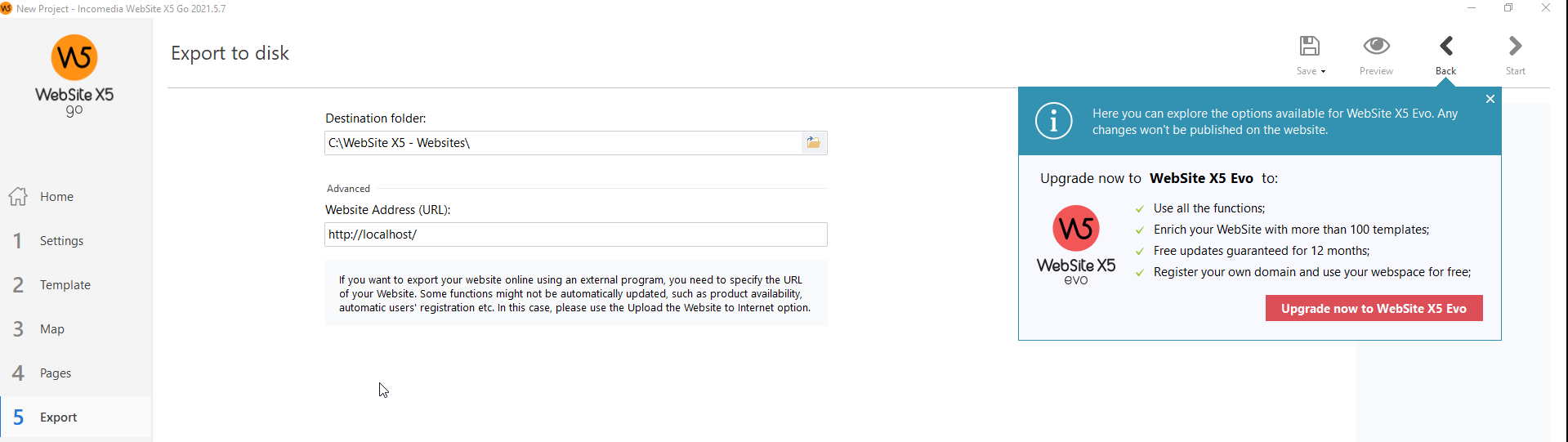
you have GO version ?
This function is not available in the Go version, so it is grayed out.
Although this function can be called up, like many other functions in the GO version, to show users what functions are available in WebSiteX5, these functions are deactivated in the GO version.
-----
-----
Author
I guess I will need to upgrade.
Is it available in the EVO version
Thank you!
Yes it is.
Beautiful websites can also be created with the GO version because the basic functions and many beautiful templates are included.
If you need more functions from WebSiteX5, then update to the Evo or Pro version.