Icalendar - how to add google calendar html code 
Author: Victoria M.
Visited 1876,
Followers 1,
Shared 0
I purchased an icalendar sometime ago and need it now for my website. I can put the calendar on with no trouble but cannot find how to intregrate my google calendar to it. I purchased this for 12 credits and if I cannot use it with my google calendar then it has been a waste of money
I have tried to just put my google calendar on my website and it is perfect on a laptop but it does not show properly on mobile devices, it only shows days Sunday to Tuesday, which is of no use when booking the cottage.
www.regencycroft.com
Posted on the

do you mean the
'full calendar' ?
if yes, you cannot.
With the Full Calendar you can ONLY manage from the programme and republish each time.
Or create an ICS with Outlook and import it.
See if this is for you:
https://market.websitex5.com/it/oggetti/31b6e000-3662-43c4-aa42-ba65c11150
or you embed in the html object the code that google gives you
https://support.google.com/calendar/answer/41207?hl=en
@Victoria
You could consider the LuxCal calendar https://www.luxsoft.eu/
It has a lot of functionality - including booking feature.
The SQLite version is very easy to install and handle.
It is optimized for mobile use, and it has a display-feature that is perfect for showing upcoming events on mobiles
The "Full calendar" is total waste of time and money. It should not be allowed to charge for such useless objects.
(It > En) ... in your current online GoogleCalendar, if you want to see the daily elastic table also on mobile, just use this simple and instant EXTRA code of mine...
<style>
.imHTMLObject { overflow:hidden !important }
.imHTMLObject iframe {width:100% !important; height:100% !important}
/*K*/
</style>
...if you need clarification, ...let me know... ... ... ciao...
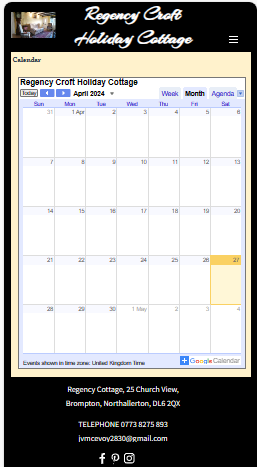
.