Tool tip text 
Author: Andy A.
Visited 1171,
Followers 1,
Shared 0
I have n issue were the tool tip text is overflowing the tool tip boxes. I haven't changed anything but this has just started happening.
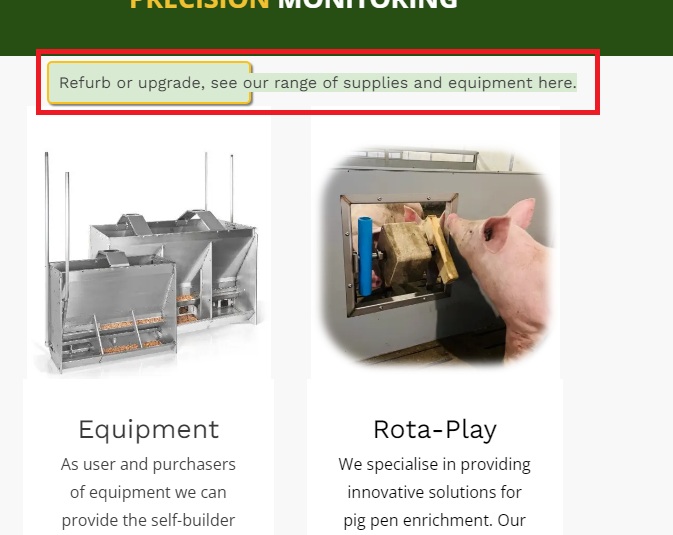
Posted on the

(It > En) ...maybe the problem will be solved in the next updates of the program...
... anyway if you are interested in solving it now using one of my EXTRA codes, you can immediately do as I suggested in this Topic:
>> https://helpcenter.websitex5.com/en/post/268467
... if you post your LINK I could evaluate better for your case...
.
ciao
Hello,
I am sorry about the issue.
The issue will be fixed with version 2024.4.7, to be released in Beta this week.
Eric
Author
link is amwarkup.co.uk
Thanks
... OK ... while waiting for the announced and quick FIX, this is the code for you:
<style> .imTipContent{width:auto !important} </style>
.
... you have to paste the code in the Properties of that Page "home/index", in this section:
>> Step 3 - Map > The 'Page Properties' window > Options in the Expert section >
▪Custom Code: > 3^(third) option > Before closing the HEAD tag
..................
...!... ...if the problem also occurs on other pages with the same object type, ... you can use the code only once for all pages, but paste the code from the same expert panel, but instead of step_3, if the case is placed in step_1, so you can fix them all at once...!...
.
ciao
.
Author
Fix works perfect, many thanks.